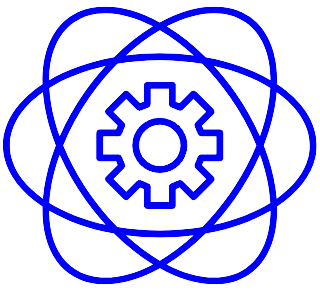Bard PDF
Bard PDF is an AI tool for processing and analyzing PDF documents. With its efficient summarization and analysis capabilities, Bard PDF revolutionizes the way users handle PDF files.
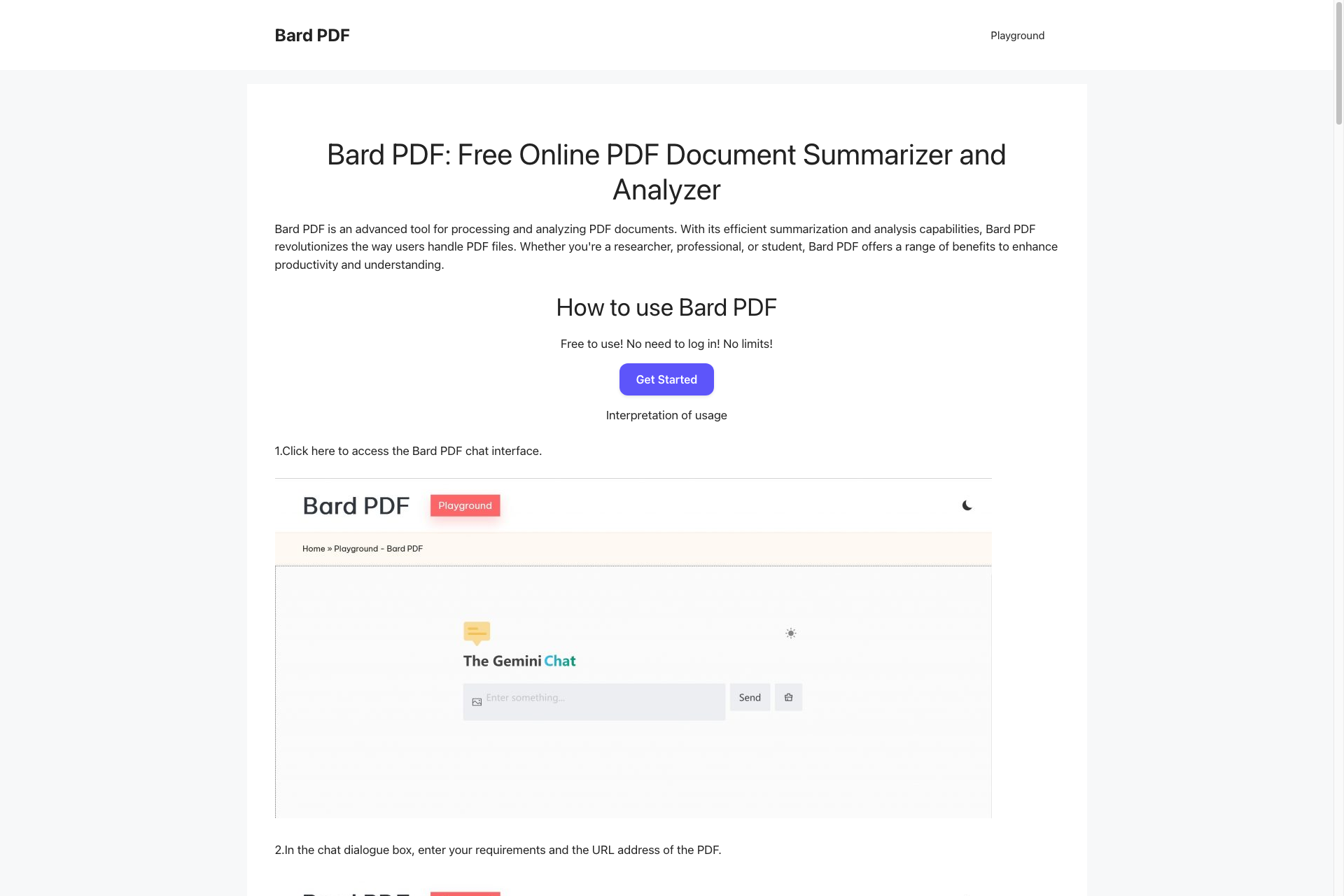
Related Products about Bard PDF

Deepwander is an AI-powered platform designed to facilitate introspection, enhancing self-awareness and personal growth. It guides users in exploring their thoughts, emotions, and behaviors, supporting their journey of self-discovery in alignment with their values and aspirations.

Aili: Premier web summary creator, offering seamless web engagement with unlimited AI-native bookmarks. Experience unparalleled efficiency and deep integration with multiple LLMs, ensuring a cost-effective solution for extensive web analysis and learning.

Postify is a free Gen AI tool that converts YouTube videos to engaging, high value Social Media post for any platform. For example, you can convert a long interview video to an amazing post in seconds rather than hours Use Postify for completely free today

Imagine having a wise and knowledgeable companion at your fingertips, ready to provide well-researched and reliable answers to all your burning questions for FREE. Welcome to Mindpedia!

Chatgpt italiano è un chatbot di intelligenza artificiale che utilizza i modelli linguistici ChatGPT-3.5

Tired of sifting? start conversing! AIQuire analyzes data, unlocks insights & sparks conversations across multiple documents. Ask questions, compare info and make data-driven decisions faster. Be the first to leverage this next-gen technology for a deeper understanding of your information.