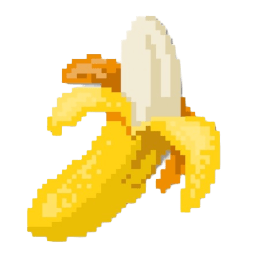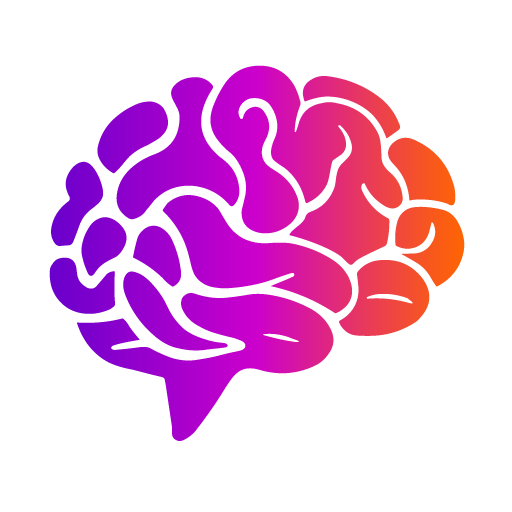Evelyn
More than a chatbot. Evelyn is an open-source AI tutor that engages with your students via quizzes, mindmaps, and flashcards.
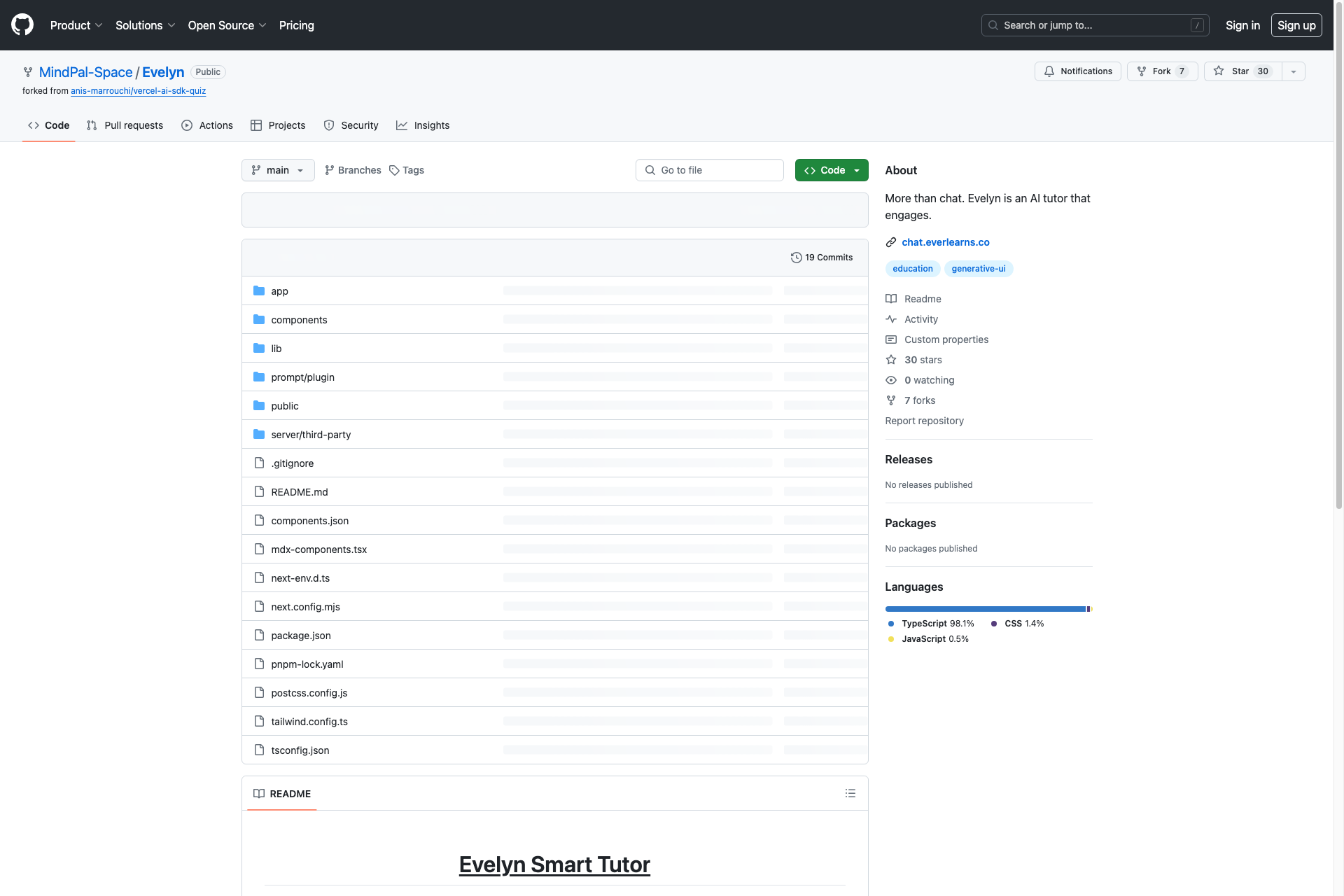
Related Products about Evelyn

Using our powerful generative AI technology, you can translate your audiobook, podcast, and more directly into lifelike audio in dozens of languages.

Ai Cards es una herramienta de estudio que genera Quiz y Flahscards educativos con inteligencia artificial.

Elevate your document writing by harnessing the power of AI and experience the seamless creation of documents.

A platform that enables creators to monetize their influence by creating one stop shopfront of their social media feed. They can link products to their feed on our platform and earn money based on volume driven from our platform to brand site.

Isn't it great being able to look for recommendations based on VIBES instead of raw and rigid WORDS? Try something like "Recommend a book that feels like a conversation with a time-traveling pirate philosopher." and VibeHunt would find you your next favorites!

Seekme.ai is the leading AI Tool marketplace to find, evaluate the best tools and services. Browse and search a comprehensive catalog of AI solutions for business needs including Chatbots, Content creation Marketing Video and Image generation and more.