Anywrite 2.0
Anywrite allows you to generate, summarize, correct grammar, and paraphrase text, and also generate and edit images, speech-to-text, and text-to-speech.
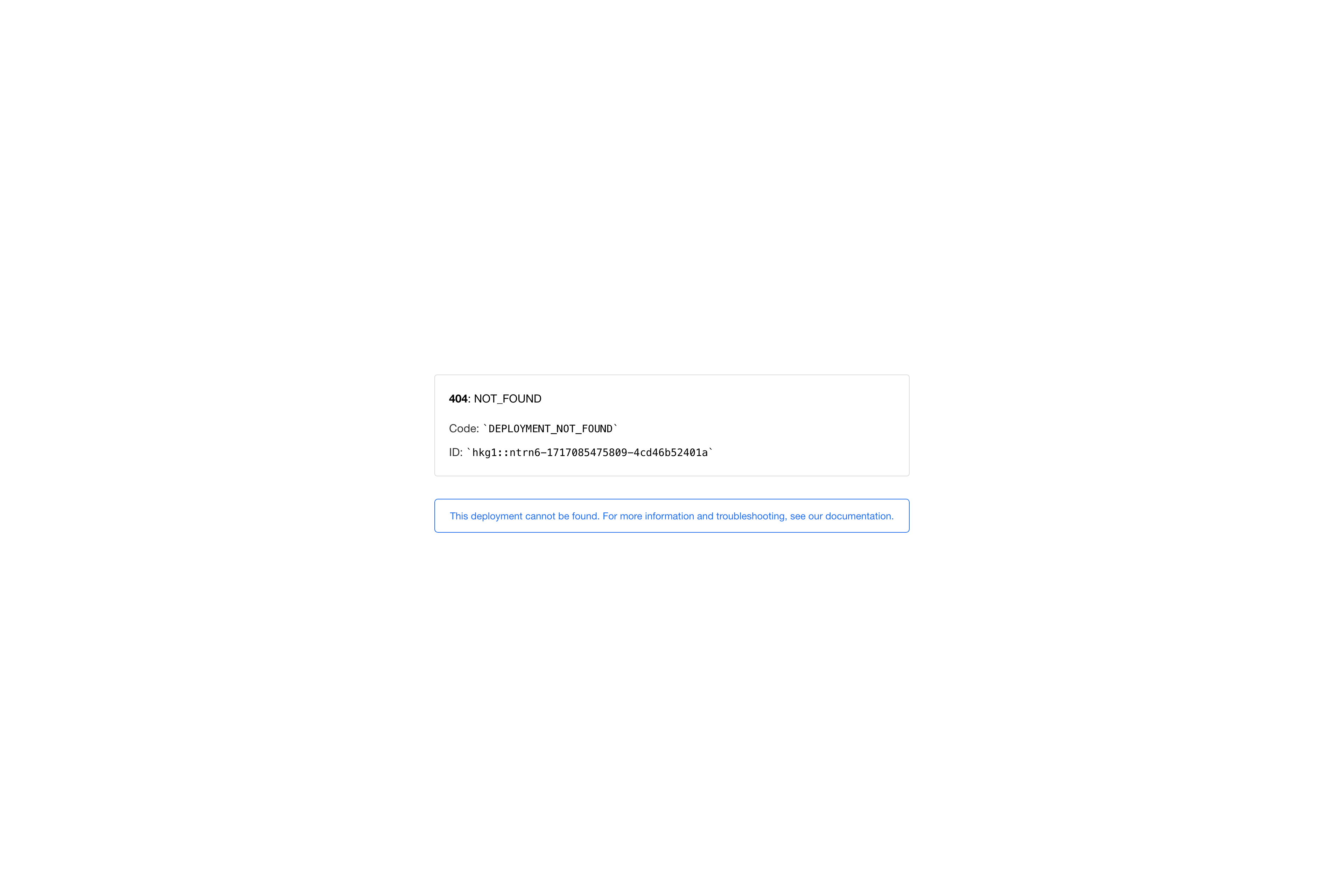
Related Products about Anywrite 2.0

Accentra offers real-time, AI-driven pronunciation coaching. With native-like accent training and tailored feedback based on your mother tongue, our technology analyzes your pronunciation to verify it and to provide speaking practice for language learners.

AIHunt is a fun social aggregator for AI tools. Submit new tools to the list and chat with others. Posting new sites is facilitated by AI and we made it fun by creating a cast of "A-eye monsters" to accompany you on your experimental journey.

Warning! Are You Prepared for the Next Crypto Bull Run? You gain access to Exclusive AI Research that provides detailed crypto market insights, compiling data from the market, analyzing it and giving you clear and exceptional information.

Revolutionary online interview platform combining AI-driven questions with video recording. Offers practice mode, real-time analysis, and efficient candidate evaluation for a seamless hiring process. Feel free to test our Beta version.

Character Headcanon Generator is a platform that allows you to create imaginative and detailed character headcanons using advanced AI capabilities. It includes options to generate character images and chat with the character.

Inductor is a developer tool for evaluating, ensuring, and improving the quality of your LLM applications – both during development and in production.

BriskWrite is an innovative AI-powered writing assistant designed to help students, researchers, bloggers, journalists etc. to write Essays, Research Papers and Articles. Using the power of GPTs, it offers real-time writing content generation capabilities.
