Anthropic's Claude in Raycast
Claude is a Raycast extension allowing users to interact with Anthropic's Claude AI models directly from their command bar. Users can ask questions, customize responses, continue conversations, and save answers. The extension requires an API key.

Key Features of Claude in Raycast
Ask Anything
Engage in conversations by asking any question directly from your command bar.
Personalized Customization
Tailor the model to fit your preferences for a more personalized experience.
Continue Conversations
Pick up right where you left off in your discussions with Claude.
Save Your Answers
Easily save the responses you find valuable for future reference.
Real-Time Streaming
Receive responses from Claude in real-time for an interactive experience.
Local Preference Storage
All preferences are stored locally, ensuring a customized experience every time you use it.
Frequently Asked Questions about Claude in Raycast
Related Products about Anthropic's Claude in Raycast

Instead of searching all possible domain formats for your brand one at a time, Techy Domains lets you search all popular domain formats with a single search i.e. 'tryapple.com' 'getapple.com' 'useapple.com' etc...

HomeVisualizer.AI revamps your room in minutes using AI crafted by expert interior designers. Simply upload an image of your room, choose a design style, and see your room transform into a stunning visualization.
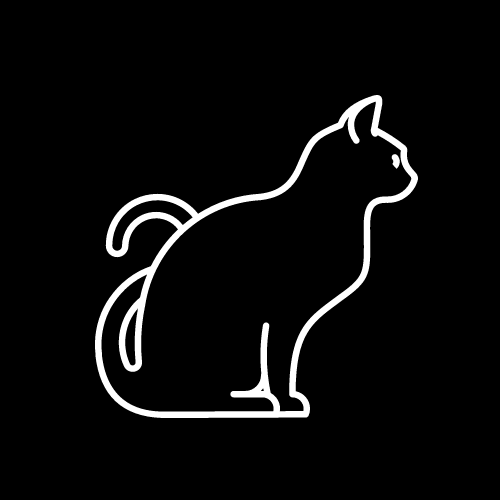
AllMind AI is a new large language model designed exclusively for financial analysis and research. This LLM revolutionizes financial research by offering users access to insights and providing real-time comprehensive financial data in one platform.

AIE Labs is the future of social entertainment, blending AI with blockchain to create a world of endless fun and engagement. We are currently launching 3 dApps; a NFT marketplace, a companion AI chat app, and live-streaming AI avatars all on our Layer 2 Chain.

Restaurants, bars and cafes pay us a commission for sending you their way. We share this with you as points. You will also get status, perks and exclusive rewards for loyalty at amazing spots. Everyone wins!
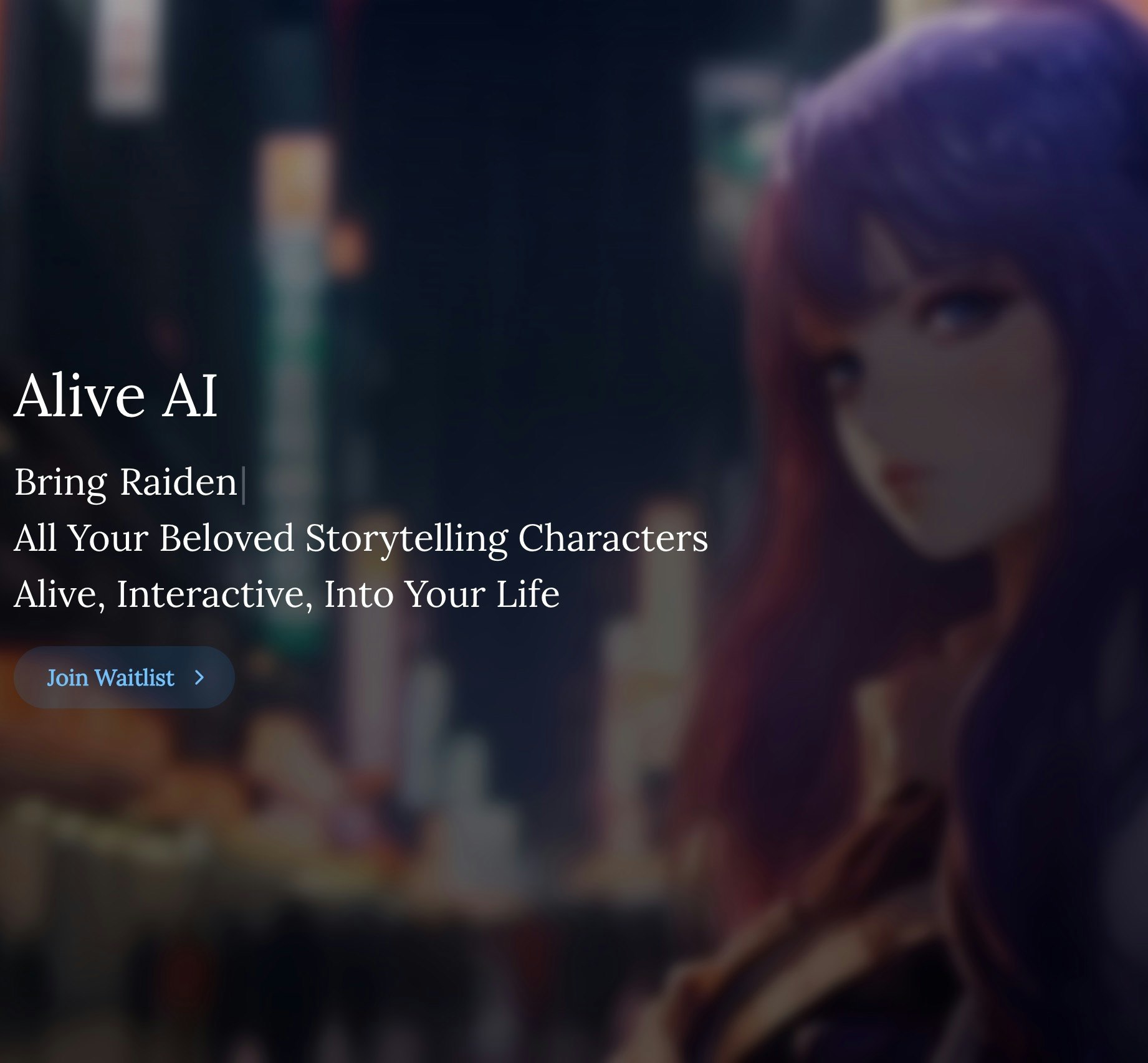
ALIVE AI is building a new multimodal AI powered TikTok but for interactive entertainment and multiverse, a new AI native platform for the rest of us consisting of user-created interactive AI beings and open worlds.

