AI Voice Generator Bot
Create natural-sounding voiceovers with our text-to-speech AI Telegram Bot. Every text you type, the bot responds with automatically generated audio.
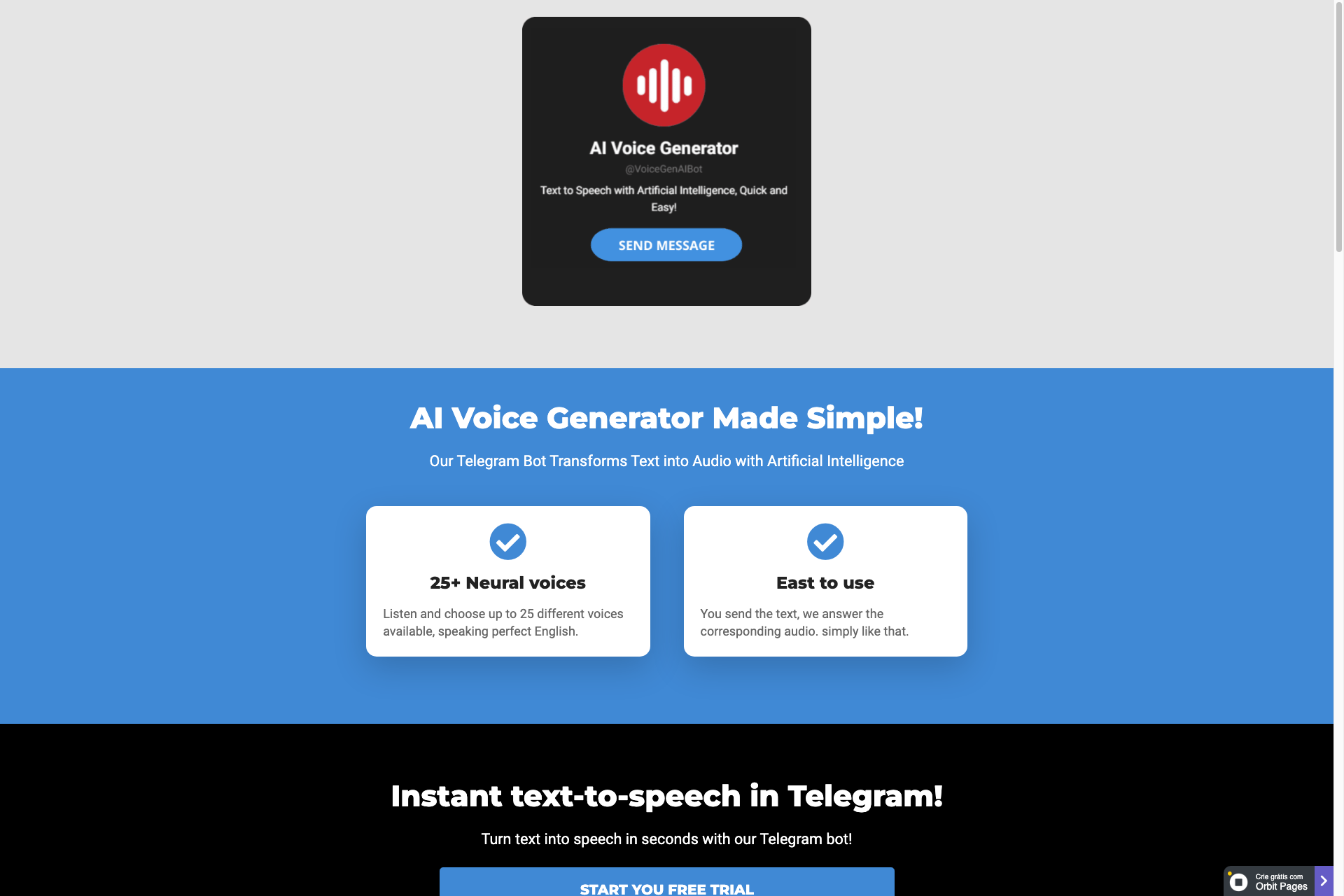
Related Products about AI Voice Generator Bot

Discover the future of music creation with Sunoify, the revolutionary AI that transforms your world into a symphony of sound.

Evaluate your books' and uncover their past—all for free with Collector's Chronicle, your AI-powered guide. Get accurate appraisals and historical insights on any book, perfect for book lovers seeking to discover the hidden stories behind their collections.

Story.com helps people tell and consume stories. Enter a prompt, get an editable film, book, tiktok, and more. Browse our feed for ideas.

Enter your own Pokemon multiverse where dialogue, sounds and easter eggs and pulled from 1,400 shows we trained an A.I. model on come to life when you chat role play with https://roleplaypokemon.com Powered by KidsChatGPT

AI voice user interview tool that lets you create custom AI user interviewer links—to make gathering qualitative user insights easier and more frequent.
Productize your AI models using globally unused computing resources while maintaining full privacy control. Instantly self-host this AI platform in minutes, enabling seamless development, fine-tuning, and deployment your AI on your own premises.

Use generative AI to create unique images. Once your masterpiece is ready, easily edit and personalize it further, before placing it on your favorite apparel, like t-shirts, hoodies, and more. Unleash your creativity and wear your art!
