YellowSculpt
Building a product at the intersection of AI and Design for the gaming, media, and entertainment industries, with some really amazing and inspiring people. Looking forward to sharing more soon!

Related Products about YellowSculpt

Kudwa is an A.I. CFO Co-pilot that is digitizing the CFO role to help SMEs take data and finance-driven decisions for their business. >> Current product: a full-fledged FP&A and reporting solution. >> Vision: A.I. CFO Co-copilot.

Use AI to create your course on any subject tailored to your needs. Make an interactive course with just a single prompt.

Elevate your video with tailored audio in seconds by letting our AI analyze your content, provide custom sound recommendations, and seamlessly generate high-quality audio. No more blank-page syndrome and endless browsing libraries - let us do the hard work.
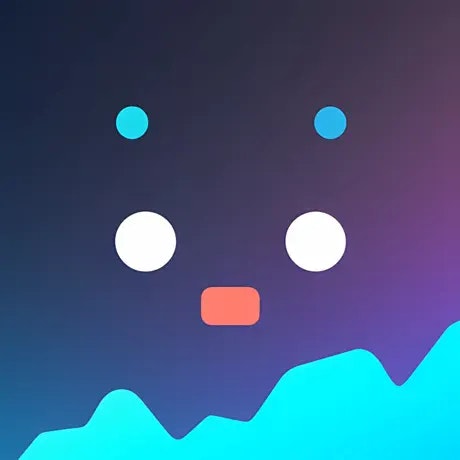
AIBoard is a powerful and visually appealing AI keyboard application. Built-in rich prompt market, making your text input unprecedentedly easy, efficient, and creative. Support real-time online searching, providing more possibilities.

LessonShip is paving the way for a future where teachers can effortlessly create engaging and personalized instructional materials, empowering students to learn more effectively.

Boost your brand with AI's help. We simplify branding, making your business stand out effortlessly. Join us for brand success!

