Wordbrush
Elevate your content with stunning visuals created directly from your writing. No need for prompts: just paste your blog post, newsletter, or story, and get beautiful images in over 50+ art styles.
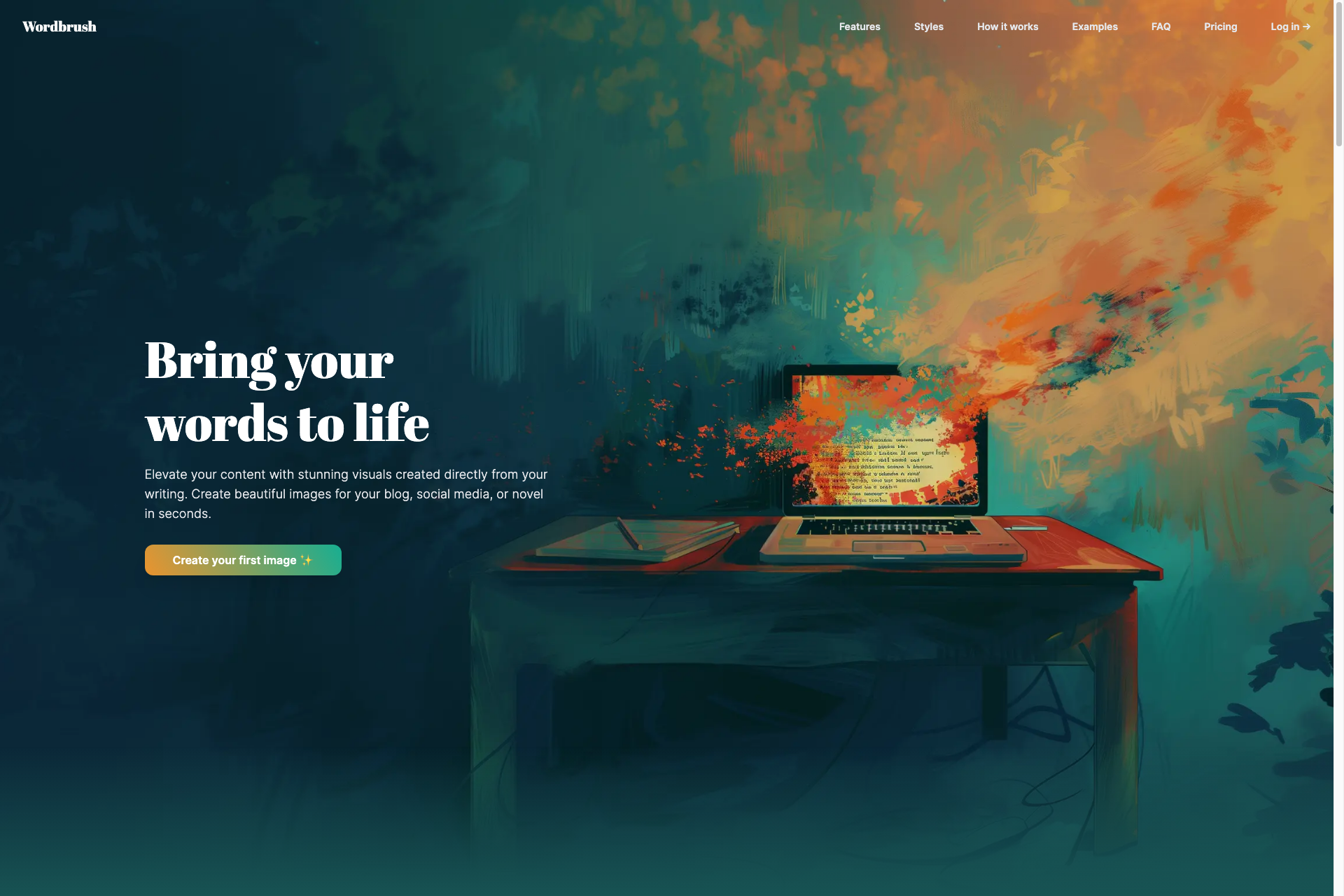
Related Products about Wordbrush

PlanPros is an AI-powered tool for entrepreneurs to quickly create professional business plans. It asks targeted questions to generate a plan with 5-year financial projections, providing a clear growth roadmap to impress and attract lenders and investors.

LunaGPT is a powerful automation tool that leverages the capabilities of ChatGPT to streamline and enhance customer support processes. LunaGPT allows businesses to automate their Crisp customer support tickets, providing quick and efficient responses.

The simplest way to have a daily accountability ritual: 1. get a phone call at the end of your day 2. answer what you did, where you're stuck, what's next 3. get an email summary

With Aidify, manage your chats easily and automatically with ChatGPT. Active 24/7, this chatbot boosts sales up to 34% with product recommendations and discount codes, instantly updating customers on order status. Train your chatbot quickly and effortlessly.

Simplify your data analytics journey With Flowtrail AI. We introduce a Conversational AI analyst who will generate reports for you through a conversation with your data.

Orga AI is the web app where you can interact with a proactive, natural, and fast AI that sees, hears, and talks in real-time during a video call. It can recognize and distinguish sounds, such as your voice tone, with interactions taking less than 2 seconds!

