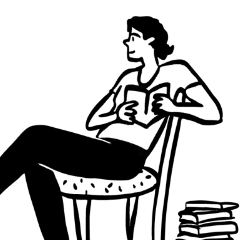Worbler AI
Who doesn’t want to add more character and energy to their video with an extensive library of 100+ different voice styles and 1,000+ sound effects? The team at Worbler AI has built a suite of sound tools that take your creations to the next level.
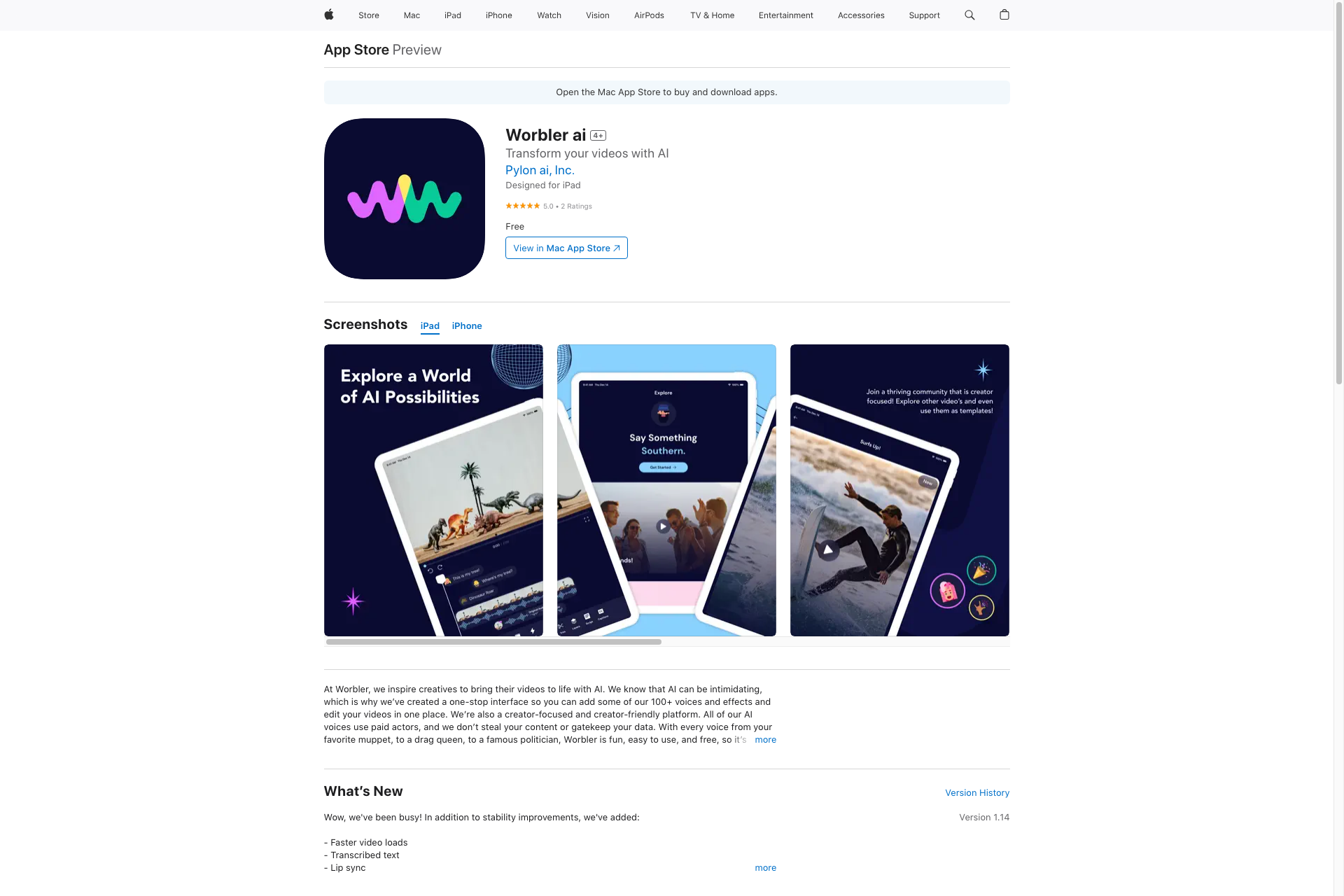
Related Products about Worbler AI

iOS 18 Homescreen Wishlist: 1. Apps register function calls to iOS 18's AI assistant. 2. AI uses app widgets to display results, auto-selecting the corresponding widgets. 3. Widgets be added to the homescreen. SpellBoard is named becauese 'Springboard' of iOS.

Transform any moment into a magical adventure with our app that creates personalized stories for kids using AI ✨. Enjoy unique voices, vibrant images, and captivating tales anytime, fostering creativity and a love for reading. 🌟

Discover your perfect wizarding world identity with our Harry Potter Name Generator! Choose your house, gender, and traits to craft unique, magical names for games or storytelling.

Imagine an all-knowing, forever-remembering, all-expert, 24/7, never-tired, polite, and helpful team member available to your entire team at a fraction of the cost right where they are discussing the most important things - Google Chat. Supercharge your teams!

Unlock the future of online success with our AI YouTube Masterclass eBook. Seize the opportunity to revolutionize your content creation and establish a powerful online presence!
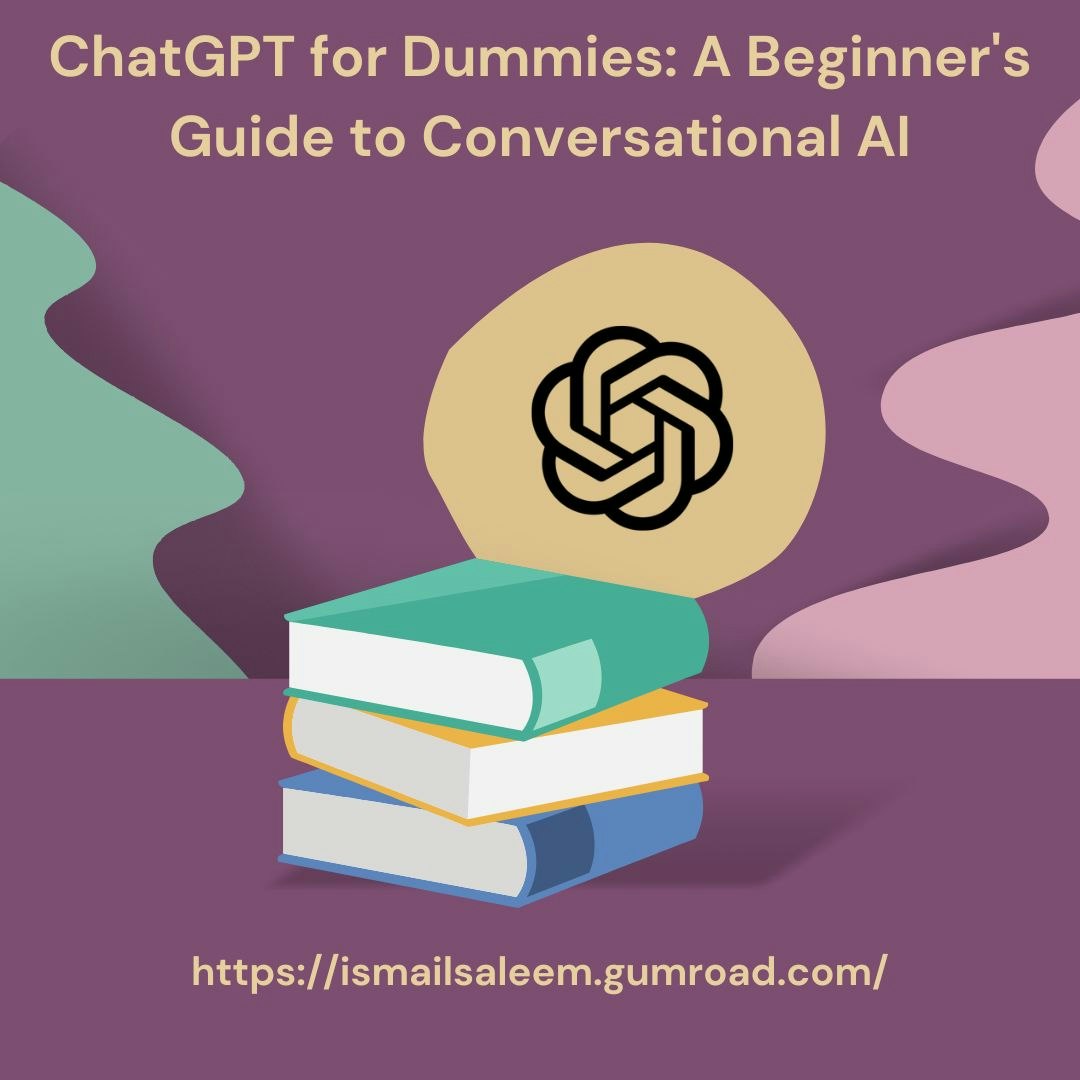
From understanding best practices to addressing limitations and exploring the future of Conversational AI, this guide equips you with the knowledge to harness the power of ChatGPT responsibly.