Wingman
Wingman is a chatbot that lets you run Large Language Models locally on PC and Mac (Intel or Apple Silicon). It has an easy-to-use chatbot interface so you can use local models without coding and or using a terminal. First beta release, Rooster, now available!
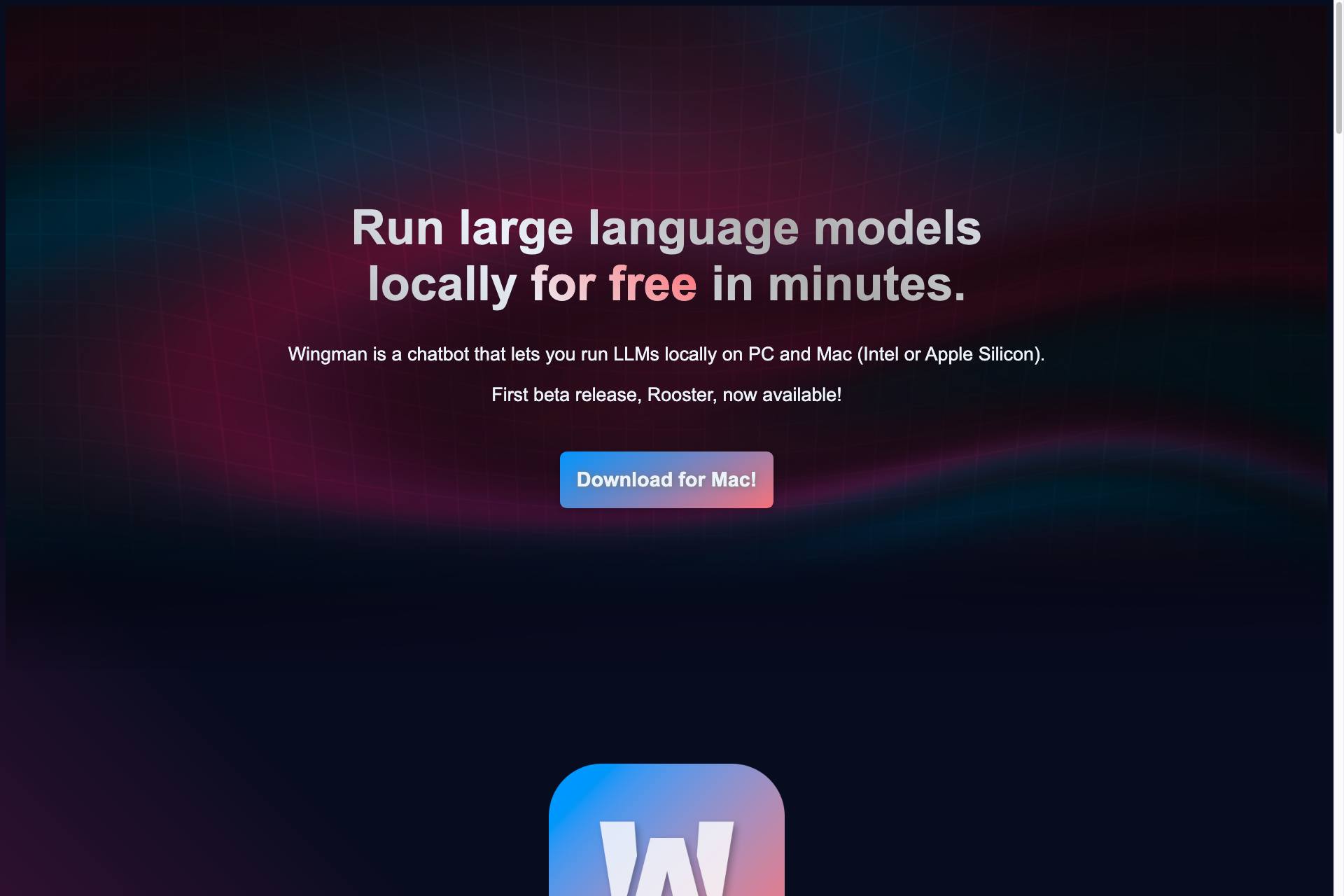
Related Products about Wingman

GPUDeploy is a marketplace and software solution for renting low-cost on-demand compute from reliable compute providers at wholesale prices.

SEOBy.ai helps you kickstart your marketing efforts and rank higher on search engines without spending a dime. Get organic traffic to your website/landing page and sell more sh!t for free.

Apollo is your AI fitness trainer, providing personalized workouts, nutrition tips, and motivation to help you achieve peak fitness. Join now for a healthier, stronger you!

Get a comprehensive, evidence-based business idea analysis in just minutes with our AI-powered automation workflow. Save time and costs. Gain confidence and clarity for whatever venture you'd like to pursue.

No more juggling multiple tools to manage your projects! Collaborate and manage your projects easily by having casual personal and group conversations with your team in real time. With Swatle AI assistance, you can plan and execute tasks twice as fast. Forget the endless back-and-forth emails to schedule meetings; Swatle lets you do it in seconds. Visualize your personal projects and workspace details to make data-driven decisions and boost productivity.


