whatsapp-ai-bot Public
This WhatsApp AI bot uses various AI models, including Gemini, GPT, DALL-E, and StabilityAI, to generate responses to user input.
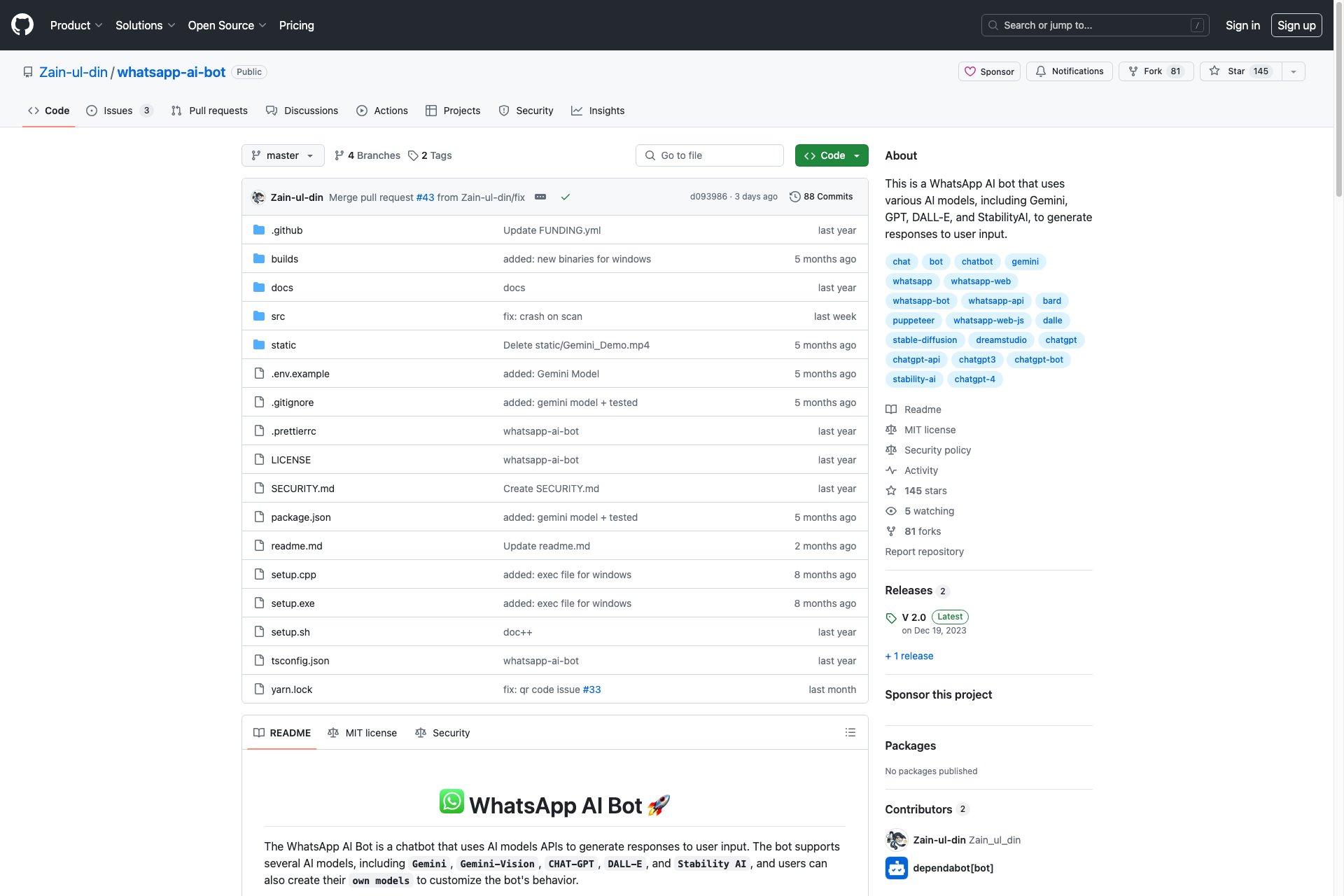
Related Products about whatsapp-ai-bot Public

Knoiz is an AI-powered playlist creation app based on keywords. Enter your keywords and the playlist will be automatically created and added to your Spotify account under the playlists tab.

Your supercharged AI that evolves with you, tailoring its intelligence to your unique needs. Unlike many chatbots that offer generic responses, OwnAI's evolving profile system allows for truly personalized and adaptive conversations.

Users can chat with their Code Repository by SolidGPT to propose and adjust requirements and get technical solution. Users will obtain deeply customized product requirement documents and technical solutions that align with the current project context.

🍳👩🍳 CookFast: The ultimate AI sous-chef! Simply select your ingredients, and CookFast whips up delicious recipes in seconds. Perfect for quick meals, creative cooking, and reducing food waste. Get ready to transform your kitchen adventures! 🚀🍝✨

The simple, cost-effective, & very powerful way to acquire, engage, retain, monetize, and analyze users using Avatars. It takes less than 15 min to integrate our SDK, and you can start earning revenue from Day Free for development, then pay as you go pricing.

AI chatbot that helps banks and fintech companies provide comprehensive customer support to their end clients in easy‑to‑communicate way using clients’ native language.

