Web Analytics Buddy
Imagine having a knowledgeable friend who can help you understand your website's performance, suggest improvements, and identify trends — all in a language you understand. That's Web Analytics Buddy! Your own expert in interpreting analytics data 🔮
Related Products about Web Analytics Buddy

Effortlessly switch words with Word Changer! Whether crafting a document, writing an essay, or composing an email, this tool streamlines finding & replacing words, saving you valuable time

Why did I create an AI knowledge base? Now that it's about four months into its iteration, it's time to consider why I started. 📝 Origin: I frequently encounter some interaction theories or product knowledge in my work that I record in a notebook, first on my iPhone's built-in Notes, then in Lark. But as the volume of knowledge documents grows, usage drops sharply, especially some programming knowledge. It's faster to Google it directly than to search in Lark's database...

Play chess against ChatGPT. Get live feedback on your moves and justification for the moves that ChatGPT plays. Play for free on iOS.

aiMusician.ai provides AI music playback and AI music generation. It can create unique AI MP3 songs through AI, supports unlimited downloads, supports the creation of playlists, and supports certification as a musician.

Crafts custom erotic stories designed around your fantasies. Select themes, describe acts, choose perspectives, and indulge discreetly.

Unlock the future of creativity with Imaginate! Craft images from text, effortlessly edit photos using simple instructions, erase backgrounds, and reimagine visuals. Join now to redefine your artistry and shape the future of visual storytelling.

Creative platform allowing users to create unique images from text prompts and print them on physical mediums. Generate, select, and purchase easily with secure Stripe payments. Bring your creative visions to life with just a few clicks!
