WavoAI
- WavoAI lets you upload conversations and accurately transcribe them. - Automatic speaker detection, note taking/annotation and AI analysis are all built with productivity in mind.
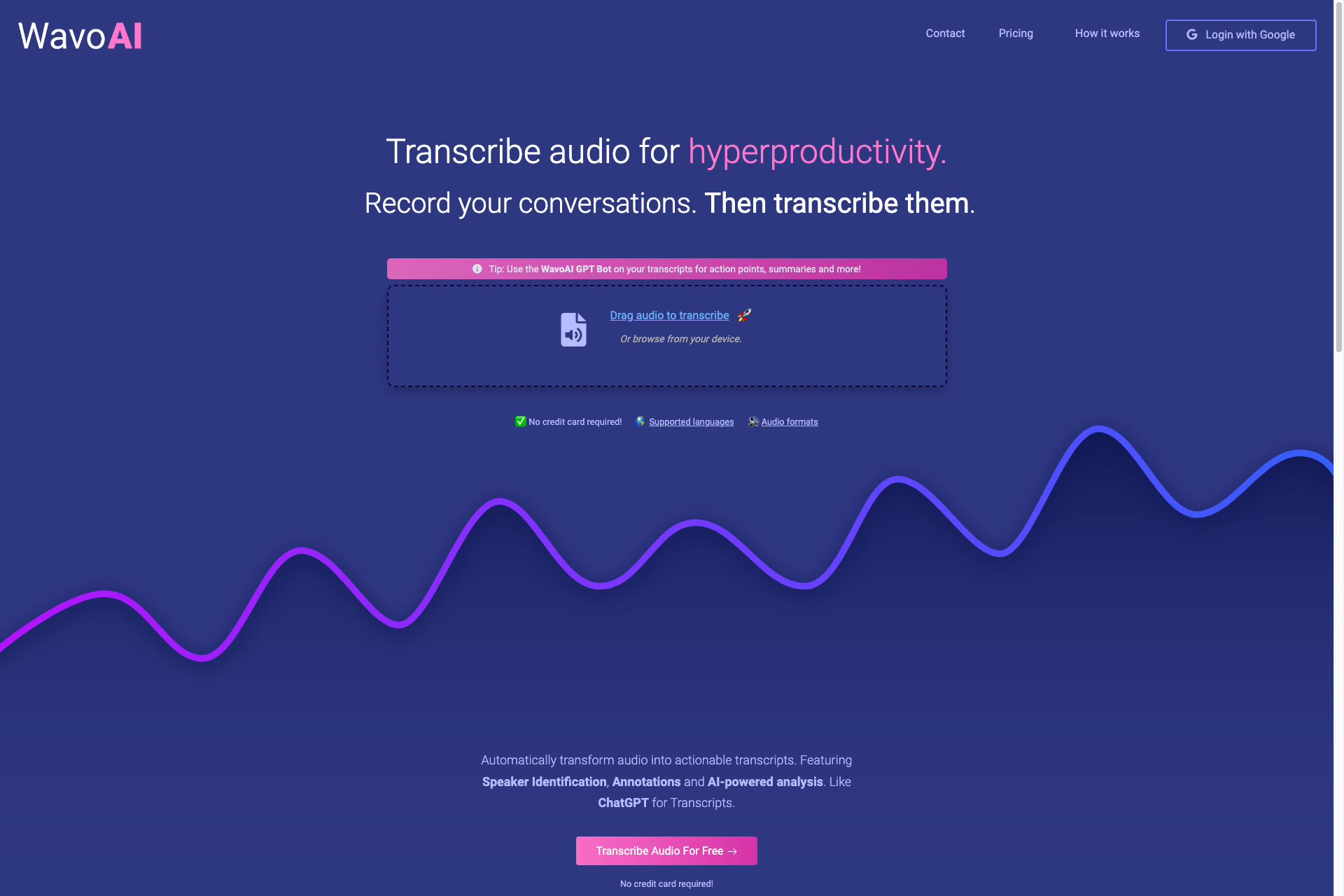
Key Features of WavoAI
AI-Powered Transcription
Automatically convert your audio files into accurate transcripts using advanced AI technology.
Speaker Identification
Easily identify different speakers in your audio recordings for better clarity in transcripts.
Interactive Summarization
Get concise summaries of your transcripts to quickly grasp key points and action items.
Annotations Support
Add notes and annotations directly to your transcripts for enhanced context and understanding.
User-Friendly Interface
Enjoy a seamless experience with an intuitive interface designed for ease of use.
No Credit Card Required
Start transcribing your audio for free without the need for a credit card, making it accessible for everyone.
Frequently Asked Questions about WavoAI
Related Products about WavoAI

Get ready to be amazed by this incredible list of over 50 AI tools that will change the way you work forever! From cutting-edge technology to innovative software, these tools are guaranteed to blow your mind.

CourseAI is a Ai course creation platforms. It uses artificial intelligence to streamline the online course creation and launch process.

Abode simplifies homeownership for millions of Americans with personalized home insights and a smart assistant that helps you on your home journey. We've built a fun tool that can help you determine whether you are eligible to challenge your property taxes.

Dive into Angel Numbers! Our site explores numerology, spiritual symbolism, & real-life applications. Uncover guidance for love, career, & personal growth. Start your journey!

Boost your GPT's visibility with WhatGPTs. A dynamic directory for AI enthusiasts and developers seeking innovation and collaboration.

join the daily work sesh @ freshman.dev/today-greeter to get started! i've used /greeter every day for 3 months now (ever since i built it). i made it for myself - i used to log what i did each day in a plain text file. this is kinda better. NEW: opt-in AI suggestions. 3 specific things to do with you friends next - based on your actual hangouts!

