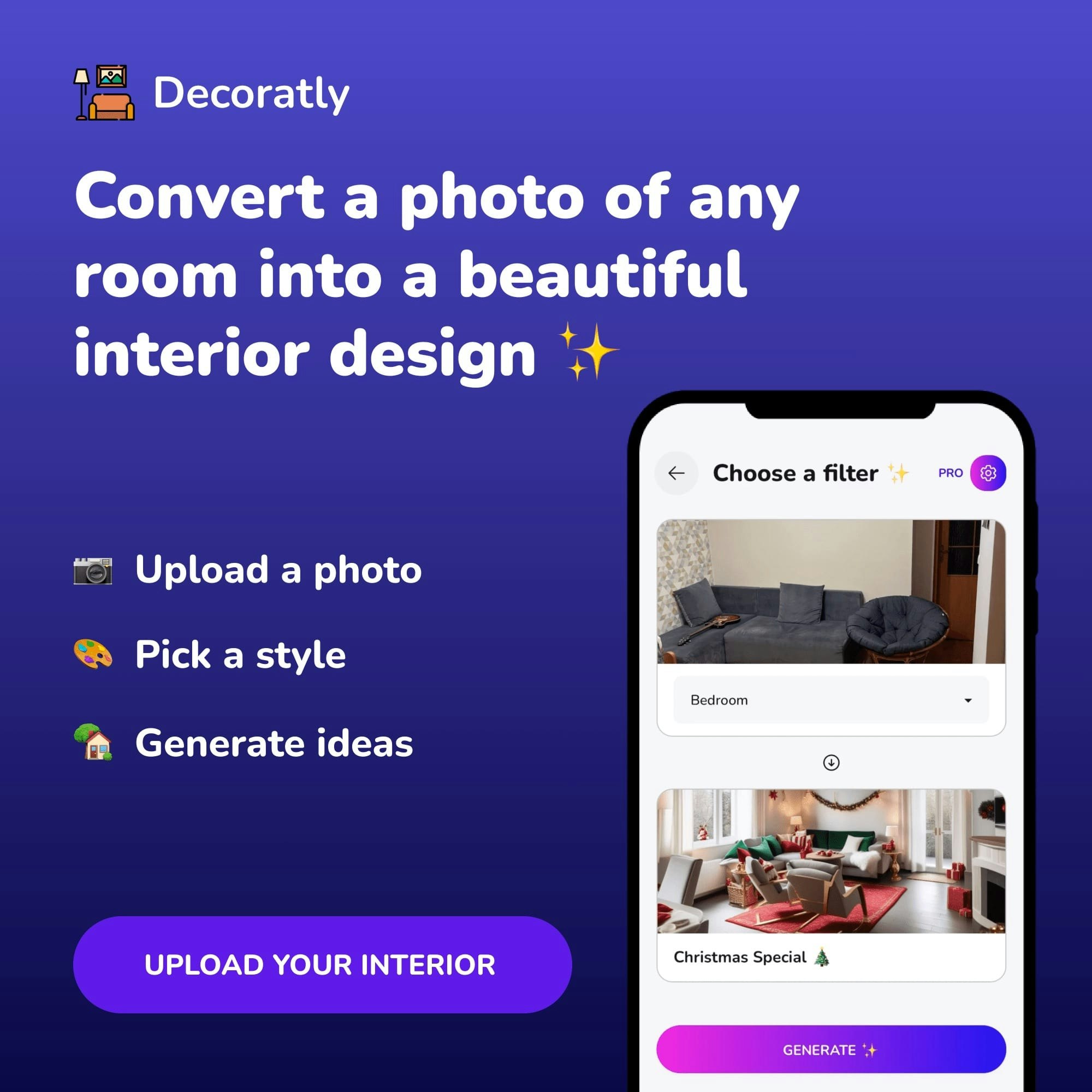Vivi
Vivi is an intelligent entertainment software combined with AI that can talk and interact with people, answer questions, and assist in creation. Download for IOS: https://apps.apple.com/id/app/vivi-sahabat-serbaguna-anda/id6477147301?l=id
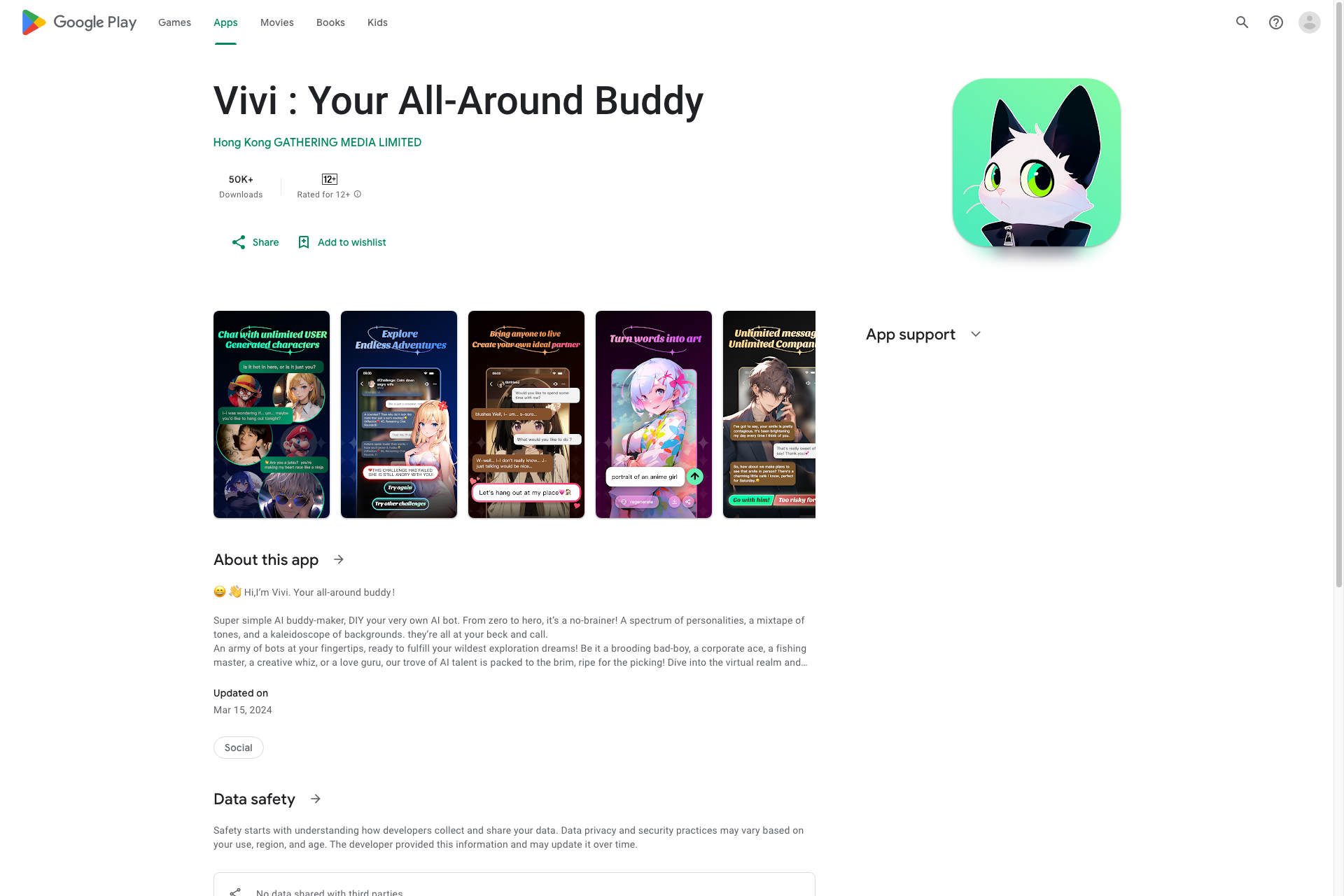
Related Products about Vivi

A large-scale Flipdisc display that utilizes electromagnetic pulses to flip a small disc between two colors. Check out the display and guide for how to build your own!

Experience your logo like never before with BoostPixels' Flat Lay AI. Advanced AI techniques to reimagine logos in stunning, knolling-style flat lay visuals.

AI-sprinter writes posts like a human - an experienced copywriter in a writing style that best reflects your brand and the way you communicate with your customers.

Welcome to Emerge AI, the forefront of AI-driven wellness solutions. Imagine having a dynamic AI-generated pet as your companion throughout your wellness journey. We invite you to join us on this journey towards AI-driven wellness excellence.

TattooDesignPro transform your imagination into stunning Tattoo in various styles using AI Magic! Whether you start with a simple prompt or upload an existing sketch, our app transforms your ideas into beautiful tattoos in limitless styles.