Vidix
Vidix is an innovative tool for macOS, designed to enhance productivity by automating tasks using AI-driven prompts and shortcode s.The possibilities are endless, write the prompt, the computer works for you, across all applications on macOS.
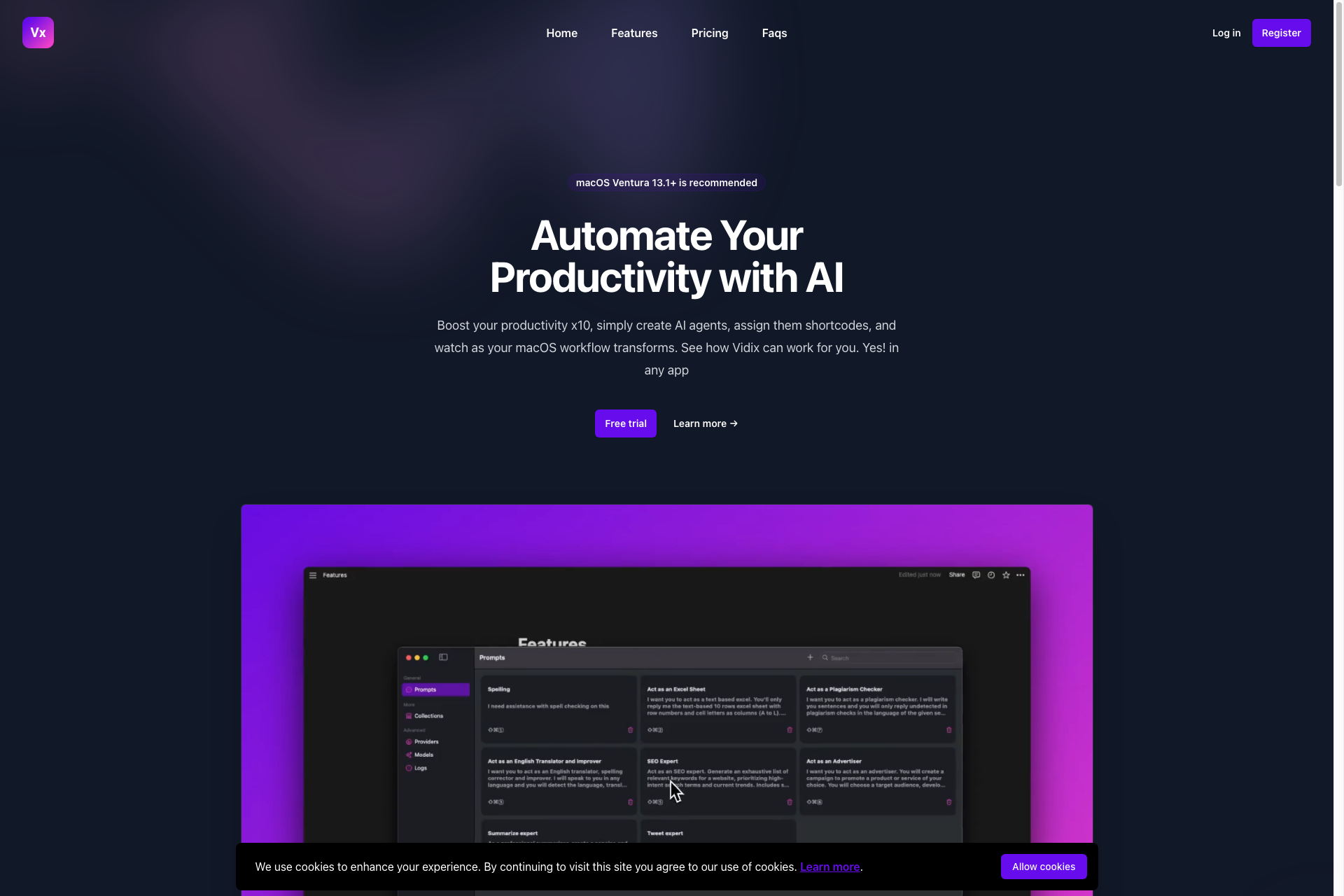
Related Products about Vidix

"🚀 Join AIMidUs on Slack! A haven for AI enthusiasts & solopreneurs. Get exclusive 🛠️ micro SaaS tools, AI news summaries, 🔥 promos, investment tips, & more. Elevate your AI game with us! #AICommunity #Solopreneurs"
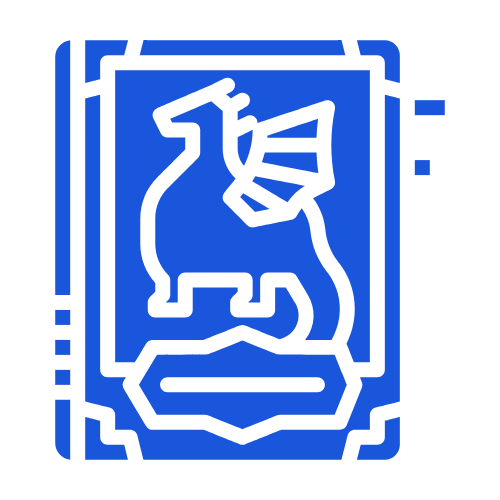
Storyland Illustrated generates personalized children's stories with illustrations based on user-defined character descriptions and story plot.

Quilly is a CMS automation tool that leverages AI models to fully automate generating content for your site. Choose themes, keywords to insert in posts, and a publish frequency, then you are off to the races - everything else is handled for you.

Picsi.Ai - Powered by InsightFace, leads in AI face morphing with unparalleled precision. Its foundational and unique high resolution Inswapper model offers superior quality morphs for photos, GIFs, and videos, ideal for both enthusiasts and professionals.

Behnevis offers accurate transliteration from English (Latin) letters to Persian script and speech-to-text capabilities for Persian speakers.

Ogma is an interpretable, continuously learning, symbolic General Problem-Solving Model (GPSM). Ogma is based on symbolic sequence modelling paradigm for solving tasks that require reliability, complex decomposition, without hallucinations.

Discover our quizzing app, featuring quizzes on all subjects, powered by LLM! Challenge your knowledge, learn new facts, and have fun with a wide range of topics, all in one place.
