Tree of Thoughts
Tree of Thoughts (ToT) is a powerful and flexible algorithm that significantly advances model reasoning by up to 70%. This plug-and-play version allows you to connect your own models and experience superintelligence!
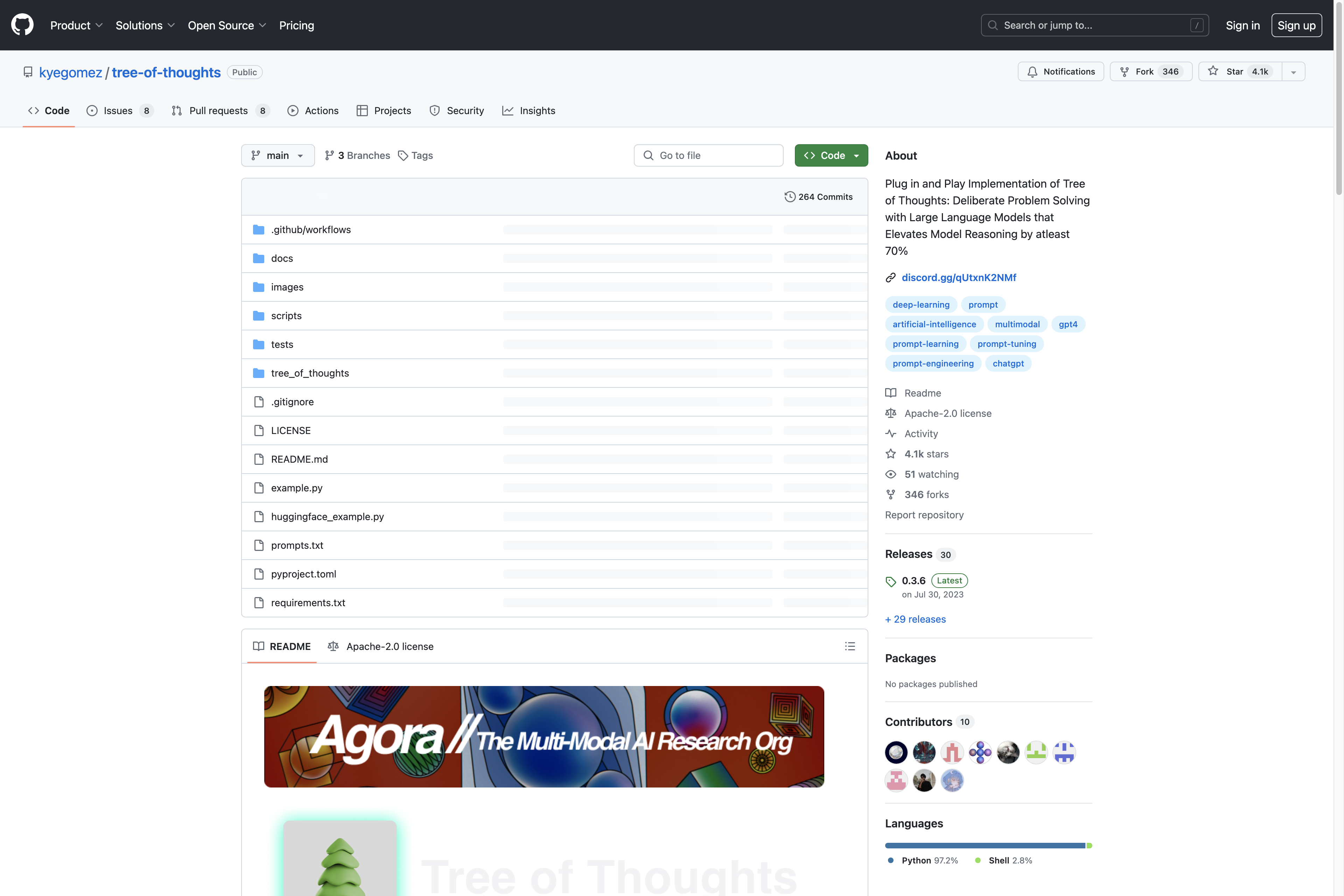
Related Products about Tree of Thoughts

No-code solution to build your code AI chains. This enables users to define coding standards through natural language and automate these through our UI. Ship features faster, without the repetitive boilerplate.

Discover the perfect baby name with Baby Name Generator! Personalized suggestions, pronunciation guide, and more. Make naming your little one a joyful experience

KushScan: The ultimate weed strain identifier app! Snap a photo of your dry kush, and it reveals strain type, THC potency, and Sativa/Indica ratio. Save results to your Scan History and explore strain details. Plus, now share your scans in Feed!

Happy Thanksgiving ! and some exciting Update: Early adopters will be incentivized with a healthy discount on all premium plans and Not only that your $10.99 trial fee? It's on us when you step up to our premium plan, making your trial essentially free!

Use our AI story generator for free to automatically create engaging and original stories. Write captivating narratives within minutes with our innovative and user-friendly AI tool.

GPT SidePanel is a powerful browser extension, it can chat based your webpage content. Translate, summary, rephrase and even product analysis. You can customize any prompt according to your habits and help you complete your workflow quickly.

- AI language teachers in your pocket, 24/7. - Personalized to fit your learning style without the stress. - A fraction of the cost of traditional tutors.
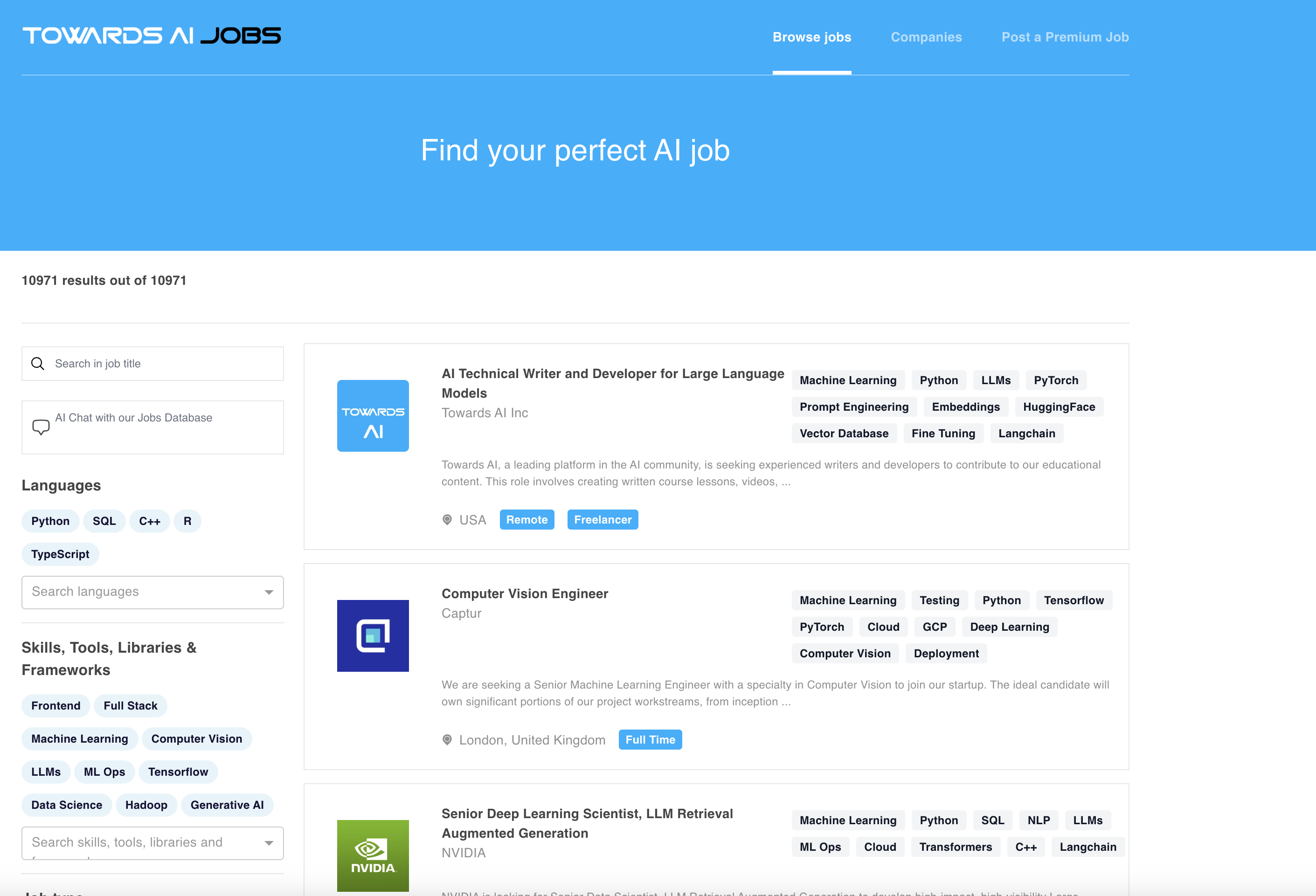
This job search engine exclusively shows Machine Learning and Data Science jobs and is tailored to tag and process sector specific skills (fine-tuning, model optimization), frameworks (e.g. Pytorch, LlamaIndex) and acronyms. We update the live jobs listed from over 50,000 companies each hour. It contains a custom LLM/Retrieval Augmented Generation (RAG) model to query our full jobs database with natural language.