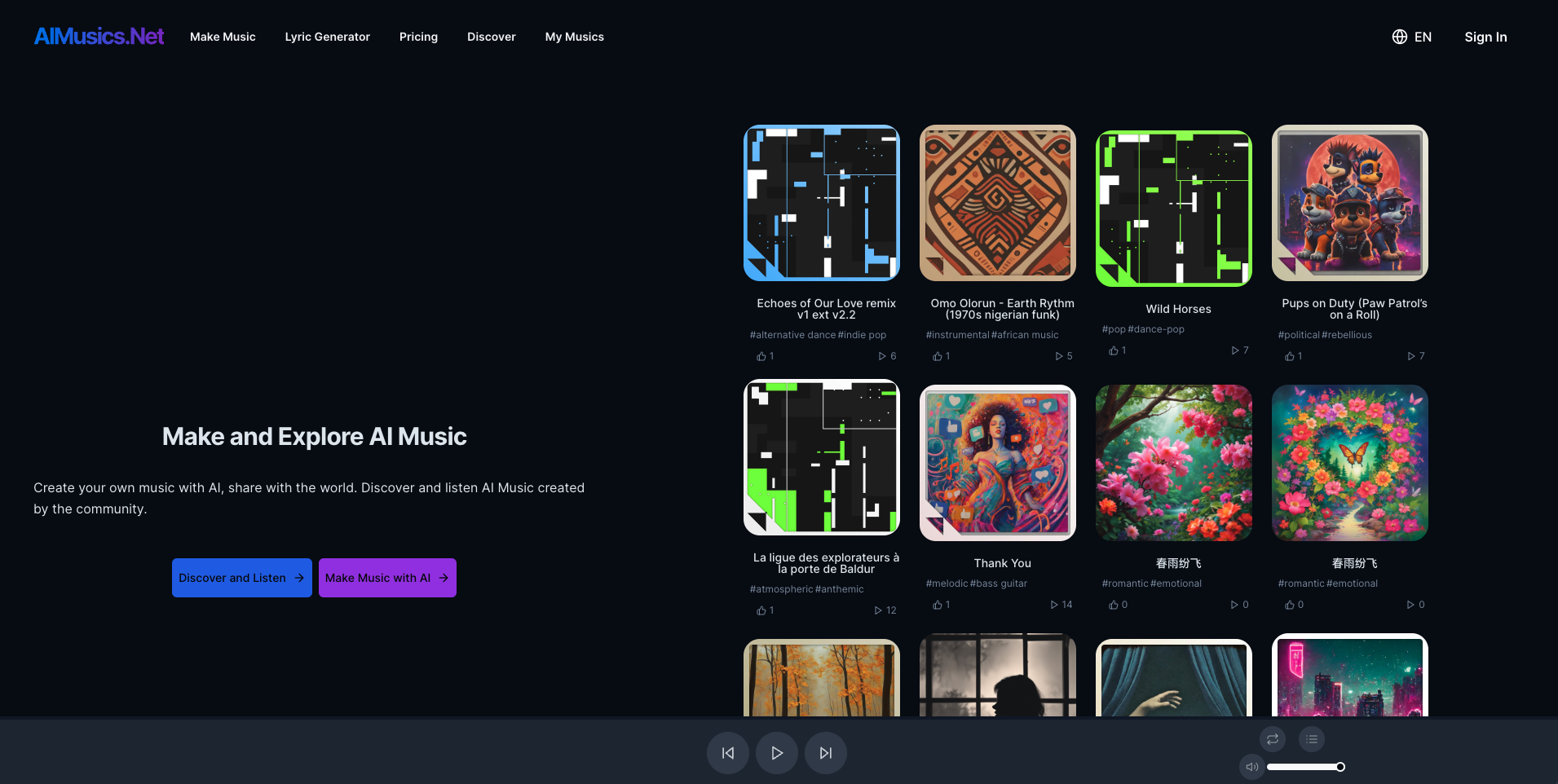Toon Crafter
Toon Crafter can effortlessly interpolates cartoon images using pre-trained image-to-video diffusion priors. Easily create smooth animations from two cartoon images with toon crafter.

Key Features of Toon Crafter
Image Interpolation
Consistently fills the gaps between two or more input frames for natural and smooth transitions.
Learning Strategy
Utilizes Toon Rectification Learning Strategy to adapt live-action video motion priors to the cartoon domain.
Sketch Encoder
Includes a flexible sketch encoder that empowers users with interactive control over interpolation results.
AI Animation Tools
Provides tools to improve animation production efficiency and streamline the animation process.
Open Source
An open-source project licensed under Apache-2.0, allowing for community contributions and enhancements.
High Resolution Output
Generates videos of up to 16 frames with a resolution of 512x320, ensuring quality animations.
Frequently Asked Questions about Toon Crafter
Related Products about Toon Crafter

Tired of searching for a technical interviewer to conduct your interviews? Introducing our AI interviewer, capable of handling technical interviews across all domains worldwide. Let AI take the lead in your interviews—sit back, relax, and witness success!

Outset helps you fit movement into your busy day - stress-free. We sync with your calendar, adapt to the weather, and suggest indoor and outdoor activities that fit your routine. Plus, invite friends, match workout times, and stay motivated together!

IP Author redefines patent drafting with its AI-driven approach, offering quick, precise patent applications and responses to office actions. Leveraging Dolcera's patent database, it ensures reliable prior art references.

Chat4U connects GPT to live support on websites like Xfinity and Geico, getting you discounts and resolving disputes.

First Audiotech Ai App Turn Any Keywords, Blog, Article, Pdf & Scripts into High-Quality Audiobooks & Podcasts With Zero Writing Efforts

"LeXi Ai: AI-powered contract management tool for Businesses. Hence Draft contracts, analyze risks, e-sign with Aadhaar, and available in 15+ Indian languages. Pay-per-contract or monthly subscription. Revolutionize your contract management today!"

YouTube’s two main challenges: time-consuming & knowledge management. Lookie is designed for 2.7 billion YouTube users & you! 1. Just share to Lookie App from YouTube App 2. Highlight key knowledge 3. AI chat for all shared content 4. Supports All languages -> Also, enjoy a generous free plan!