Thinkbuddy AI
Thinkbuddy transforms your Mac. Use voice or screenshots to ask AI, execute commands with text selection, create/save custom prompts, customize shortcuts for quick use, and dictate with Whisper. Choose AI model for a seamless, efficient MacOS experience.
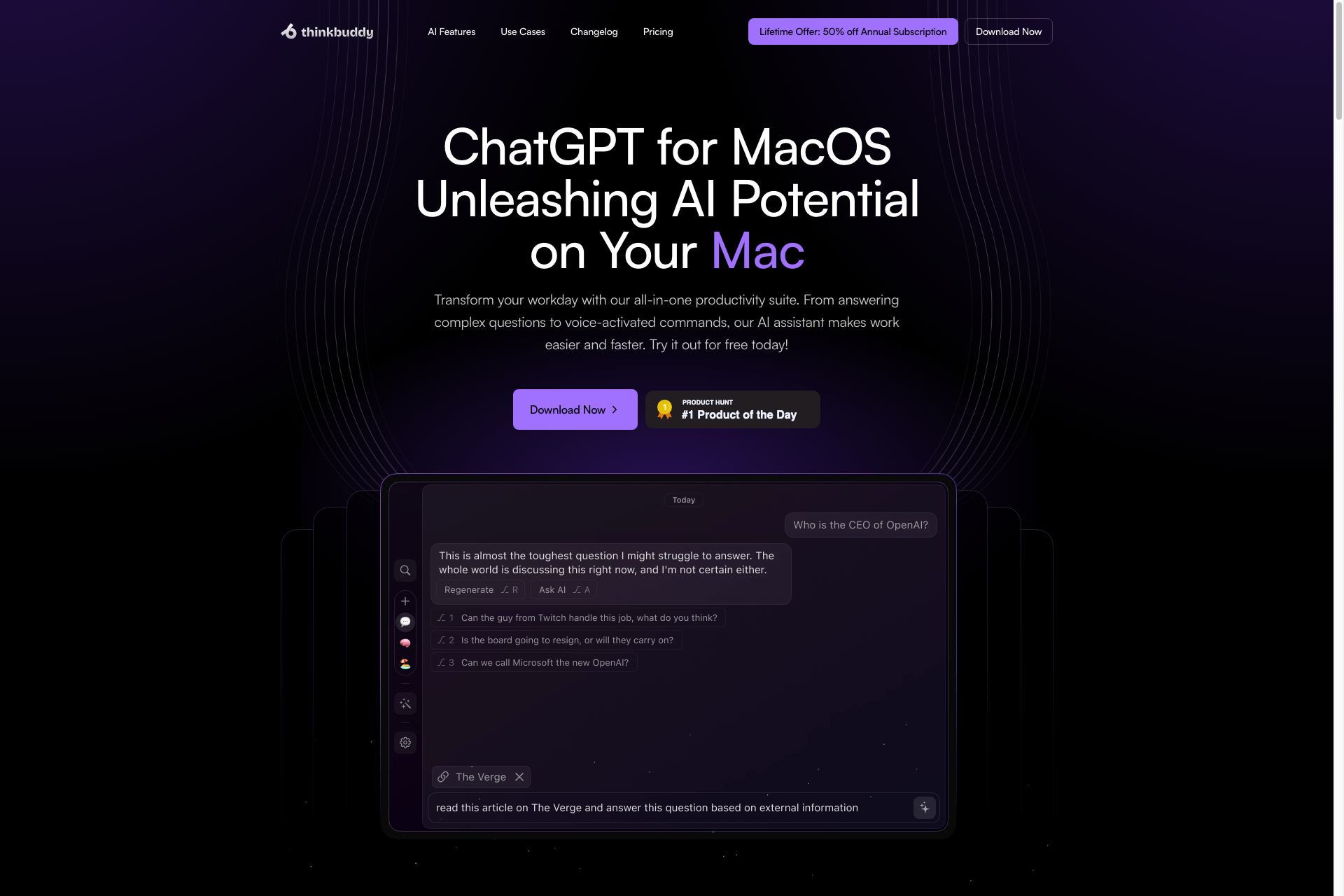
Related Products about Thinkbuddy AI

Drafts AI is an AI SEO engine that lets you generate & publish hundreds of SEO optimized articles in seconds. With integrations to Webflow, Wordpress, Shopify, Ghost and a webhook, Drafts AI supports a majority of leading blog providers.

DoryAI is a more natural and intuitive way to review and retain new knowledge. Easily generate flashcards based on your own course materials, answer in your own voice and get personalized, constructive feedback that helps you build confidence.
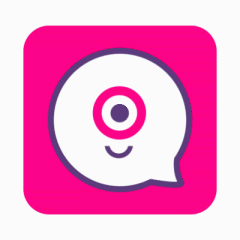
Landbot.io is a no-code chatbot platform that empowers businesses to build frictionless conversational experiences from end-to-end. Turning conversations into profitable outcomes, Landbot helps Marketing, Operations, and Customer Service teams triple their efficiency and cut operating costs by 30% or more. Whether it's for WhatsApp, Web, or Messenger, anyone can create automated chatbot flows to better engage customers where they are and increase conversion rates. Landbot is also leveraging recent advancements in AI and GPT-3 to help make the chatbot building experience even more accessible, combining the no-code capabilities of Landbot with GPT-3 and other LLMs.
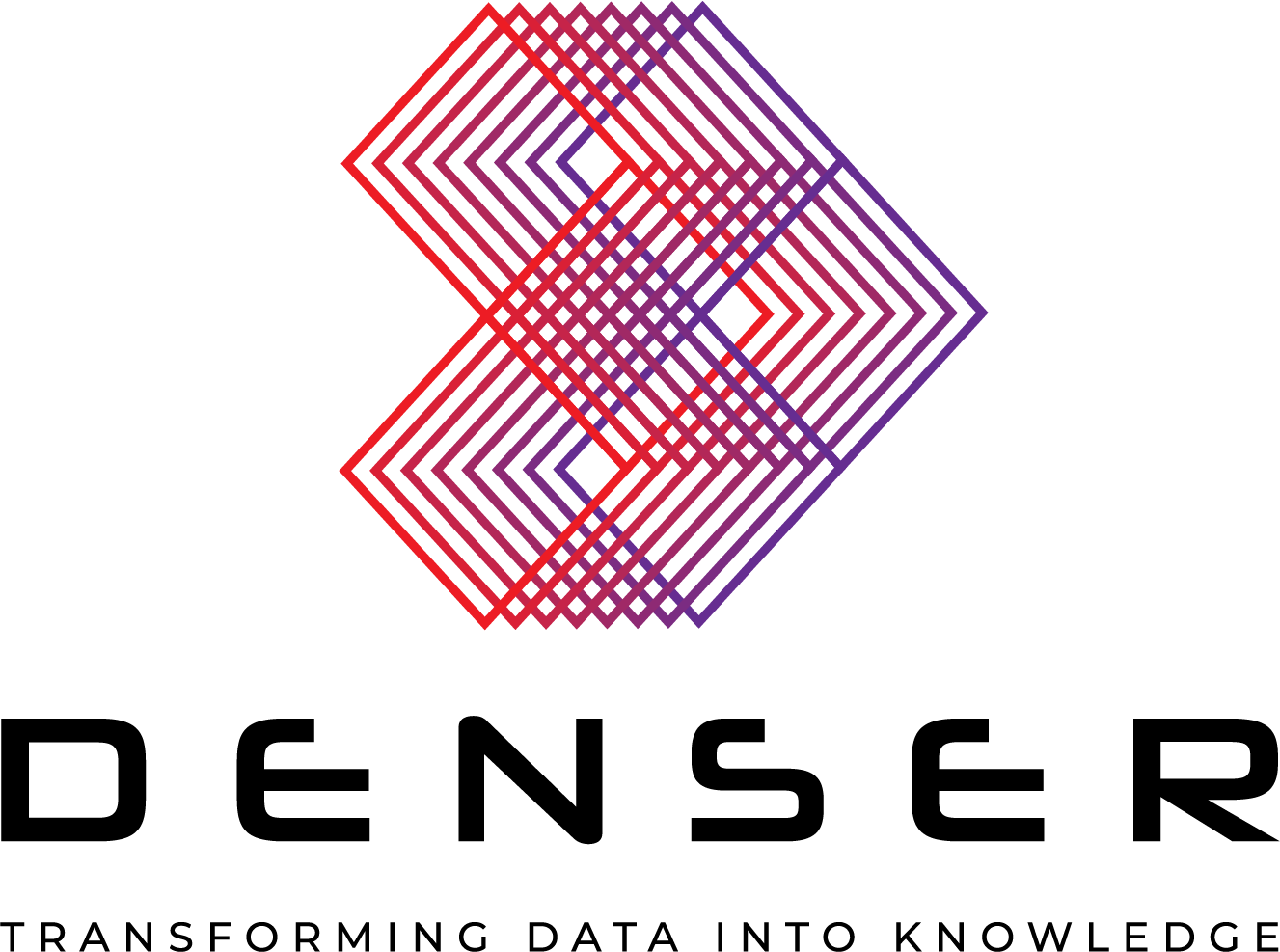
Create bespoke chatbots that leverage the power of your personal website or uploaded files, transforming them into interactive, intelligent conversational agents.

Introducing "ChatGPT Prompts for Chemical Engineering" - the ultimate e-book that unlocks a world of limitless creativity and problem-solving in the field of Chemical Engineering!

Spirio AI is a personal assistant bringing the power of LLMs to every one. Unlike chatbots, Spirio AI gets to know YOU, securely acts on YOUR data, and functions as a personal life assistant.

