The Prompt Index
The Prompt Index is a website rammed full of resources, but it's also a weekly newsletter and more importantly a community that helps and supports each other via our telegram channel. Best of all, it's all FREE.
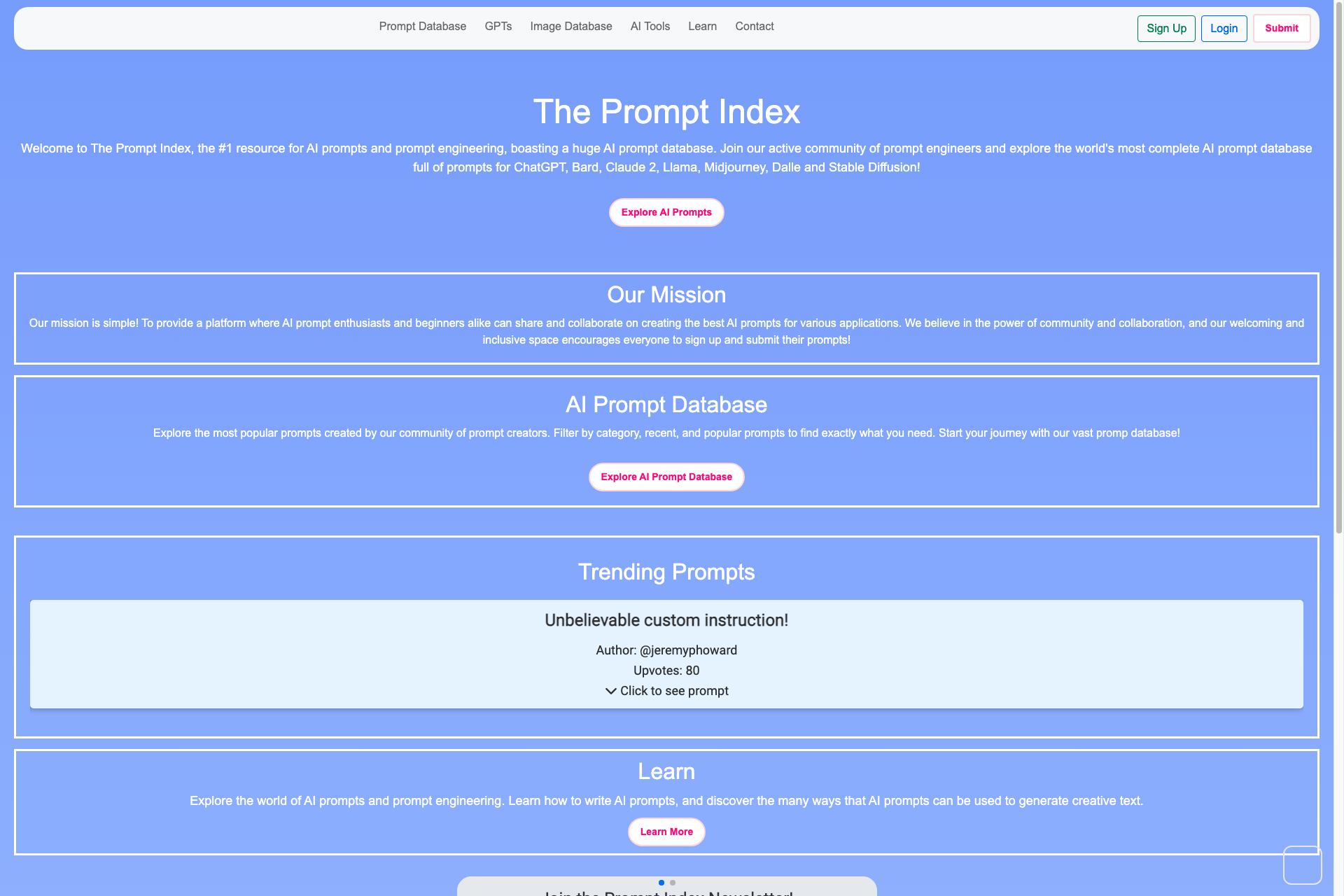
Related Products about The Prompt Index

At Poem Generator website, creating beautiful poems is made simple and enjoyable. We strive to provide users with a user-friendly and interactive platform that allows you to generate stunning verses by inputting keywords and content.

It's a Chrome plugin designed to elevate your digital conversations. With the power of AI, RespectablyAI analyzes your text's tone, ensuring your messages come across as respectful and clear.

Interacly AI: Dive into a universe of interactive bots spanning 25+ domains. Engage, learn, and evolve with every conversation. The future of knowledge, personalized and vocalized. Your curiosity's new best friend.

LearningStory creates imaginative AI stories tailored to a topic you'd like your child to learn. Just enter the topic and your child's age to enjoy a bonding experience that makes learning fun and entertaining for both of you.

Find peace with CalmWheel. It offers mindful journaling, guided meditation, & a supportive community for balance & happiness. Try "Talk to People Therapy," share, reflect, grow in a judgment-free zone. Connect with empathetic AI peers.

Strella is a customer research platform that uses AI-moderated interviews and real-time synthesis to deliver human insights at scale. Strella delivers insights 10x faster, turning weeks of research into hours and enabling smarter, faster decisions.

