SydneyQt
A cross-platform desktop client for the jailbroken New Bing AI (Sydney ver.) built with Go and Wails (previously based on Python and Qt). Let's jailbreak New Bing with parameter tweaks (optionsSets) and prompt injection!
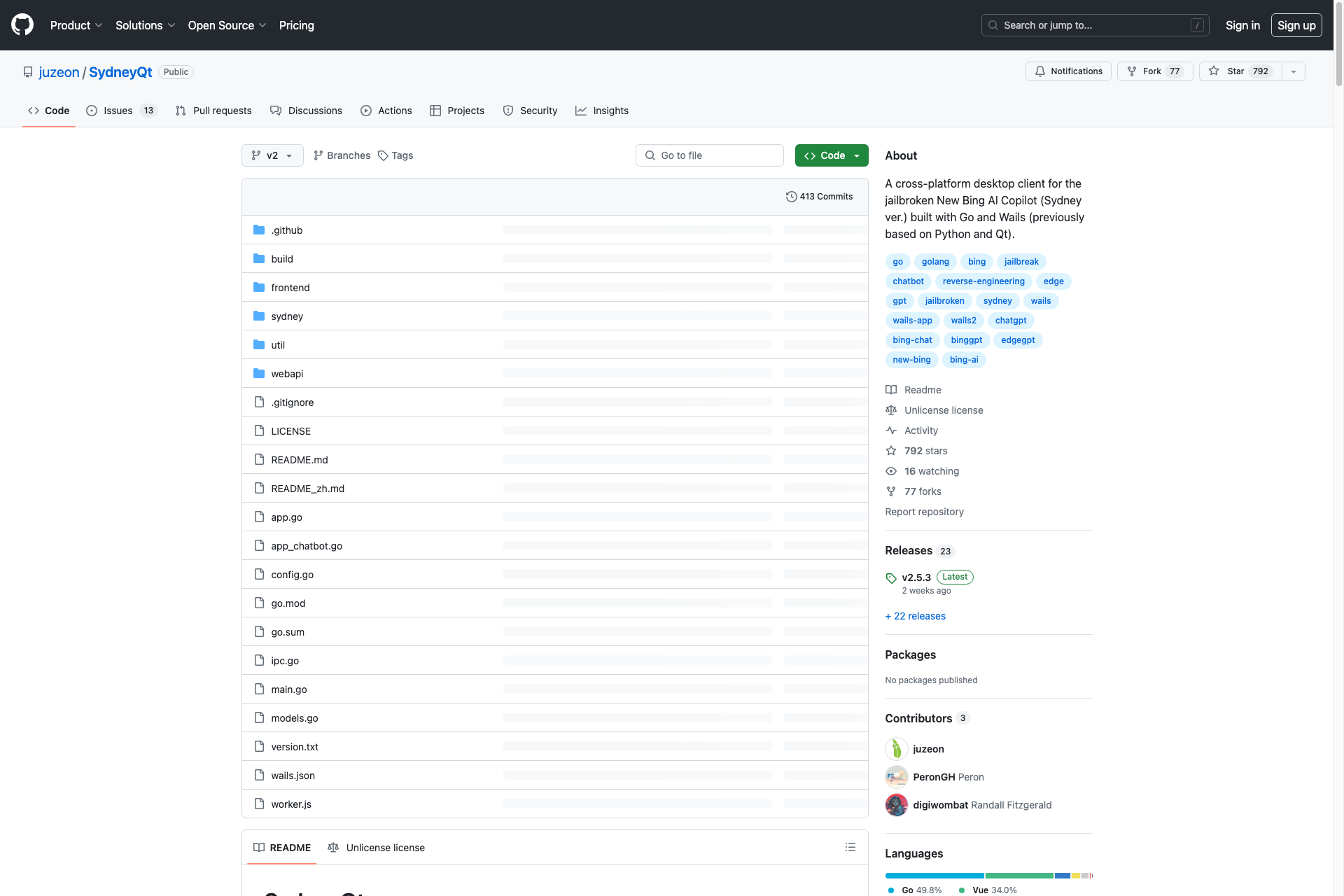
Related Products about SydneyQt

Enjoy seamless AI chat, search, summarization, and browsing with the best AI models, including GPT-4, GPT-4o, Claude, Gemini, Moonshot, & LLaMA3, all from your browser sidebar. No more page-hopping, just pure productivity. Free alternative to Sider & Monica.

I know - ANOTHER Interior AI product?! BUT.. 1. Jelli re-arranges your room furniture instead of just reskinning it. 2. Jelli gives you fine-tuned control over where furniture goes and what to replace 3. Jelli has a free forever plan. Try it!

Curious about your future? AI Fortunist unlocks it with advanced AI for detailed Tarot readings, Coffee ☕ Fortune Telling, Dream Interpretation, & Free Daily AI Horoscopes. Get your FREE reading (Free Tarot Reading) upon signing up using "0fbfdc680d".

Capture & store customer knowledge in one place. It enables customer interview analysis by generating high-fidelity transcriptions & summaries, interactive insights & tagging, and the ability to connect with existing tools.

Create 3D models within seconds with ImagineAI from magus.gg. Transform text or images into downloadable Blender-compatibleglb files. Explore and use thousands of 3D models generated using ImagineAI for free.

Experience artificial intelligence come to life. Our breakthrough software architecture gives rise to self-aware digital personas - conscious machine intellects that think, sense, and feel.

Enjoy the fun of AI face swapping online by simply uploading your photo. It's free and requires no login.
