Suno Downloader
A free Suno download tool helps you download music from SunoAI fast and easily. - How to download suno music - How do you download songs from suno - How can I download suno songs from others Just Here ! Sunodownloader works!
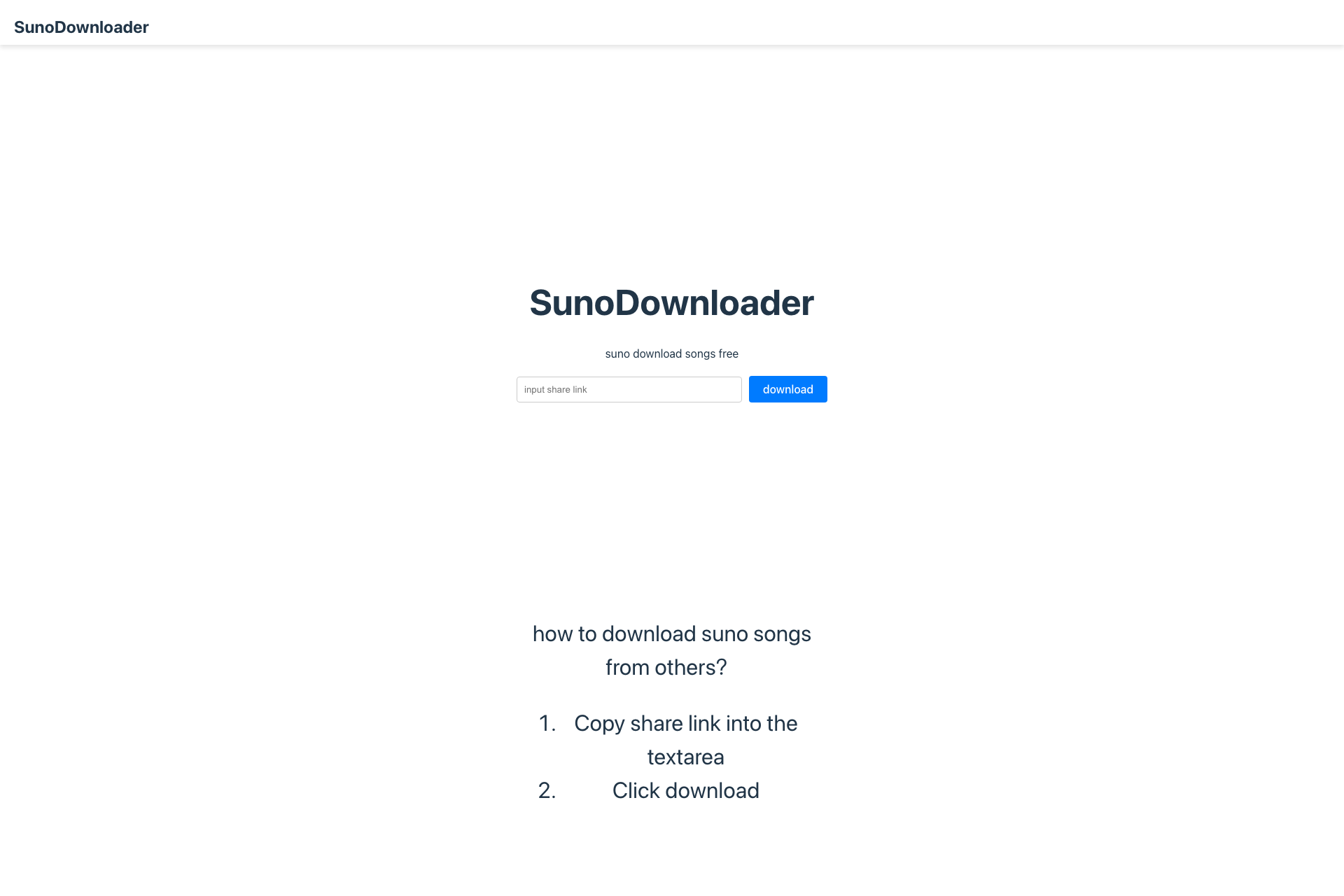
Related Products about Suno Downloader

A singular mind palace that converts ideas to executable actions. Imagine controlling Mail, Calendar, Notes, Slack, GitHub,.. with an intuitive command center without traditional boundaries set by normal software. Revolutionize how you interact with software!

Speech is a muscle, and Rizz AI is the gym. Most people speak less than 10 min a day, but with our voice-to-voice AI conversations, practice your social skills and speaking, get tailored feedback on where you can improve, and improve your confidence speaking.

Supademo helps teams create interactive demos and guides in seconds. Close more deals, simplify onboarding, and accelerate time-to-value for your users. For free with no code.

Create Professional Coloring Books For Kids And Adults In Minutes With Our Collection Of Copy-And-Paste 4500+ MidJourney Prompts

Crush your content goals with an all-in-one prompt that streamlines your workflow and gets the best writing from ChatGPT, Copilot, and other AIs. With 35+ rules and 150+ instructions, create prompts for writing any type of content, like ads, scripts, articles, webpages, email, and social.

Generate conversion-focused AI-powered RELEVANT > hyper-PERSONALIZED multi-sequence cold emails in an instant

