Storykit
Storykit is the complete AI video creation tool transforming your content into high-performing video. Jump straight from text to video Your words in. Compelling video out. On brand. On message. On time. On budget.
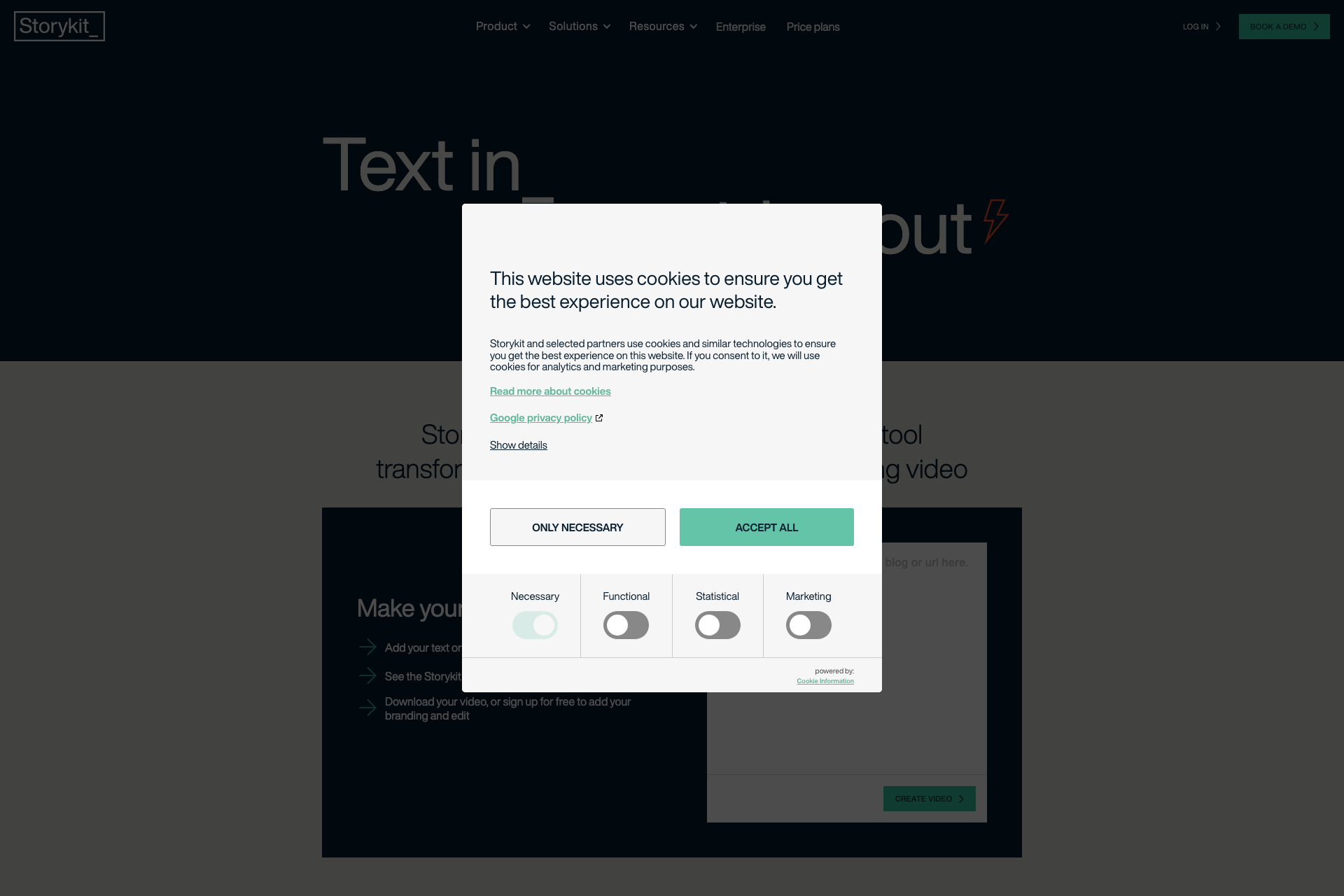
Related Products about Storykit

aiphoto.recipes it's a telegram bot focused for people that want to stay fit! Just snap a photo of the food that you have and in seconds the Ai will create 3 healthy high protein recipes for you

Witap is an innovative trailblazer, revolutionizing networking and sustainability. With AI-powered contactless business cards and eco-conscious solutions, we empower organizations to forge meaningful connections and reduce their environmental footprint.

fin.flights revolutionizes flight searches with advanced AI, delivering tailored results in seconds. Whether it's the best, fastest, or cheapest flight, our platform offers personalized solutions.

Allyson enhances your productivity by automating repetitive tasks such as inbox management, appointment scheduling, & more.

Introducing a New Era! Step into a world where you no longer need to hassle over finding image assets to match your text content with X(Twitter). Just imagine, simply input your thoughts, and leave the rest to us.

Feeling down is normal, but talking to people about it isn't normalised. Our AI webapp allows anybody to access insanely great therapy in seconds, for free! 🚀 Try the link and ask it anything - 100% guaranteed to be better than not talking!

Perfect for product managers, developers, QA specialists, and anyone involved in the software development lifecycle. If you're looking to enhance efficiency, clarity, and alignment in your projects, Story Spec is your go-to tool.
