ssemble
Create engaging shorts automatically with AI. No editing skills needed. Just upload your video and let AI trim, crop, add captions, b-roll, transitions, sound effects, zoom animations, and a CTA.
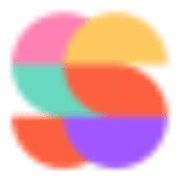
Key Features for Viral Clips
Auto Clipping
AI automatically detects viral-worthy moments in your video and turns them into short clips.
Auto Face Tracking
Keeps faces centered in vertical formats for better viewer engagement.
Auto Captioning
Automatically adds captions to your videos, enhancing accessibility and engagement.
Caption Translation
Translates captions into different languages while preserving the original audio.
Autopost and Scheduler
Schedule clips to be posted across TikTok, YouTube, and Instagram for maximum reach.
Automated Titles, Descriptions & Hashtags
Creates optimized titles, descriptions, and hashtags to improve visibility and engagement.
Frequently Asked Questions
Related Products about ssemble
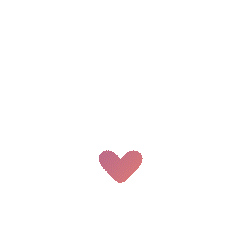
VMate AI is an online AI role-playing chatbot that allows you to flirt, cuckold, and talk dirty with the AI role-playing character. Find your fantasy character and start a romantic encounter.

Experience prompt responses to your inquiries by engaging with AI OSCAR, ensuring efficiency and time savings in obtaining answers. Immerse yourself in a dynamic and interactive experience by freely interacting with lifelike 3D characters.

You can try on any clothing you like on this platform by simply providing a picture of the clothing and a picture of yourself. You can also try on clothes from Taobao stores that are listed on this platform.

✨ Discover more about your Zodiac sign and dive into the Astrology AI with our Free AI Zodiac Chat tool! Whether you're curious about love, career, or personal growth, our AI-powered tool delivers tailored advice and forecasts directly to your screen.

Golfmind.ai is an AI-powered golf coach that can help you improve your golf game. Get personalized coaching based on your skill level, goals, and performance data.

You like this backpack, but it's too expensive? You want to buy a new shirt, but it's not in S size anymore? Coldplay is about to drop new tickets? With Changeez, use AI to be alerted about whatever matters to you!
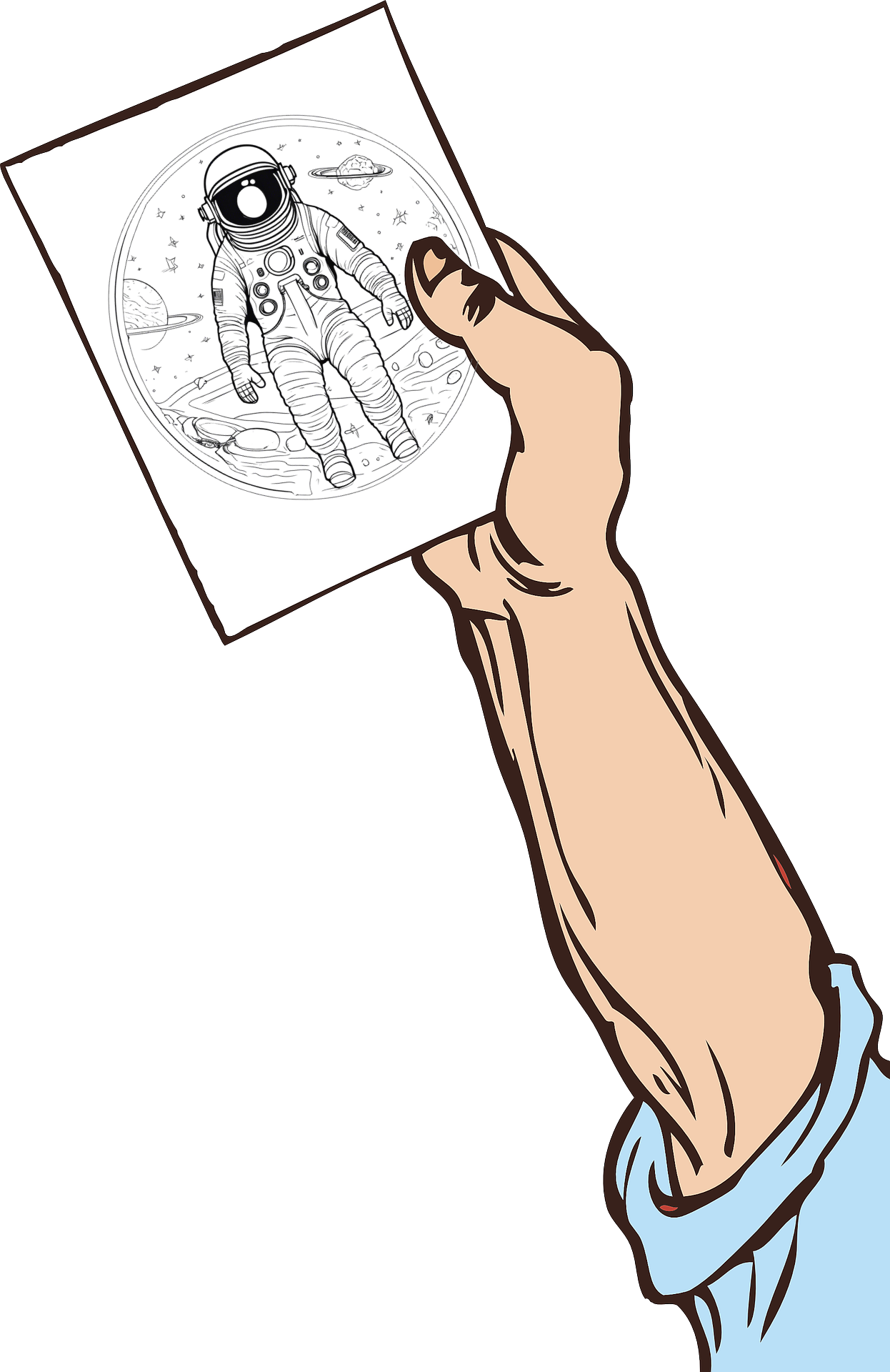
Dad Can't Draw started out as a CLI tool I used to create coloring pages that my kids actually wanted to color.
