Snapby AI - Figma Plugin
Spending a lot of time searching for the right image? Snapby AI generates super-realistic images instantly! With Snapby AI's prompt optimizing system, you can simply type in a few keywords to get a high-quality image. Designers, Be Efficient
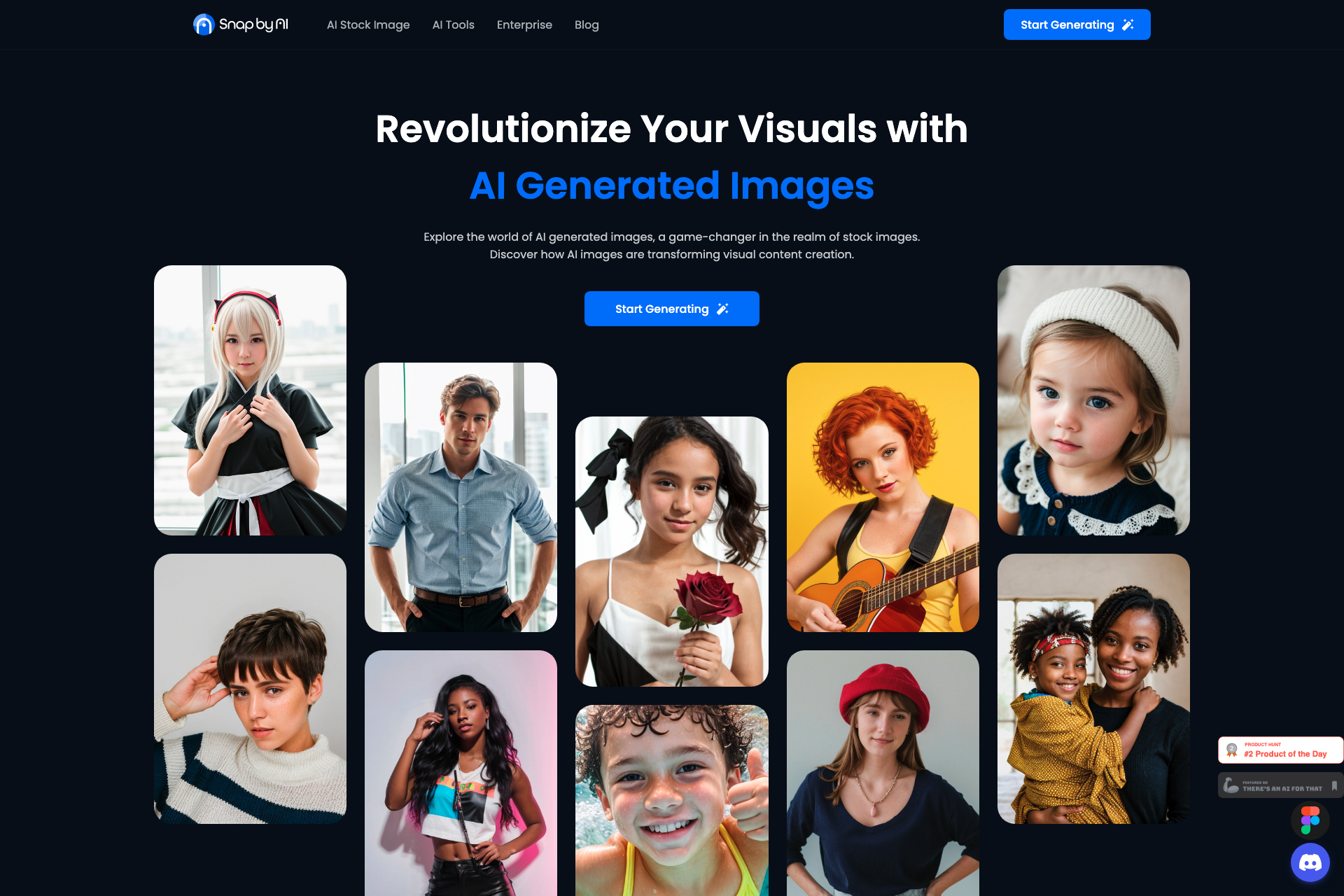
Related Products about Snapby AI - Figma Plugin

Become a Viking upload an image of your face and receive AI generated pictures of yourself as a viking in 5 min via email

Nurmonic allows you to access 100+ personalities, generate images, videos, help with support tickets and much more.

BuyScout™ is the world's first AI online shopping copilot that revolutionizes your shopping experience with AI product insights, BuyScout™ Chat, Price Tracking, and Restock Alerts™.

Pandalyst allows you to provide details about your database, which the user can then use to write a prompt to build any SQL queries. From that, Pandalyst transforms your input into structured and streamlined SQL queries.

Social prompt engineering platform for AI app developers. Save, reuse, and refine your prompts, share with the community, and deploy your prompts effortlessly.

SmartBrandly, a free AI brand and domain names generator, not only finds your perfect brand name but also checks domain availability. Discover thousands of brand names and domains, all in a matter of seconds, and at no cost to you.

