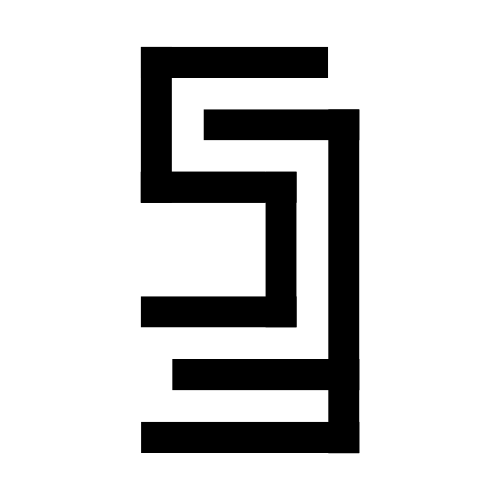Slidecast
Slidecast's AI Presentation Maker generates presentations from scratch. The powerful AI tools create mesmerizing and insightful presentations. You can share them through QR codes, text, URLs, and emails.
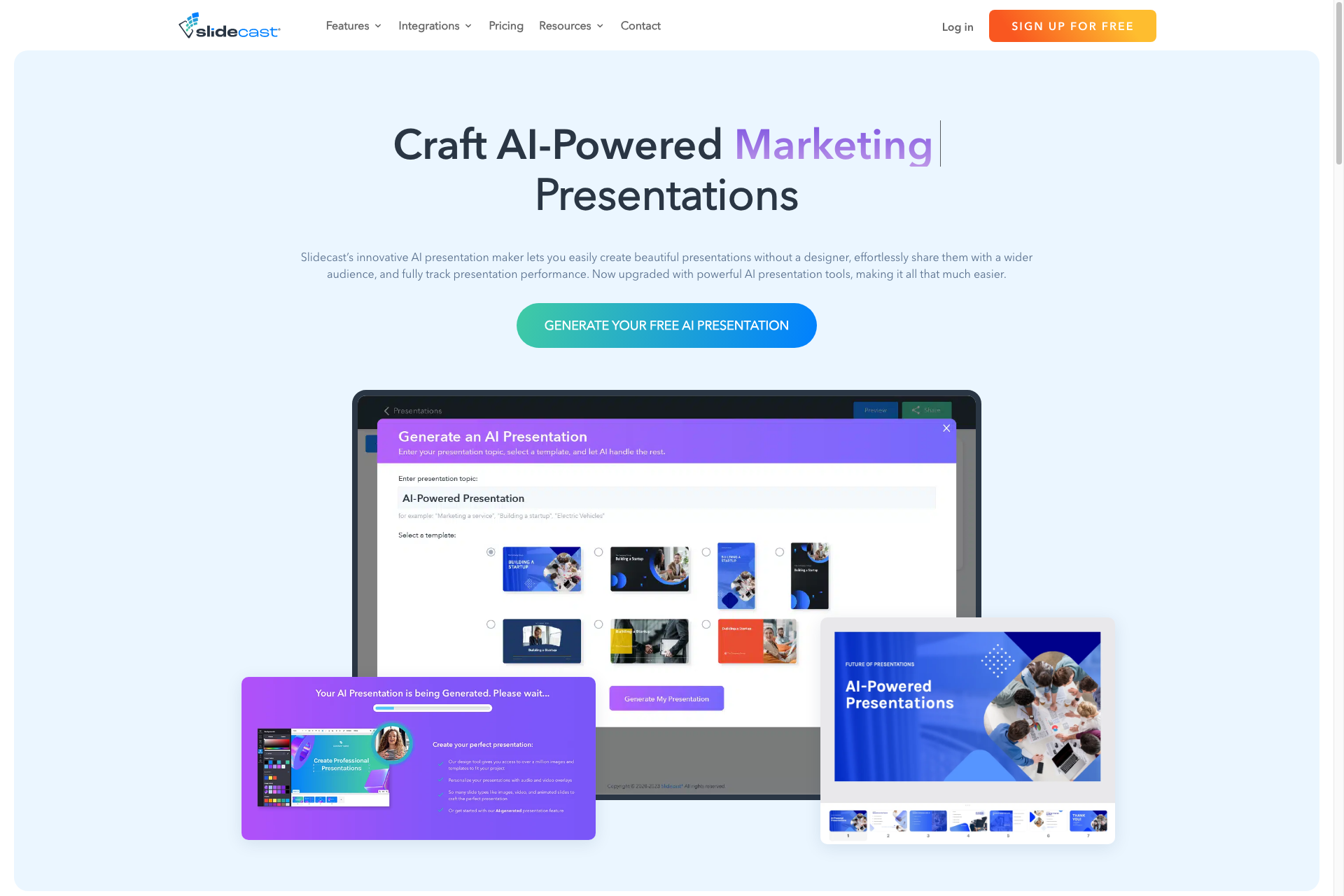
Related Products about Slidecast

First - I'll analyze your Instagram profile data and save the vibe, Second - give you 7 days of content ideas that could be interesting to your audience, Then I'll create personalized content for you and suggest scheduling it to your profile directly from UI.

Create and train your AI Agents to automate routine tasks in Sales, Marketing, HR and beyond without coding. Utilize advanced LLMs like GPT-4 and Claude to Simplify your workflows, increase productivity, and keep your team focused on what matters.

Simpia - AI Virtual Piano Instructor, we offer all-in-one personalized piano learning, whether you're a beginner or intermediate player. You can achieve the fastest results with detailed guidance on every single aspect.

Join Home Gym Tour for curated home gym setups, workout plans, and gear breakdowns. Explore AI-generated inspirations and share your own setup to help others build their ultimate home gym.
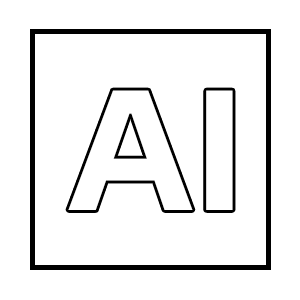
Run AI with an API, effortlessly deploying models or workflows on GPUs at a lower cost, without needing expertise in machine learning. Our platform scales automatically based on traffic, billing users only for the runtime to prevent GPU overcharges.

This product contains a demonstration of Recognito's face recognition SDK for mobile. The SDK includes advanced features such as face recognition, liveness detection, and pose estimation. • NIST FRVT Top 1 Algorithm • On-premise • Real-time • Fully-offline

Texting is the most popular form of communication. Now you can have text conversations with your AI Buddy that you can customize with a unique personality. No app required! Now availablie in beta: use access code myaibuddy2023