ScriptMind
Elevate note-taking with AI assistants like ChatGPT for seamless writing. Visualize your ideas with dynamic graphs based on folders or tags. Plus, experience your notes through speech with our TTS feature. Transform your notes into a second brain.
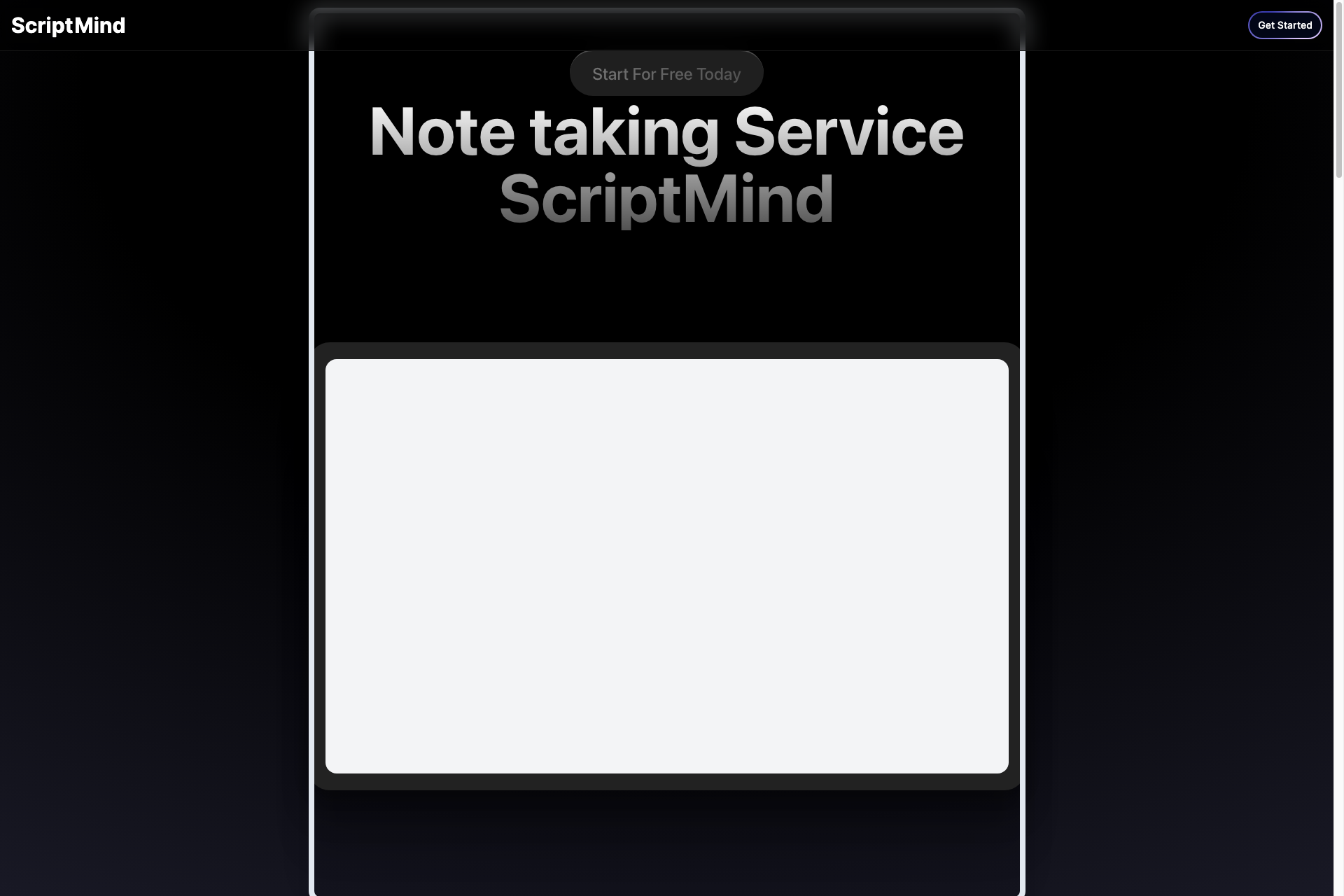
Related Products about ScriptMind

Artificial intelligence course in Italian: Piergiorgio Zotti's generative AI and SEO training lets you work less while earning more. Master AI skills to boost productivity and increase income with expert-led, practical lessons tailored for success.

An AI tool specifically designed for coders! - Refined responses - Complete and detailed prompt library - Library of synthesizing errors - The system recommends related topics and videos for a deeper understanding

Digital platform using artificial intelligence to facilitate the process of finding the right grants and preparing the applications through the combination of AI and experienced experts. 🤖 🧠 1. Find the grants 2. Applications generated by AI 3. Expert review

Meet Shadow, your AI-powered meeting assistant that not only listens but understands the discussions you're having. We truly automate your experience, by doing the work without the interruption of a button or bot. Once it's installed, Shadow works it's magic.

Gapier GPTs Page is a quick way to create a showcase website for your Custom GPTs. This website can be used to complete GPT developer domain authentication, showcase to your followers, and convert GPT users to your own social media, etc.
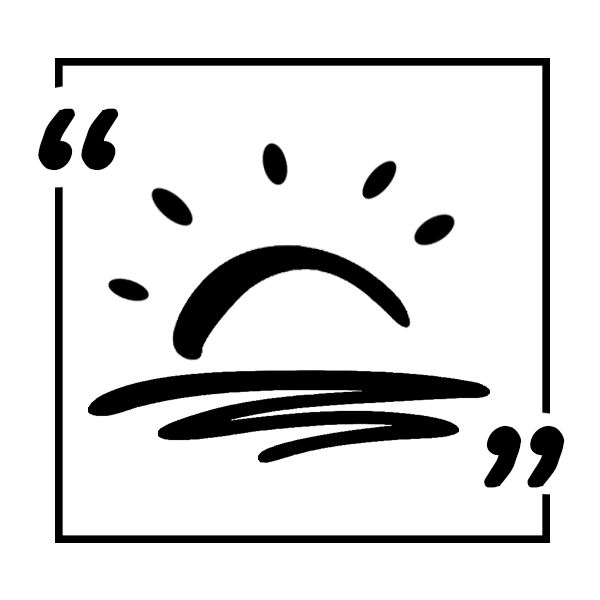
PikPoet is the ultimate tool for finding the most poetic and fitting words for your photos. Our advanced AI algorithms quickly analyze your images and suggest the most fitting quotes, phrases or lines of poetry from vast database of classic literature.

