Safe Worker AI
B2B SaaS product that enables Enterprise with advanced AI-powered single ecosystem to manage all their safety process in one place. Applicable across industries like Telecom Infrastructure, Mining, Manufacturing, Construction, Energy and Utilities.
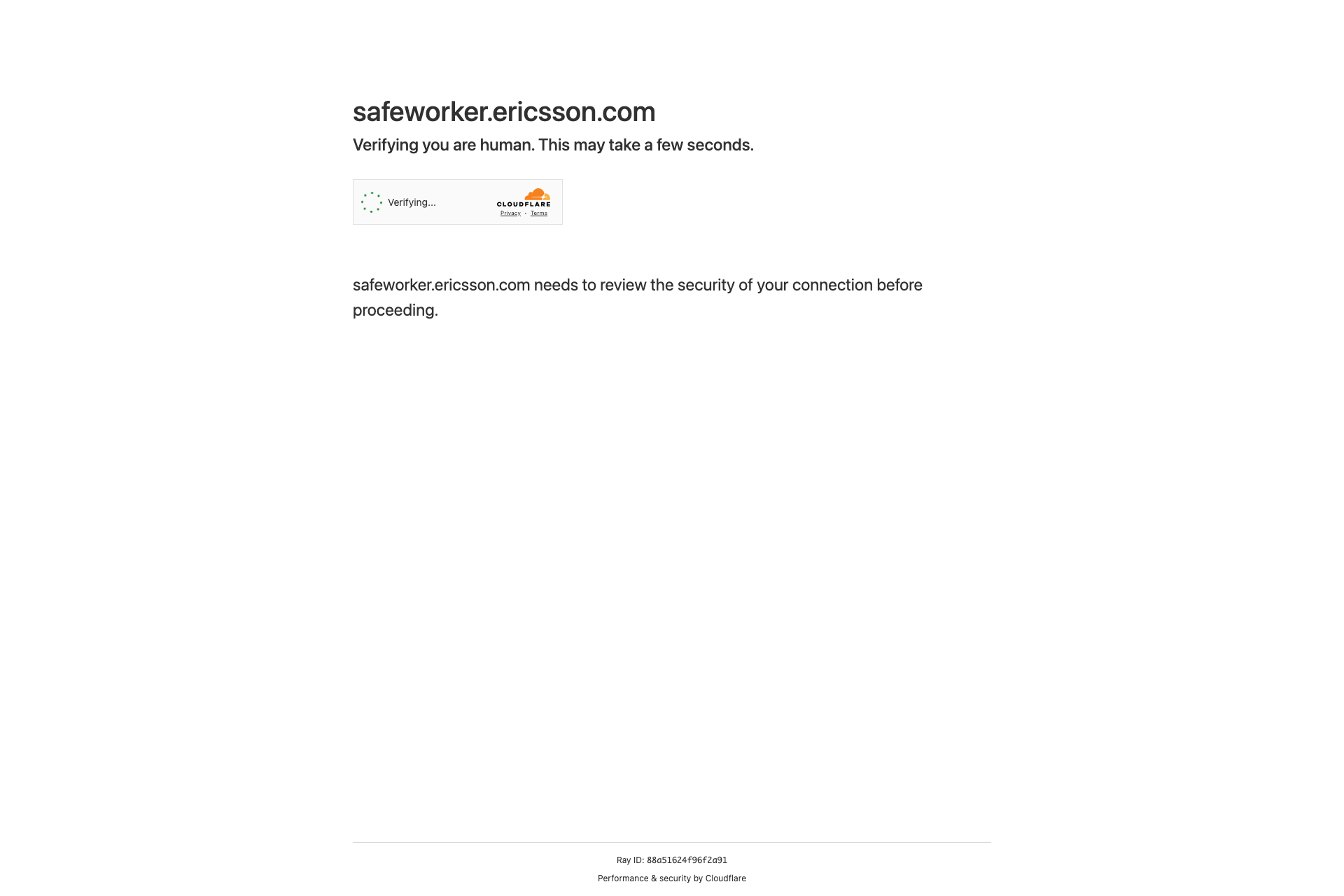
Related Products about Safe Worker AI

Quickly sharpen blurry photos, especially faces, with our advanced AI tool. In just 10 seconds, enhance clarity and detail in your images. Perfect for anyone needing fast, effective photo improvements.

Are you a maker struggling with marketing? SalePaga analyzes your product and provides you with personalized ideas, to-do lists, and advice designed to promote your product and amplify your sales! With SalePaga, you get: - An idea generator to discover new ways to promote your product and increase sales 💰 - Personalized to-do lists tailored to fit your time and budget 💪 - Direct chat access to Paga AI for advice, copywriting support, or simply to celebrate your growth 🥳

Just paste a link to any article, website, or blog post, and resuaudio converts it into a concise summary. But that's not all - it then transforms this summary into audio.

Copilot+ PCs are the fastest, most intelligent Windows PCs ever built. With powerful new silicon capable of an incredible 40+ TOPS, all–day battery life and access to the most advanced AI models, Copilot+ PCs enable you to do things you can’t on any other PC.

Create personalized content that caters to their specific interests or needs due to a lack of technical skills.Engage with educational material in a way that's interactive and adaptable to diverse learning styles.

Redefining Fashion, Luxi.ai leverages advanced AI, LLMs, and diffusion models to offer the ultimate shopping experience for both users and businesses.

