RestorePhotos
Have old and blurry face photos? Let our AI restore them so those memories can live on. 100% free – restore your photos today.your old face photos and keep the memories alive.
Key Features of RestorePhotos
High-Quality Restoration
Utilizes advanced algorithms to convert blurred photos into crystal-clear images.
User-Friendly Interface
Designed for ease of use, allowing anyone to restore photos with just a few clicks.
Fast Processing Speed
Enjoy rapid photo processing times, enabling you to restore multiple images quickly.
Open-Source Technology
Built on a fully open-source stack that is instantly deployable to Vercel.
Community Feedback
Join a community of over 300,000 users providing feedback and sharing their success stories.
Versatile Application
Perfect for restoring family photos, historical images, or any cherished memories.
Frequently Asked Questions about RestorePhotos
Related Products about RestorePhotos

Ghostly allows you to create fully customisable knowledge chatbots using your own openAI key. You can fully adapt the design as well as behaviour using an easy to use dashboard.

Let ChatGPT Rate You Out of 10 ! I have built a custom GPT called 'Appearance Analyst' on OpenAI that will rate your appearance and facial features. The GPT will give you a rating out of 10 and provide tips and advice on how to look your best!

Herodot is an AI travel guide that shares fascinating stories about anything you find on the map. Turn simple sightseeing into insightful adventures and impress friends and family with your knowledge of history, architecture, traditions, and more!

Hyresynth is an AI recruitment platform featuring Synthia, an AI interviewing agent designed to conduct live interviews. Synthia helps screen a larger pool of candidates and enhances the quality of hiring decisions, streamlining the recruitment process.

PaperTyper.net is an AI-based tool designed to assist with essay writing, offering efficient, automated help in crafting well-structured and original academic papers.
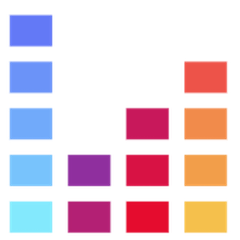
🎵 MusicHero.ai – Transform your words into amazing music with AI! 🚀 No login required and everyone gets a free trial. Experience the future of music creation with just a few clicks. ✨Generate high-quality music quickly with the advanced AI music generator.

