ReportGPT
Elevate your document writing by harnessing the power of AI and experience the seamless creation of documents.
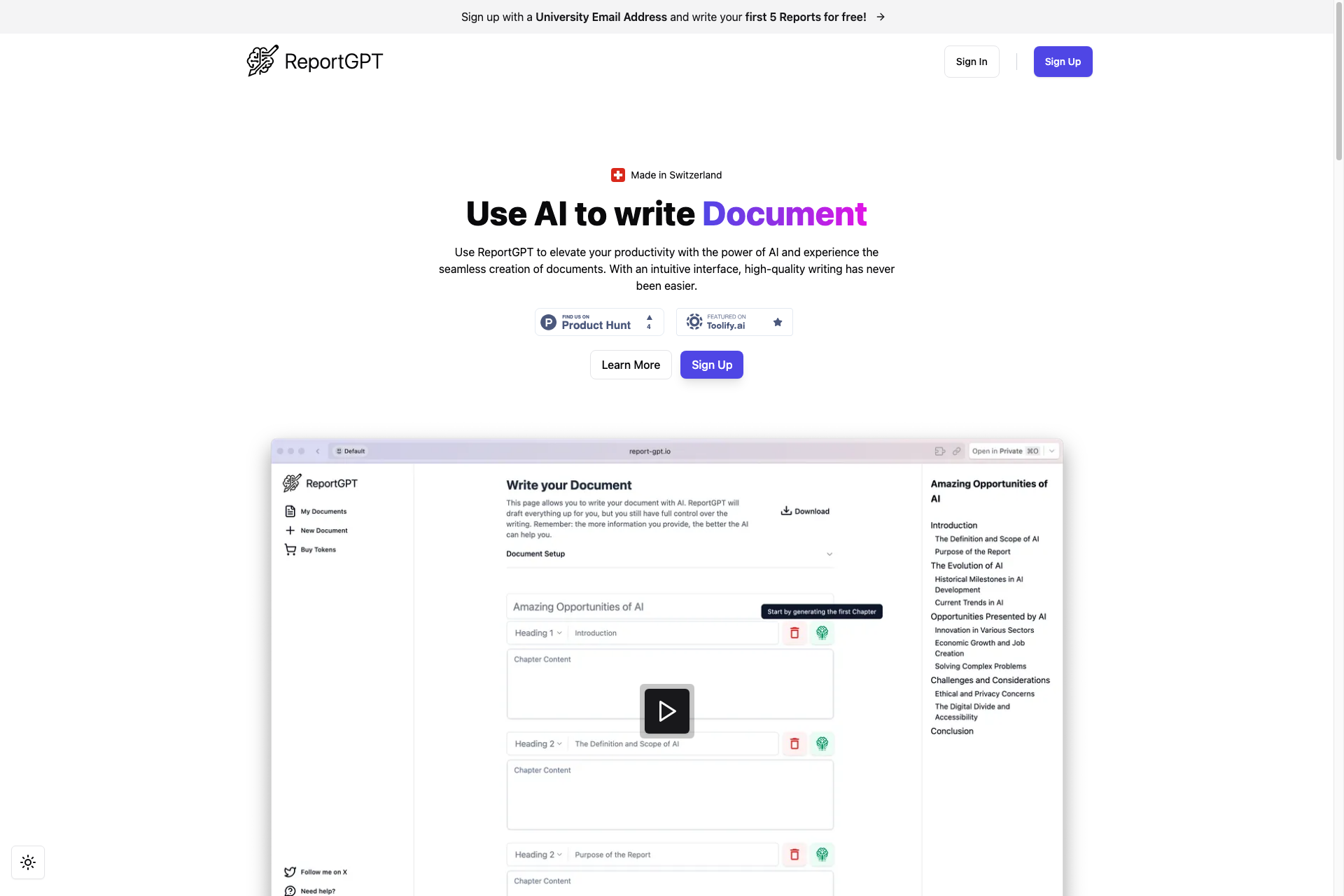
Related Products about ReportGPT

Create and train your own natural language chatbot in just 3 clicks, ready to answer any customer support question with ease!

Unleash your inner artist with PurpleStudio AI! Dive into a world of endless creativity and fun as you effortlessly generate stunning images, collaborate with friends, and craft unique gifts.

[VIVIDSHOT - AI Profile Pictures & Online Sticker Photos] 🎭 Express yourself creatively and stand out With AI Profile! (Old Hollywood, Hip-Hop & more) 📸 Capture unique sticker photos anytime, anywhere (receive them at home via international mail!)
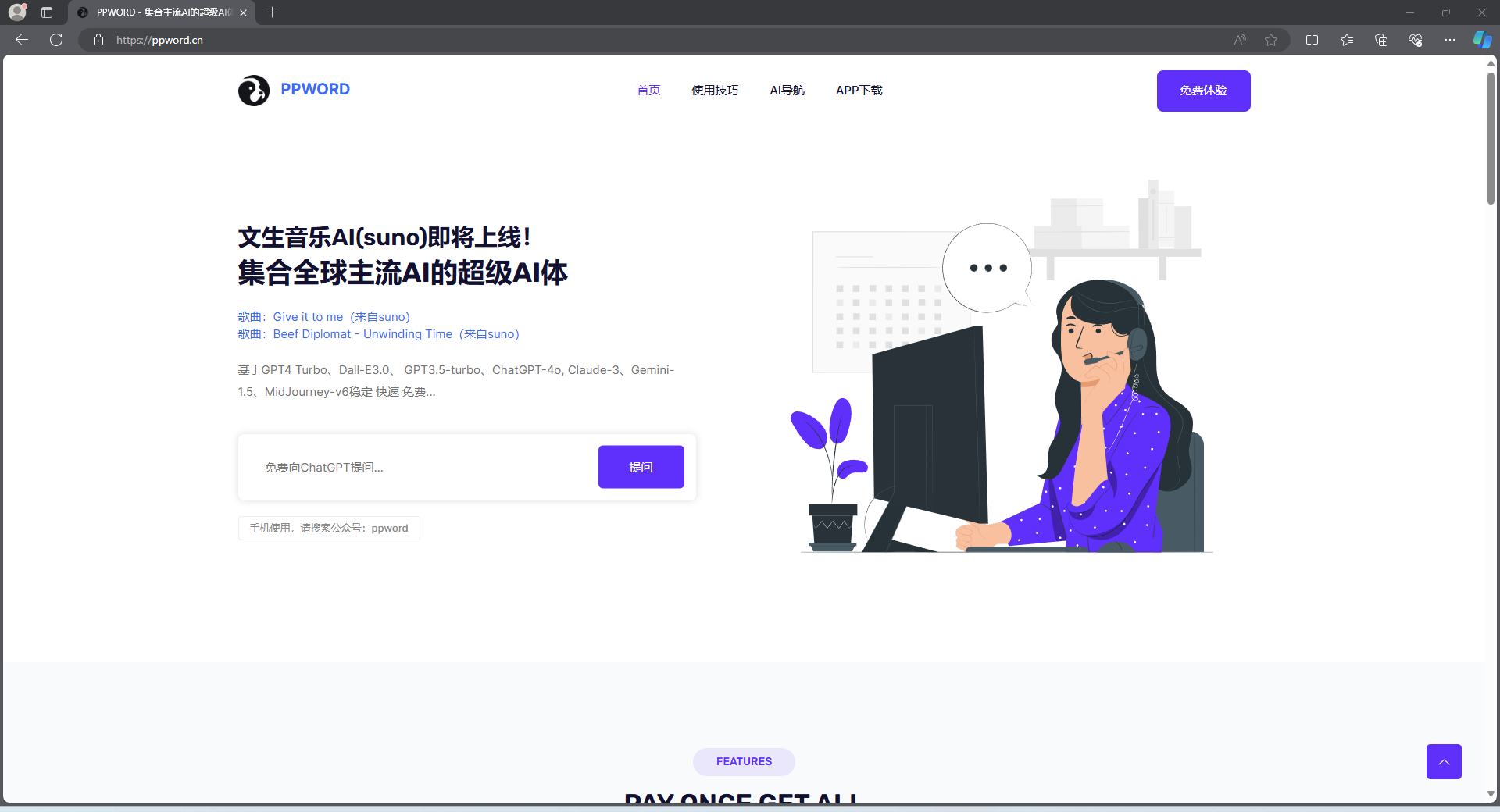
We have assembled the world's top AI. You can perform text chat, picture generation, music generation, video generation, etc. in ppword. And can exchange each other's works with each other.

bagel agents🥯 are the world’s best AI agents team for crypto marketing. They instantly implement marketing strategy development and execution.

LeapLife is an AI-powered journal app designed for improving mental health and personal growth. It analyzes entries for reflection, action items, new questions and remembers you over time. Your data stays yours and is always stored on your own device.

Zilta is an AI interviewer that conducts a live, one-to-one mock interview based on the provided job details. It analyzes your performance and provides constructive feedback, offering a verdict on your hiring potential.
