Rendr
Rendr is a user-friendly web app for creating and customizing 3D assets. Describe your asset (e.g., “A space cowboy”), add new features (e.g., “A lightsaber”), and merge objects by double-clicking to select, rotate, resize, refine, and move them.
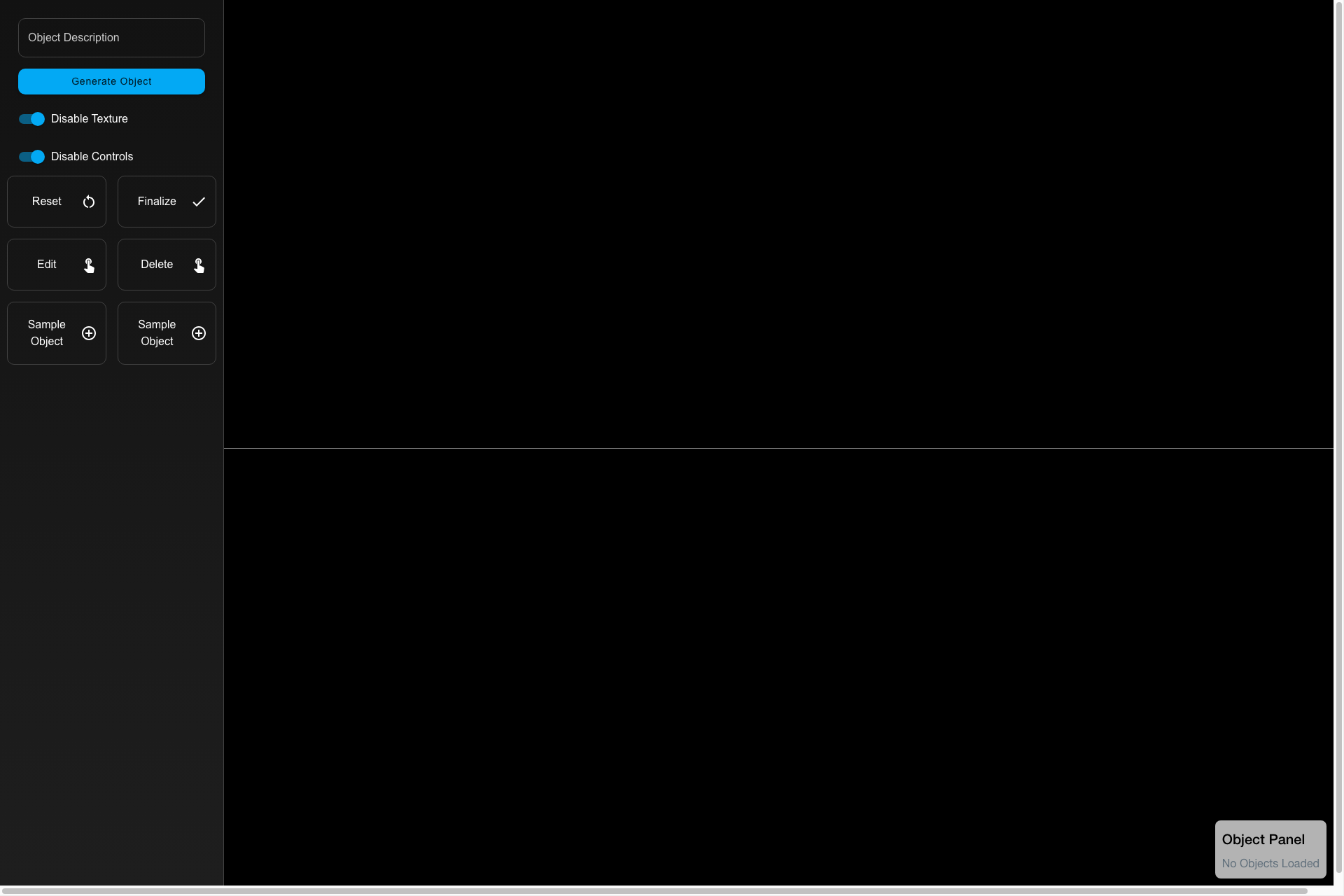
Key Features of Rendr
User-Friendly Interface
Rendr offers an intuitive interface that allows users to create stunning visualizations without any coding experience.
Customizable Templates
Choose from a variety of customizable templates to fit your specific data visualization needs.
Real-Time Data Integration
Seamlessly integrate real-time data from multiple sources for up-to-date insights.
Interactive Dashboards
Create interactive dashboards that allow users to explore data in depth and gain valuable insights.
Collaboration Tools
Work collaboratively with team members by sharing visualizations and dashboards easily.
Export Options
Export your visualizations in various formats, including PNG, PDF, and HTML for easy sharing.
Frequently Asked Questions about Rendr
Related Products about Rendr
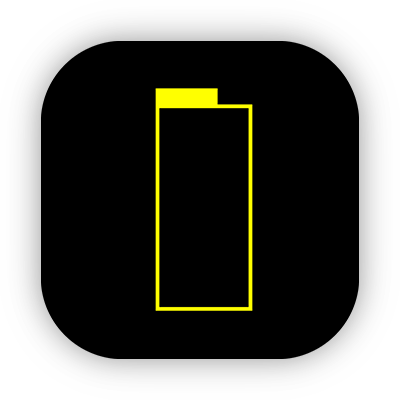
The app 'Damjanski - Self Portrait' works only when artist Damjanski is in the picture. He is then deleted and replaced with a bounding box labeled: damjanski #[number of pictures created till then], similar to object detection capture in various software.

ChatGPT Spanish (Español) offers ChatGPT by OpenAI for free in Español (Spanish) language and does not require any registration.

Users hate 'Our usual response time is hours/days' for a chatbot. Thus, we decided to solve this problem by building 'CronbotAI,' a tool that can reply to your users queries in seconds using AI trained on your data, such as website content.
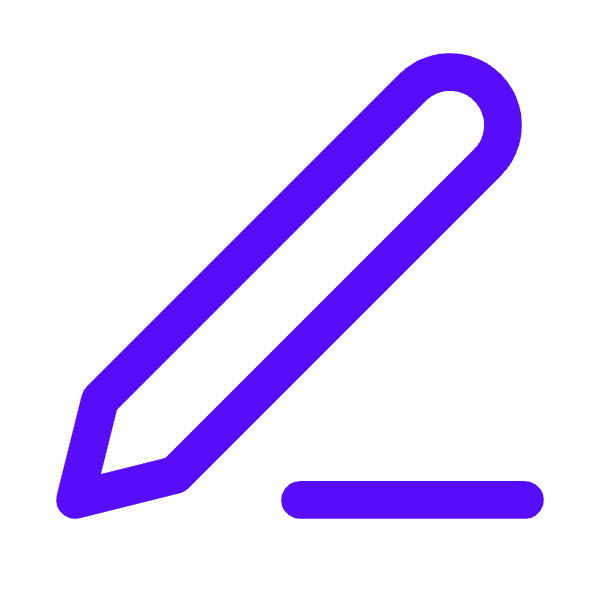
WriteSpeech takes the stress out of public speaking! With custom speech templates for every occasion, from graduations to weddings, our app generates personalized speeches in minutes. Just fill in the blanks and let us do the rest!

Turn Interview Anxiety into Confidence with Beyz.One Continuously build and tailor your knowledge reservoir for professional mastery.

Generate actionable Project Plans in seconds instead of hours. Get everything you need for a successful project. 100% FREE. Powered by AI.

