QnAYoutube
This is the fastest way to chat with youtube videos. Simply append "qna" to any YouTube URL to begin chatting with the video.
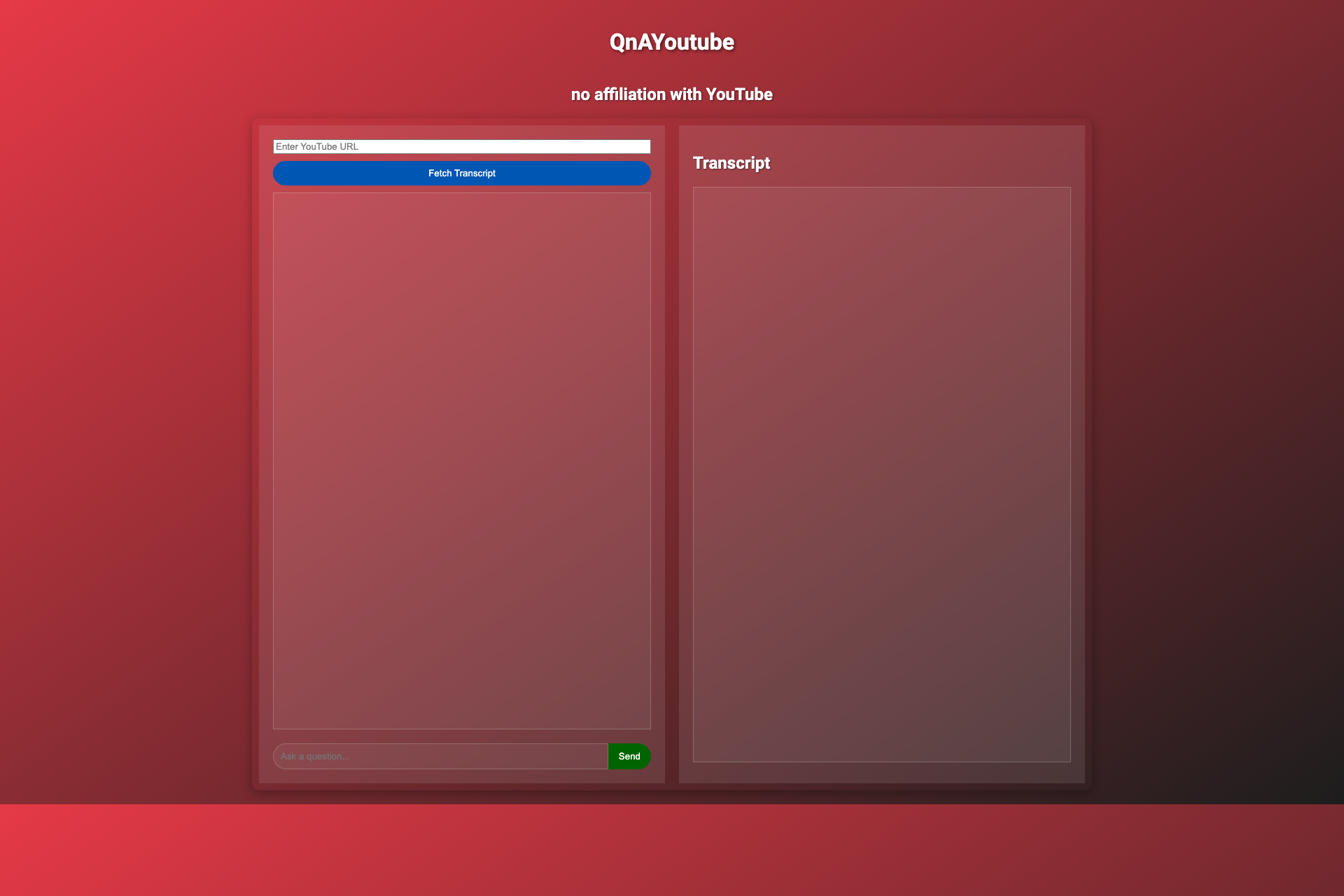
Related Products about QnAYoutube

Microlearning Made Easy! A new free book summarization app ! Dive into Book Key Points in Just 15 Minutes! Making it easier for you to read and listen.

Anonymously compare the best AI models like ChatGPT-4o, Gemini 1.5, and Anthropic, Claude, Cohere, Mistral & more. Compare responses side-by-side to instantly spot single AI bias, hallucinations, and errors & uncover the truth to make informed decisions.

Prompt Affix allows you to quickly specify how you want ChatGPT (or other AI models) to respond to your prompts.

In a world where choices abound and decisions can sometimes feel overwhelming, having a reliable and efficient method for making selections can be invaluable.

Bringing Your Ideas to Lifes Embark on your entrepreneurial journey with our AI-powered coach. Transforming your vision into reality, now more intuitive and engaging than ever — it's entrepreneurship, gamified.

Personal childcare AI assistant app to support baby's sleep 1.Easy to record childcare, share with family member 2.Expert advice on sleep and childcare is available via AI chat 24 hours a day

Optimize your resume for any job opportunity. Write a personalized cover letter in seconds. Practice job interview questions with real-time, actionable feedback.
