Podcast Auto Edit for iOS
Within seconds after recording, you'll have a fully edited timeline – ready to share. Invite your guest, record together, and automatically generate all content you need.
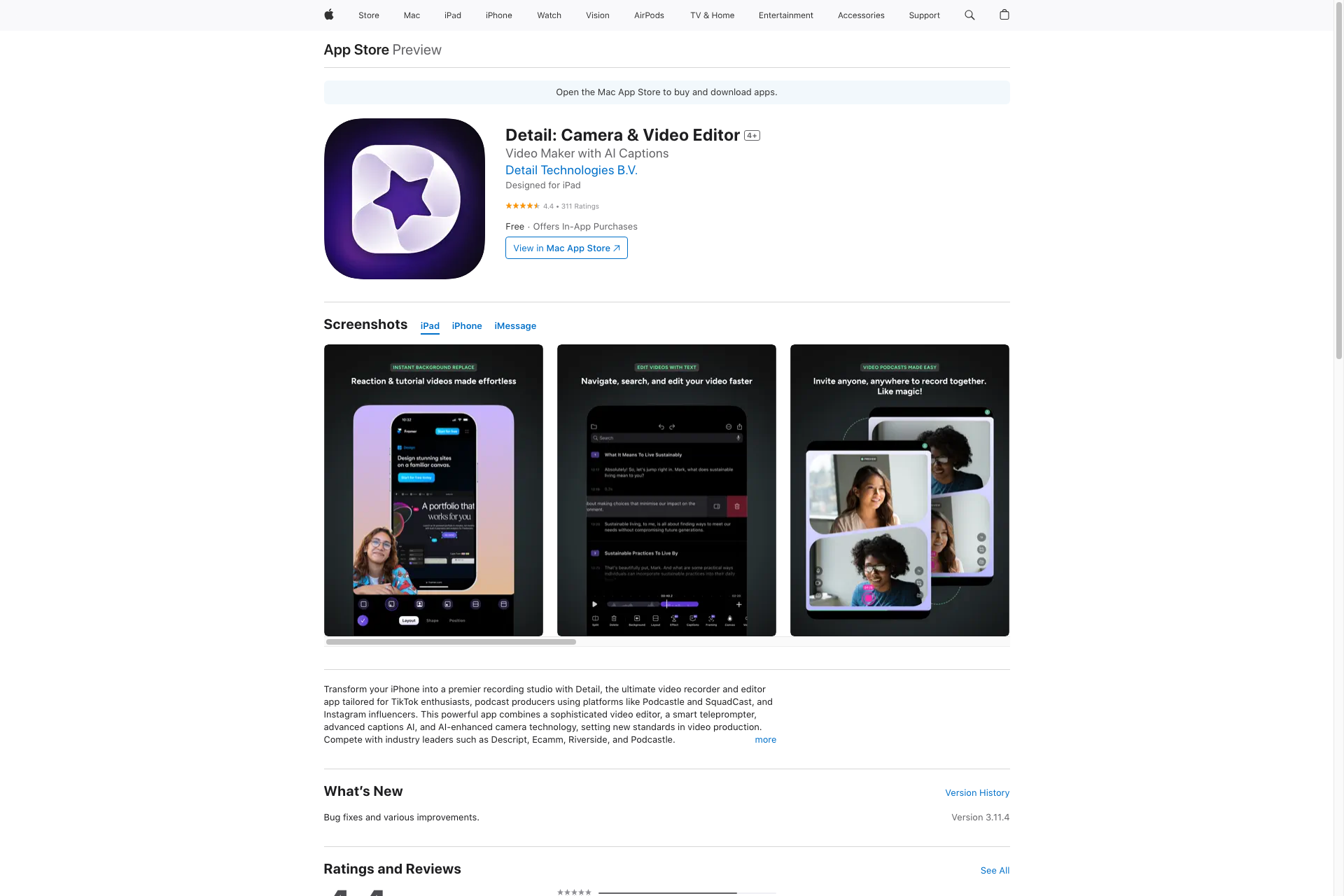
Related Products about Podcast Auto Edit for iOS

Conversation-Based Learning: The core focus of the app is on developing conversational skills. Courses are structured around real-life scenarios, dialogues, and interactive exercises to enhance speaking and listening abilities.

SoraWebui is an open-source web platform that enables users to generate videos from text using OpenAI's Sora model. It simplifies the video creation process, allowing for easy deployment and use.

Raia is building an entirely new way to scale your team. Create Autonomous Agents that can learn and perform tasks with the efficiency your team requires. Raia analyzes data and makes smart moves, speeding up your decisions and making your team more strategic.

Chat with GPT AI chatbot: - Ask anything. - Chat with impersonator of any celebrity. - Import text from PDF, TXT, ZIP files. Summarize, Convert, Translate text. - Chat simulation: Import your chat from WhatsApp. Nimbo simulates the continuation of the chat.

Your in-game AI buddy, giving real-time coaching and vibes across your favorite games -- in the persona of your favorite creators! Co-founded by Tyler1, the leading League of Legends creator, Backseat's early alpha for LoL is available now as a desktop app.

Personal AI assistant to handle note taking and events scheduling seamlessly with an chat interface that helps you not to lose track of anything!

With Essay Wasp simulate your English writing exams. Generate question by AI and type your essay by given time. Get your essay band, feedback and improvments.
