PlainCanvas
PlainCanvas harnesses GPT-4 and DALL-E enhancing your prompt and output experience with ability to Cast AI art to any hardware display screen. Other functions includes: Text to audio. OCR PDF scan input for ChatGPT chat. Web content summarisation.
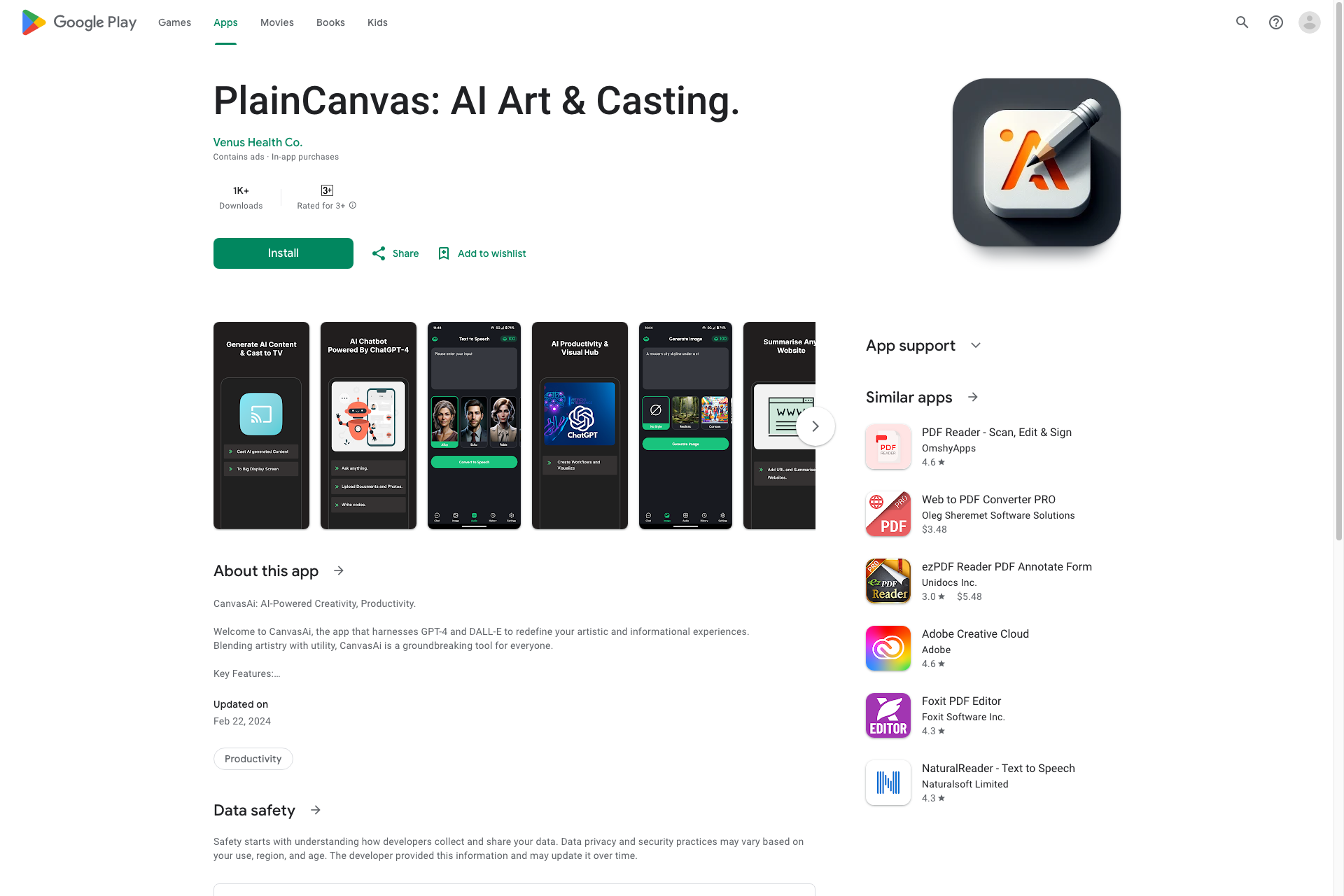
Related Products about PlainCanvas

In a world where conversations can make or break opportunities, many of us struggle with high-stakes interactions whether personally or professionally. AGOGE-AI is born from this understanding - to empower you in those crucial moments of dialogue.
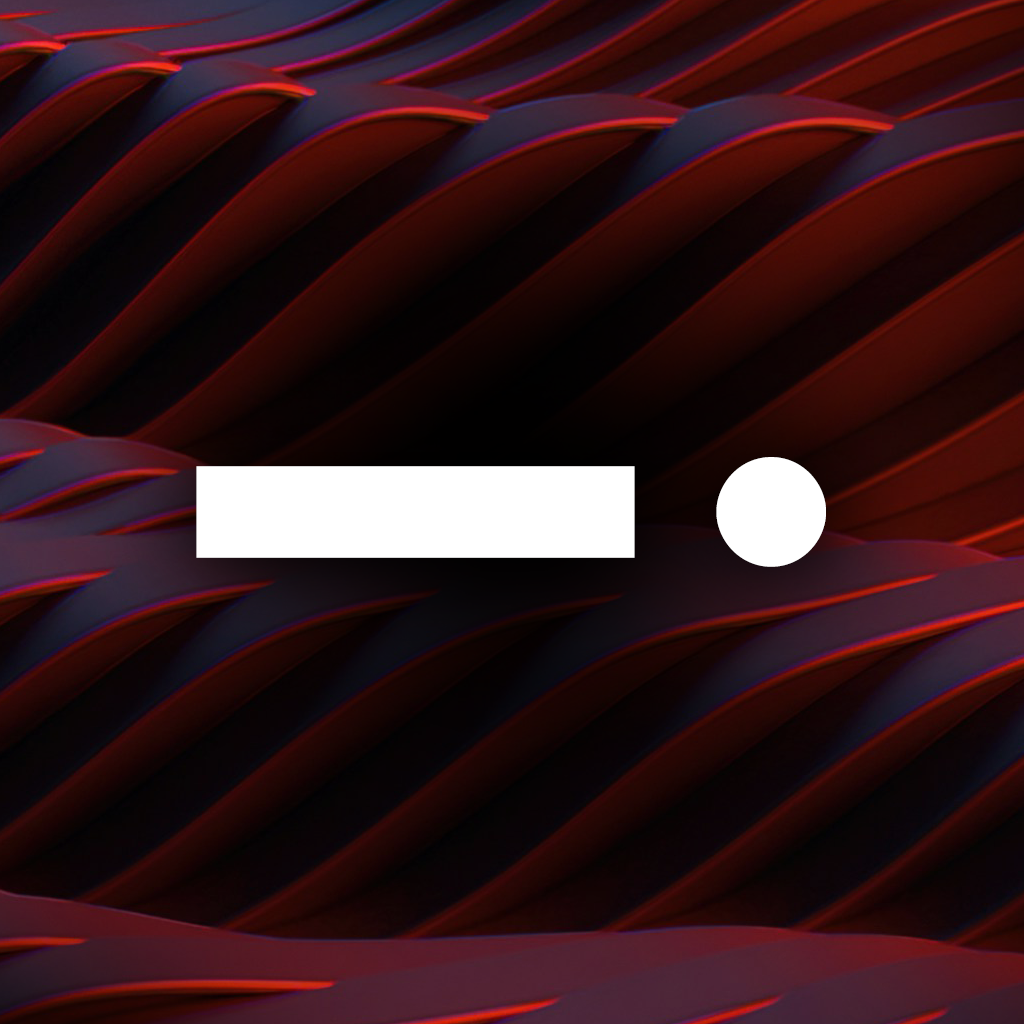
Meet inlineGPT - the any where AI-copilot. how it works: – write & highlight your prompt in any text field – hit ⌘ + Shift + 1 – AI output gets instantly pasted in works in email, figma, slack, notion - you name it. retains styles, too.

Mindpool lets you tap into multiple cutting edge AI language models with a single prompt. Whether you're conducting research, doing creative work, or indulging your curiosity, get the best outputs that today's generative AI technology can offer.

- My boss is giving me a hard time! - My friends at school are pushing me away :'-( - I can't get my cat to stop jumping on my head :-@ Meet Sadik.AI: - Sadik is COOL - Sadik is SMART - Sadik is a FRIEND Visit https://sadik.ai to talk to me.

Imagine being able to trade faces with your favorite artist, singer, or celebrity. Simply upload a photo of your face and choose who you want to look like. With our advanced AI technology, we'll create a realistic and seamless photo of you.

Craft your personal recipes with stunning photos and allow AI to adapt recipes to your tastes. Enjoy a user-friendly experience with minimal ads as our AI curates dishes that match your unique flavor preferences. Discover and savor great food today!
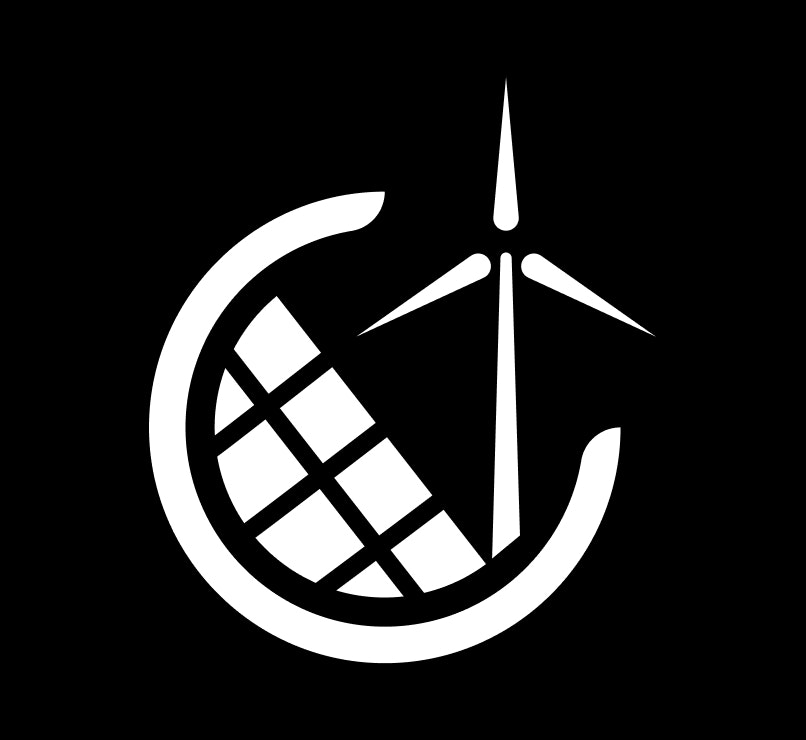
Contract Power elevates contract analysis in the renewable energy sector with AI tailored specifically for industry nuances. Our prompt-engineered platform automates compliance extraction and provides precise document summaries.
