Pixel-Art.ai
I made Pixel-Art.ai because I couldn't find any AI image generators that could create true pixel art. Also included is an AI inpainting tool and a full pixel art studio to perfectly customize your image.
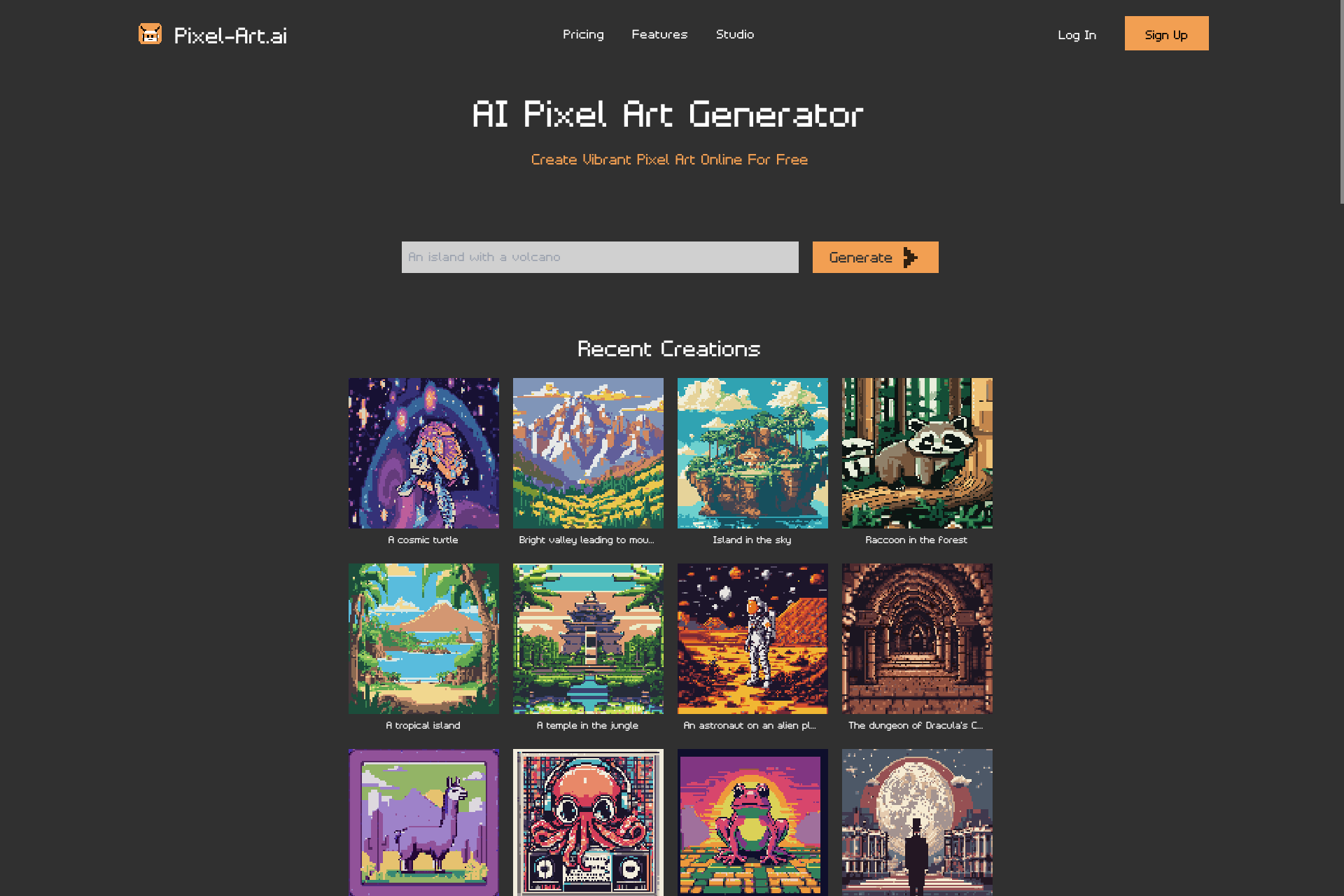
Related Products about Pixel-Art.ai

1. Advanced AI combined with continuously updated Stable Diffusion models to choose from. 2. Prompts support all languages, image parameter adjustments, daily free credits. 3. The SD models provided by the website excel in generating female AI images.

Welcome to WordVault AI. WordVault harnesses the power of AI to provide dynamic word learning and grammar boosts. Say goodbye to static definitions – with WordVault, every flashcard session is a personalized journey of discovery.

Generate unlimited NFT collections by combining your assets. Generate various NFT collections in different styles using only your keyboard and AI magic. Let our seamless, no-code process breathe life into your NFT collection.

Moments [Beta] uses AI to create custom meditations based on how you're feeling in the moment. A soothing AI voice guides you through mindfulness techniques tailored to your desired state of mind.

AI HD Anime utilizes advanced AI technology to provide anime fans with an online, free, and fast high-definition image conversion service. Experience delicate picture quality and relive classic anime moments in just a few simple steps.

Gift Recommender uses details like age and interests to offer personalized gift suggestions. Navigate a selection process to choose between options, and receive top recommendations to find the perfect gift for your recipient.

Using our powerful generative AI technology, you can translate your audiobook, podcast, and more directly into lifelike audio in dozens of languages.
