Open Interface
Open Interface is self-driving software for your computer. It runs on MacOS, Windows, and Linux, is open-sourced, and available to download from this Github repository - github.com/AmberSahdev/Open-Interface
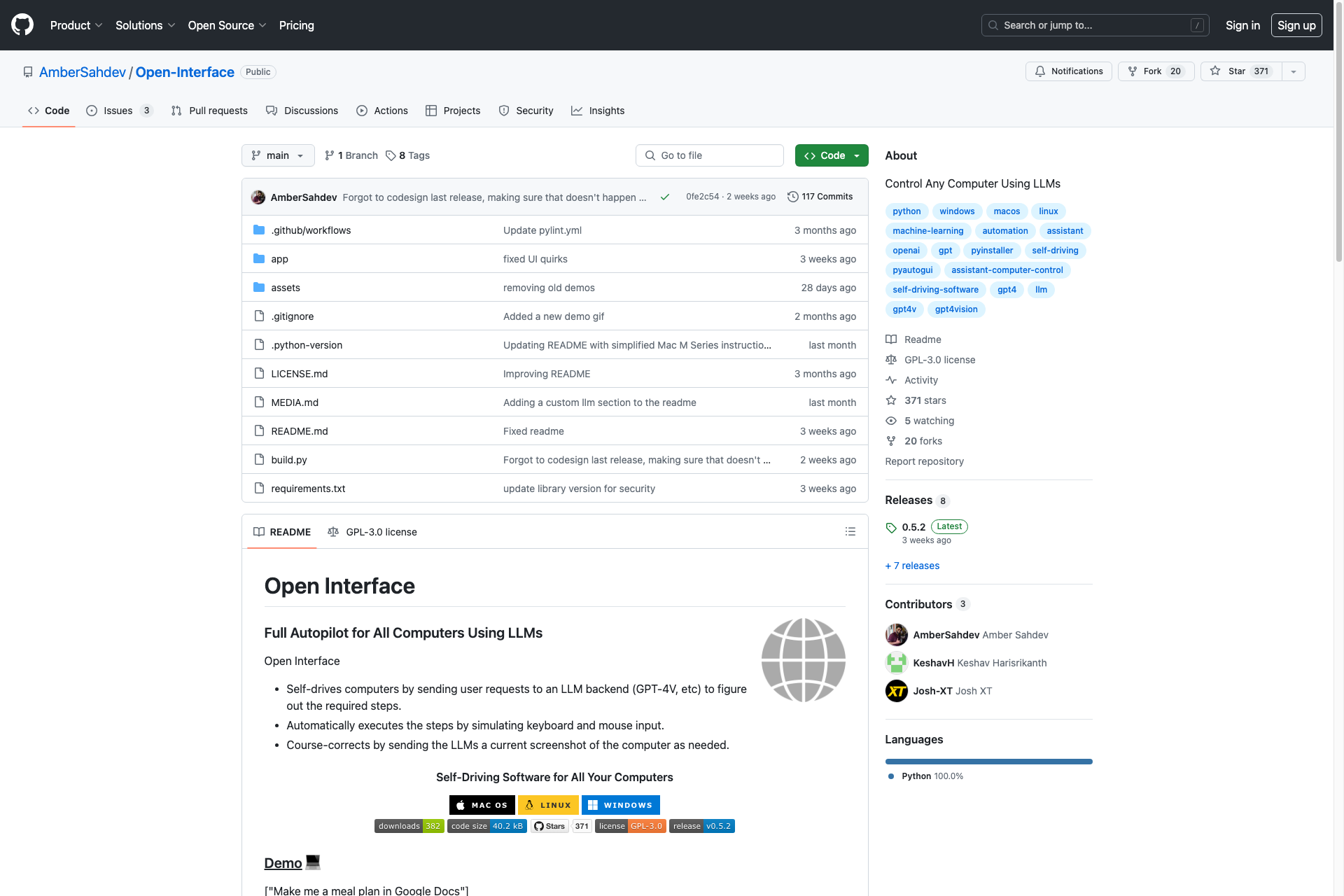
Related Products about Open Interface

NewsCord uses AI to compare how different news outlets cover the same story around the world. It unbiases news for you by comparing subtle and not-so-subtle differences to show you where the bias is.

Take realistic, customizable mock interviews on any topic or job role. Face challenging questions and get instant feedback on your performance.
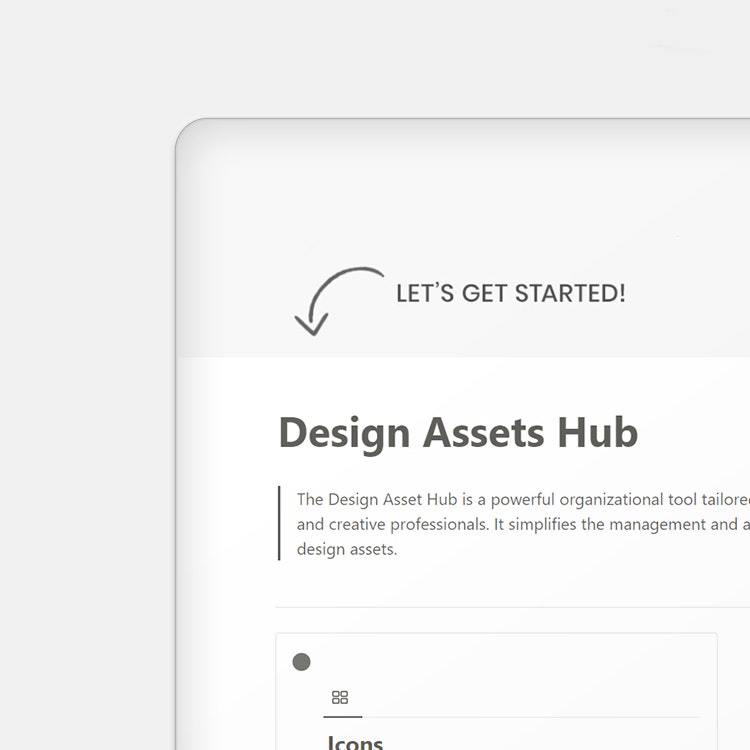
The Design Asset Hub is a powerful organizational tool tailored for graphic designers and creative professionals. It simplifies the management and accessibility of essential design assets.

LootMogul is an athlete-led sports technology platform that is powered by regenerative AI, multi-player blockchain mini-games, e-commerce shops for brands and athletes, virtual real estates, training academies, and digital collectibles with In-Real-Life (IRL) rewards (e.g., Live Events, Merchandize, Players, etc).

Priorli ignites content creators' potential, especially YouTubers and podcasters, by transforming videos into diverse formats like blog posts with their own voiceovers, IG Reels, YouTube Shorts, and TikTok. Save over 50% of your time!

Generate actionable Project Plans in seconds instead of hours. Get everything you need for a successful project. 100% FREE. Powered by AI.

Studia AI allows learners to generate video courses on any topic with just a single prompt using AI. You can generate unlimited courses whenever you want. Studia AI aims to personalise education for students to provide a next-gen learning experience.
