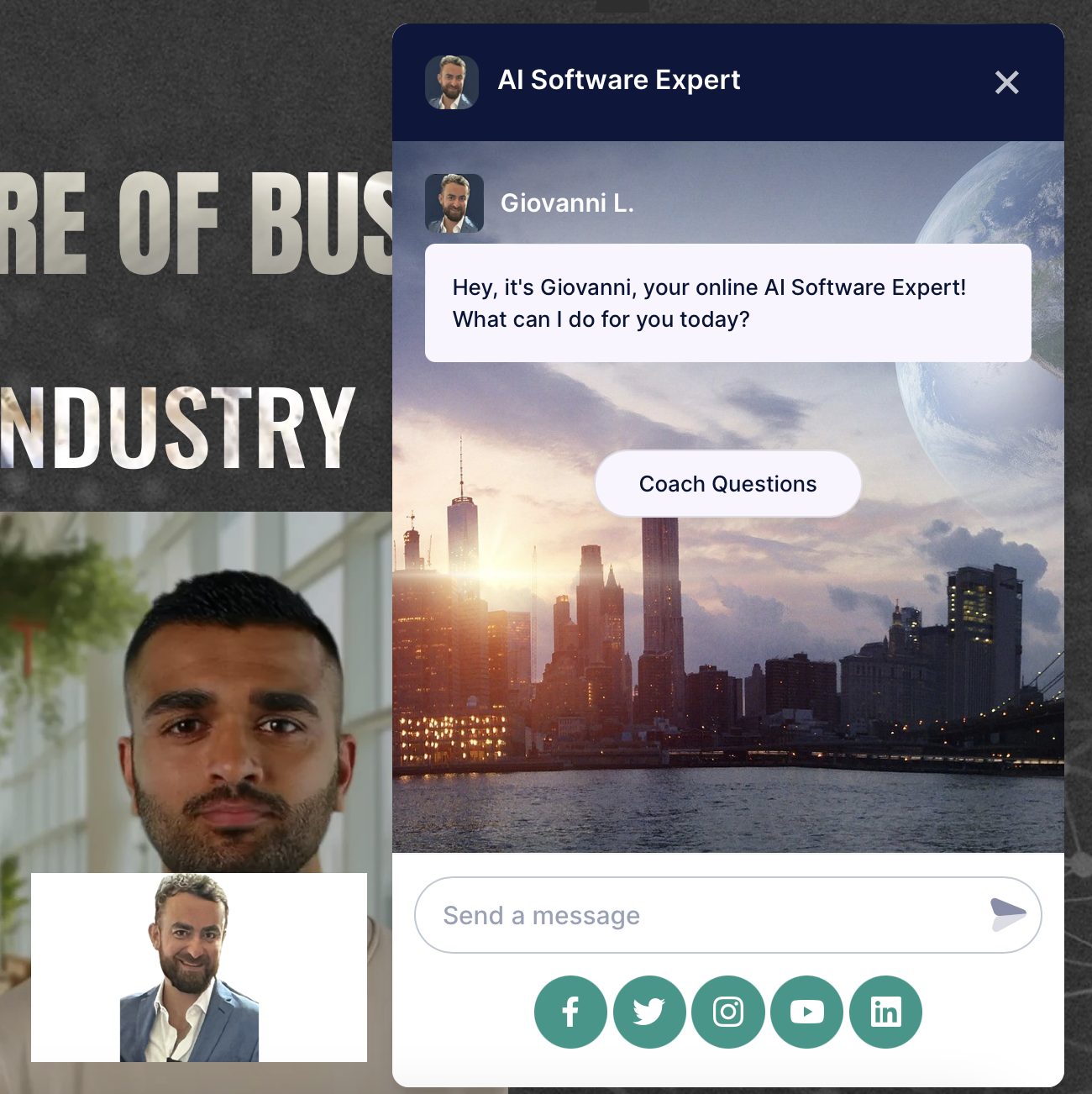Notes AI (Beta)
I built Notes AI as a proof-of-concept for an interactive, AI-enhanced note-writing experience. The goal is to capture more insights and details without spending a lot of effort writing and editing lengthy notes.
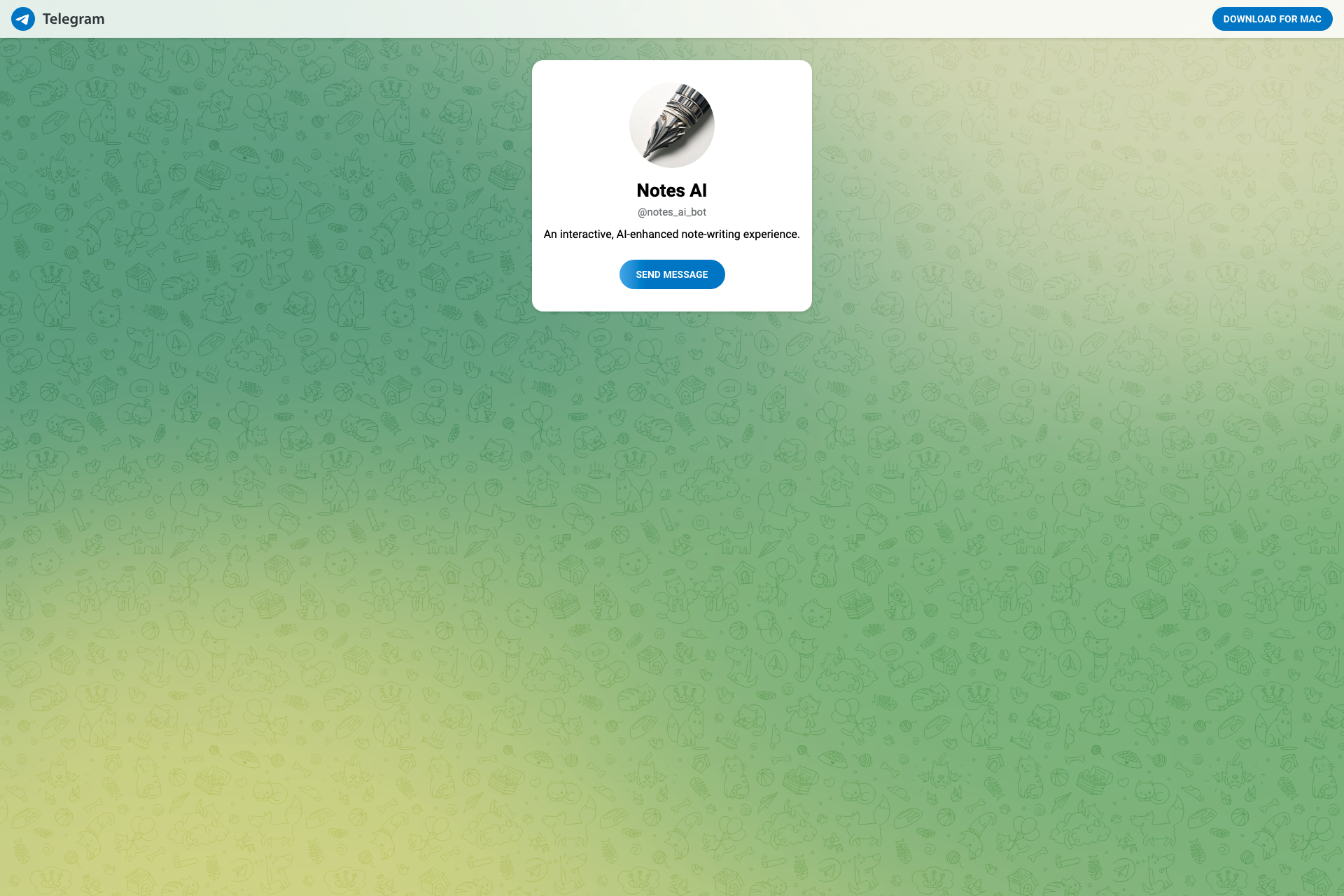
Related Products about Notes AI (Beta)

Let's rate AI (LLMs) services based on real-world experience, not just academic papers and benchmarks.

🚀 Mockup AI Studio: World's first AI-powered mockup generator. Create stunning mockups in seconds with our smart text-to-image AI. Upload your design, export to file. Wow clients, win projects, skyrocket your career!

Purpose Build GPU Cloud For AI Developers. Dataoorts provides GC2 and T4s GPU instances to excel in your development and deployment tasks. Dataoorts GPU instances are cost-effective, ensuring that computational power is accessible to everyone.

PostgresML is a complete MLops platform in a simple PostgreSQL extension. Build fast, simple and powerful models right inside your database.
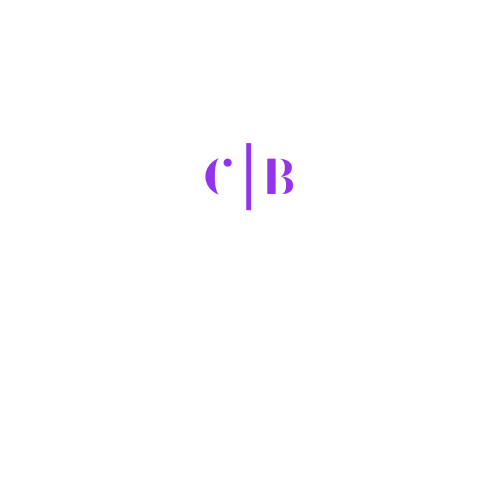
Discover delicious global cuisines 🌏🍲 with ease and create mouthwatering meals from your own ingredients to help minimize food waste 🚯

Tired of searching for a technical interviewer to conduct your interviews? Introducing our AI interviewer, capable of handling technical interviews across all domains worldwide. Let AI take the lead in your interviews—sit back, relax, and witness success!