Notega
Notega, an AI-driven tool for entrepreneurs, streamlines content creation, offering a time-saving solution for daily tasks. It simplifies complex tasks with versatile templates, boosting digital engagement efficiently. A Sales & Marketing power tool!
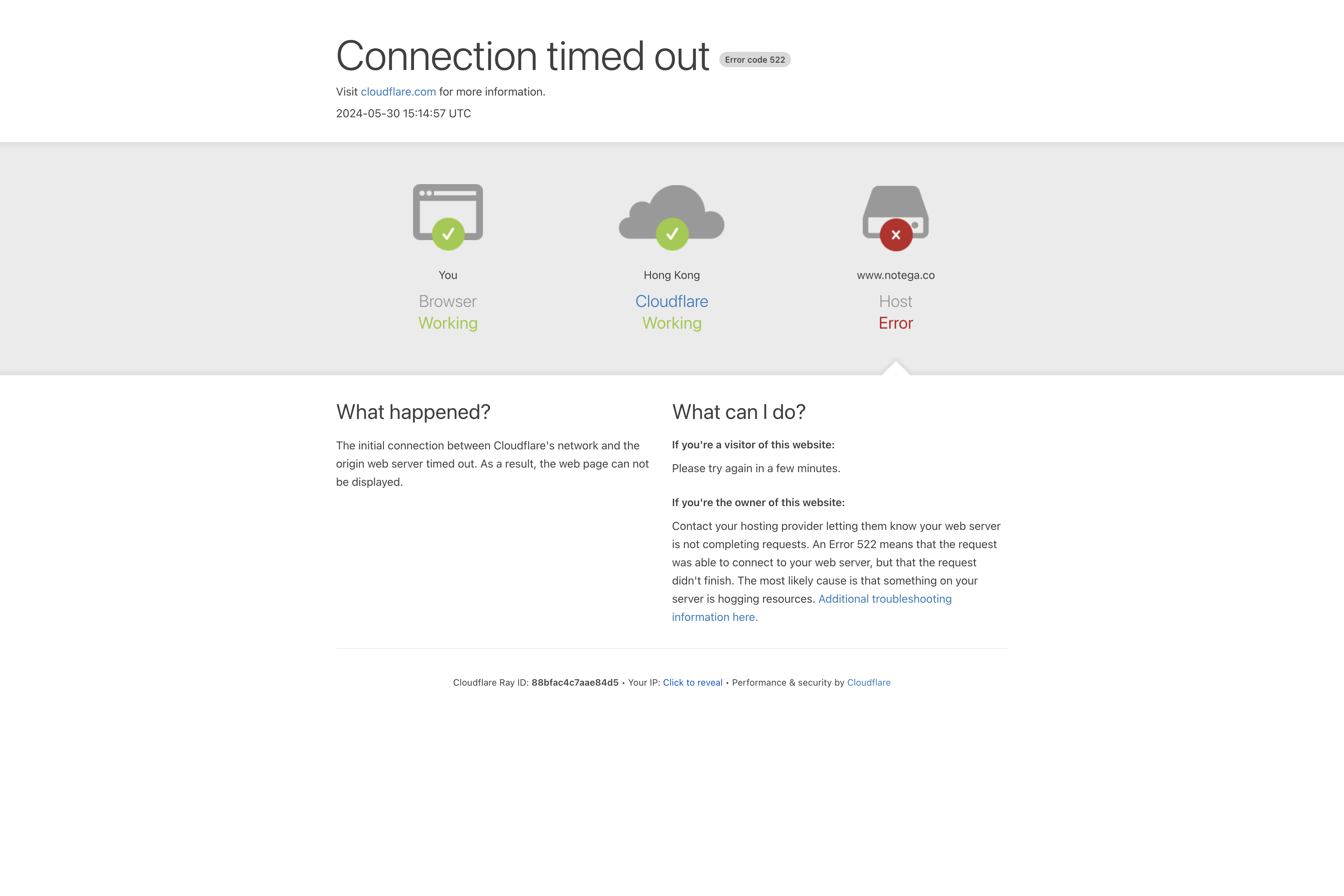
Related Products about Notega

RSS feeds recommendation system based on user read articles. Replaces the feed URLs with the backend URL and uses the backend to filter out unwanted items and track user read articles. Uses LLM embeddings and machine learning to recommend similar articles.

PhoneTapify uses NFC with AI to Convert live interaction to opportunities for both B2B and B2C markets.

Introducing Uppply: Your personalized job search engine powered by cutting-edge LLM technology. Discover, track, and apply for thousands of active global job opportunities effortlessly. Join the future of job hunting today!

Conversation-Based Learning: The core focus of the app is on developing conversational skills. Courses are structured around real-life scenarios, dialogues, and interactive exercises to enhance speaking and listening abilities.

SmartVisuals.app is an AI-powered infographic generation tool that allows you to create infographics effortlessly. No design skills required! Prompt a topic and let the magic happen 🪄

Our chatbot is a customer service tool designed to simulate conversations with human users. It uses artificial intelligence to understand and respond to queries, and provide information or assistance in various tasks.
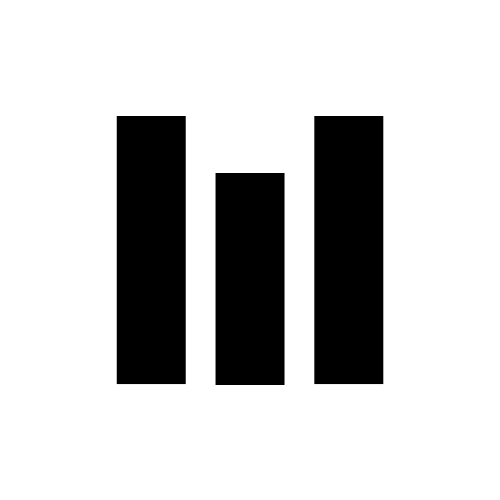
AI Product Report is a service that provides a database and monthly reports summarizing the latest generative AI product information. It allows users to quickly, efficiently, and comprehensively stay updated on the newest generative AI products.
