Muse Pro
Muse Pro revolutionizes digital art on iPad with AI-driven creativity. Paint in realtime, upscale and enhance in seconds. Experience intuitive design, advanced layers, and custom brushes. Transform ideas into stunning visuals anywhere in moments.
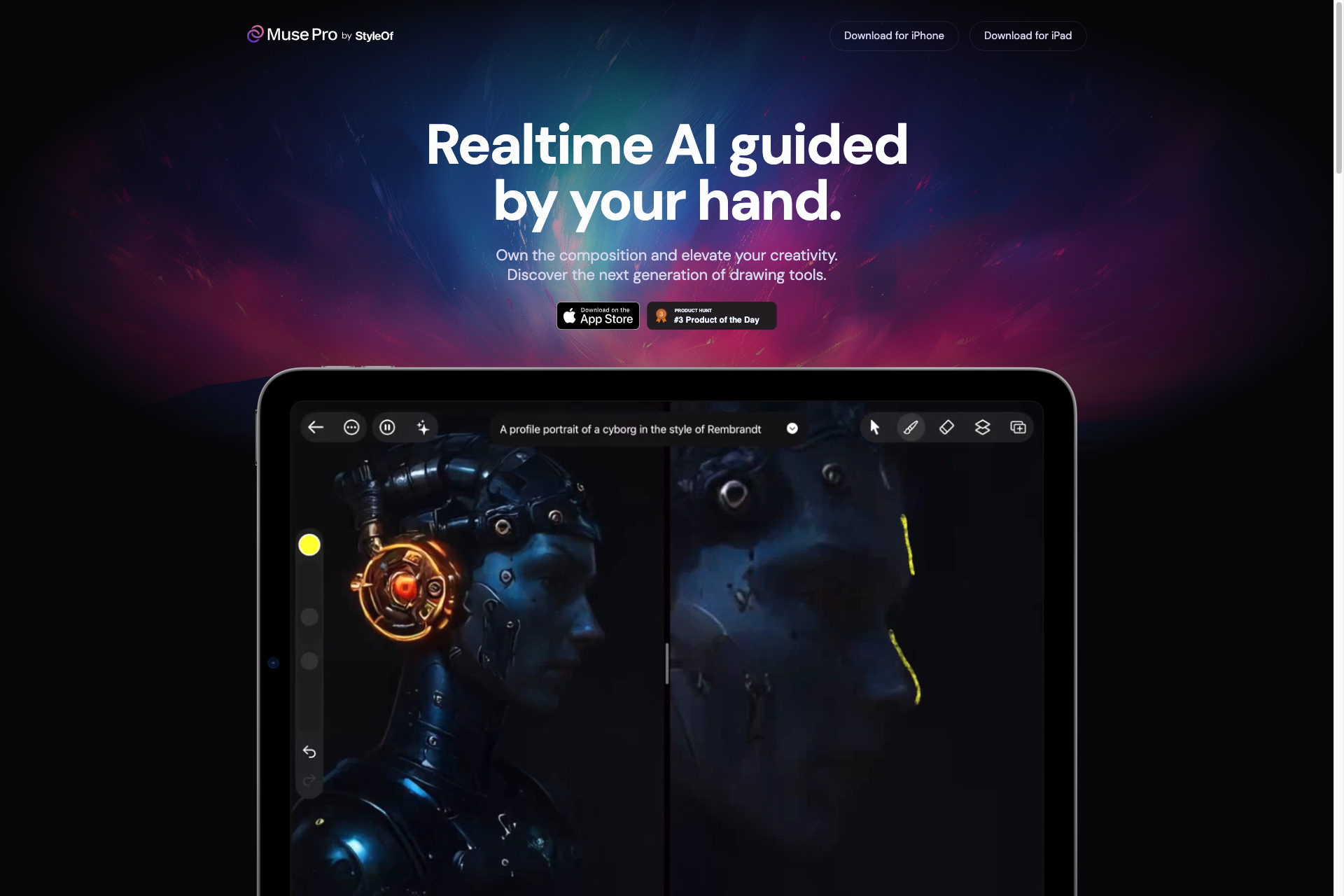
Related Products about Muse Pro

Sherloq is the one place for all your ad-hoc SQL queries. Using the AI SQL repo plug-in, you can collaboratively manage, save, and share your SQL code, without leaving your IDE. Stop the “where the f*ck did I put that SQL” moments and focus on data analysis.

Ai hndlr offers an open and simple AI user interfaces. An embeddable generative AI code chain. It empowers you to gain more audience base, and increase your conversion rate.

Lektika AI can provide you with any book, PDF, or template, all for free, simply by entering your query. This AI is your ultimate gateway to a world full of knowledge. Lektika AI ensures quick and easy access. Save your time, money, and effort with Lektika AI.

The first map of the earth's ionosphere with artificial intelligence forecasting and verification of validity via blockchain. Our product is a map that is built on data from amateur radio stations and processed by a piece of intelligence. To prevent disasters

Your go-to online sticker maker & generator! Create stunning custom stickers effortlessly with Sticker.Show.

Seren, more than just a journaling app – it's your very own private and insightful companion on the journey towards self-improvement.
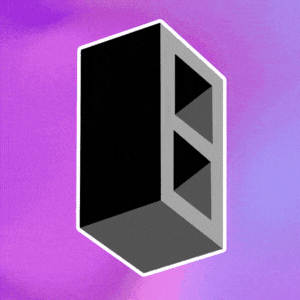
Use an AI chatbot to sell your services online. Add your services, set your pricing, set duration, embed the chatbot on your website and voila!

LOVO is the leading AI voice generation platform with ultra-realistic voices for professionals and creatives. Our platform, Genny, is a professional-grade video content creation tool powered by Generative AI and Text to Speech technologies making it the ideal choice for marketers, HR personnel, sales teams, educators, and content creators of all kinds. Genny is so easy to use that you do not need any complex editing skills or software knowledge!