MJ Image Cropping Tool
Introducing an intuitive Midjourney image cropping tool: effortlessly upload, auto-crop images into 4 equal parts, and download them individually or as a ZIP.
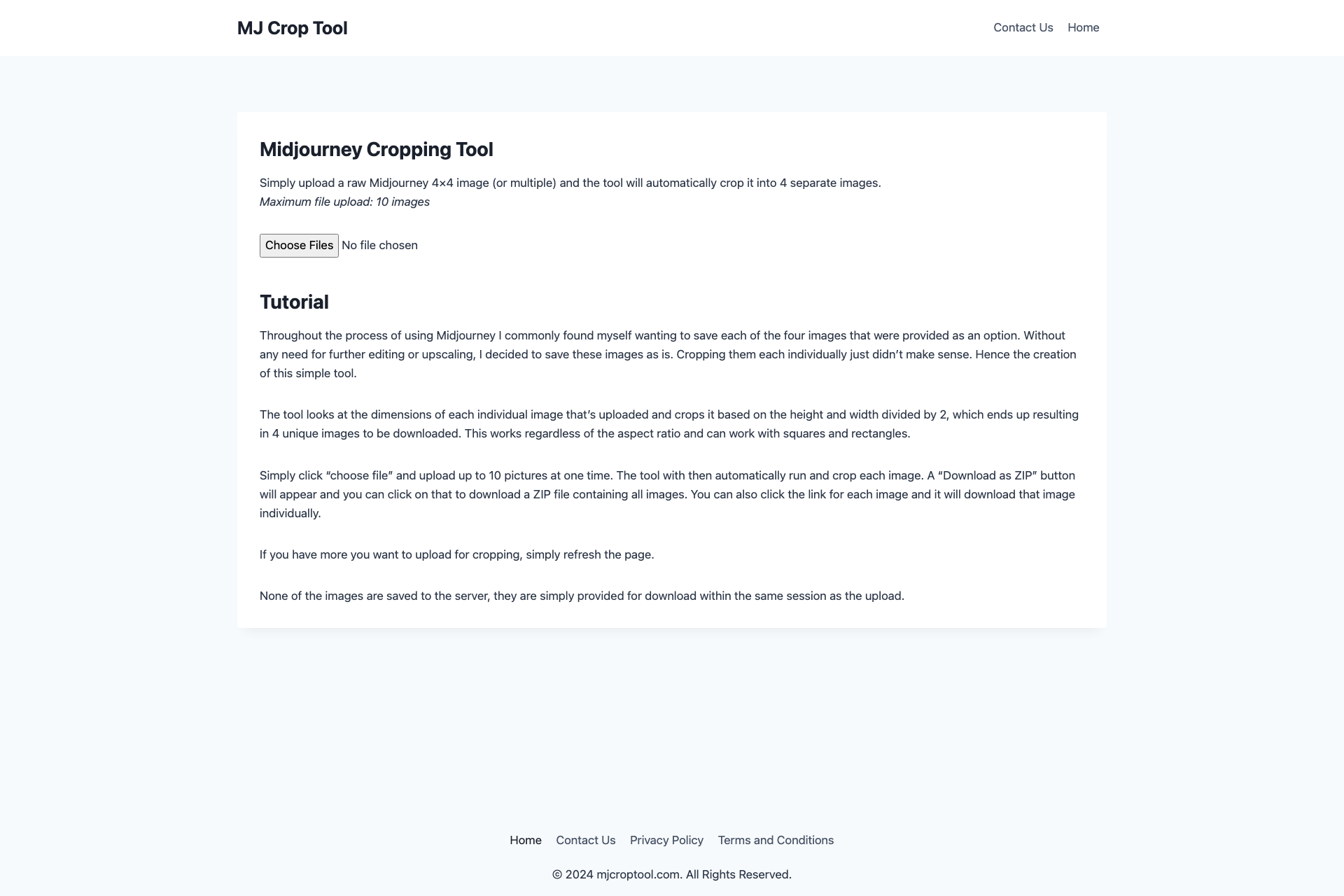
Related Products about MJ Image Cropping Tool

Create a Meme is an AI-powered platform for instant, unique meme creation. Offering Magic, Custom, and Template modes, it caters to all meme enthusiasts. Access basic features for free or upgrade to Plus for advanced options.

Chef It Up generates recipes from whichever ingredients you input, saving time and money while encouraging creativity and experimentation. It offers customized recipe options for a fun cooking experience.

DataFog is a platform that allows users to scan data for sensitive information and redact or swap-in custom synthetic data. This allows users to create PII-free datasets that can be shared with trusted third parties.

With Aidify, manage your chats easily and automatically with ChatGPT. Active 24/7, this chatbot boosts sales up to 34% with product recommendations and discount codes, instantly updating customers on order status. Train your chatbot quickly and effortlessly.

Meet Sama AI: Your app-first AI wearable for enhanced memory that is ready-to-use with your phone. Sama listens, offers feedback, and helps recall conversations. Privacy-focused for secure, consent-based interaction
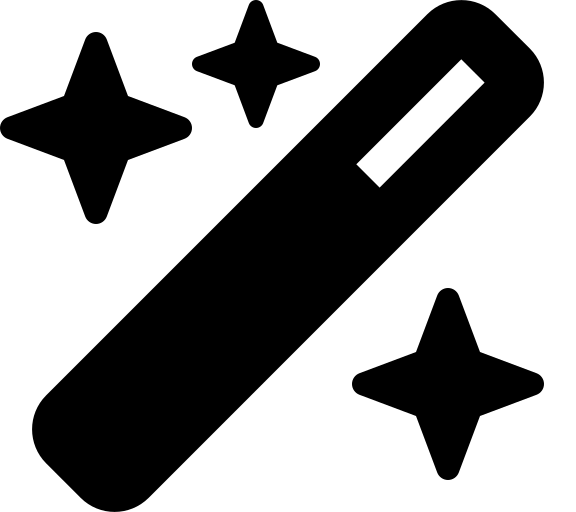
Step into our website, where AIGC magic unfolds! Explore endless creativity with top-notch prompts that ignite your imagination. Search by style, copy with a click, and find similar prompts. Transform images into captivating ideas. Expand prompts naturally, and generate high-quality visuals. Join us and let your creativity soar!
