Minimemo
Summarize and transcribe short videos from TikTok, Reels and Shorts. Save useful videos from all platforms in one place. Powered by ChatGPT.
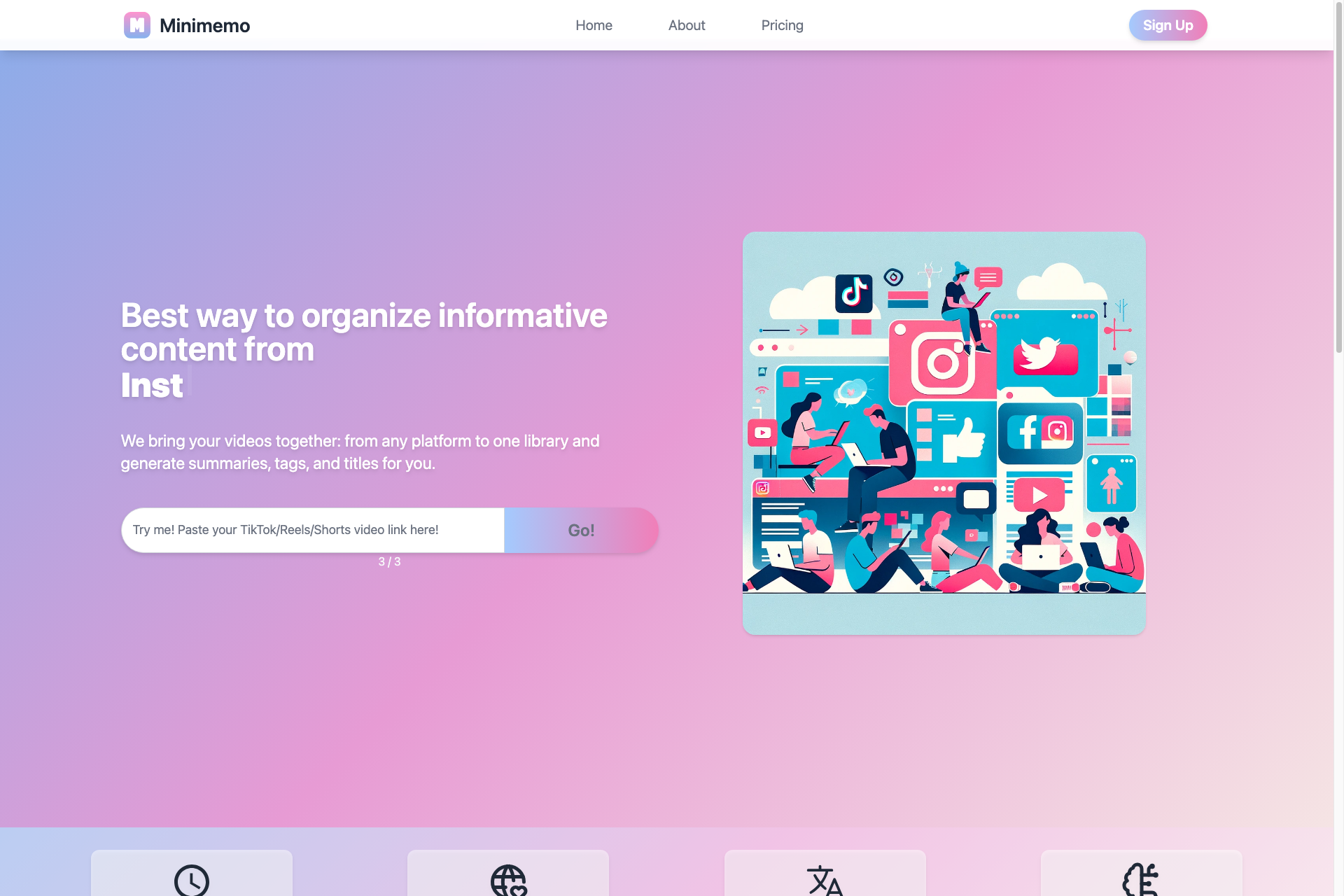
Related Products about Minimemo

Wave is an iOS app that transcribes and summarizes recorded audio and phone calls, in any language. Wave is the essential tool for capturing and understanding critical information, anytime, anywhere.

fdo.ai is a family of AI tools to empower entrepreneurs to start and grow small businesses. Products include Edison, a strategy platform with built-in financing offers, and Arthur, a natural language accountant.
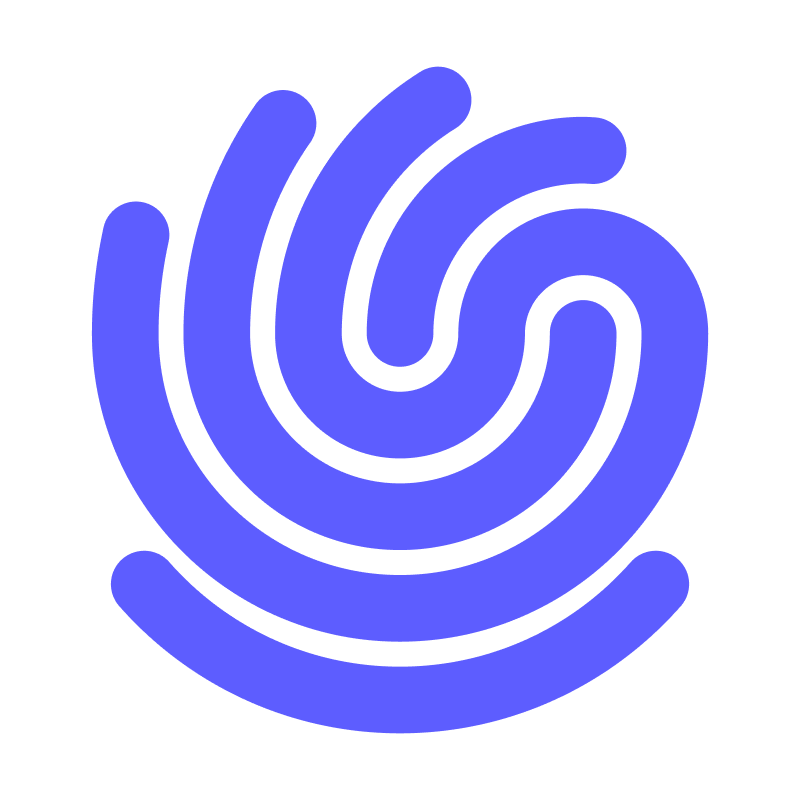
Extract data from any website using natural language queries—no coding needed. Simply state the data you are looking for and our scraper will do the rest. Enjoy unlimited requests, a user-friendly chat interface, and seamless data exports.

Santa AI offers personalized, real-time phone conversations with Santa Claus. Tailored by parents, and available in English and Spanish, it provides an easy and magical Christmas experience for children, connecting them directly to Santa over a phone call.



