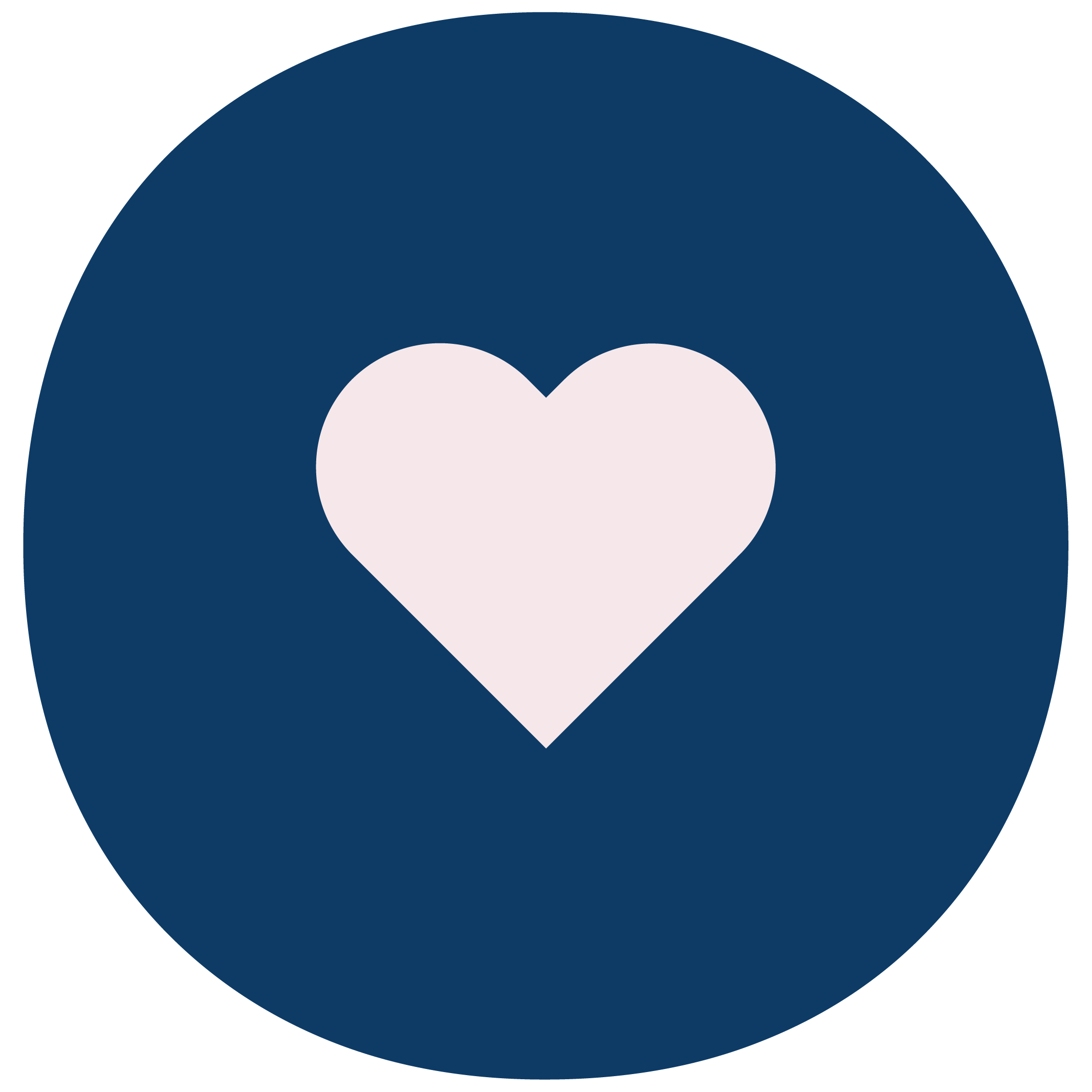Microsoft Copilot for Android
Work smarter, be more productive, boost creativity, and stay connected to the people and things in your life with Copilot—an AI companion that works everywhere you do and intelligently adapts to your needs.
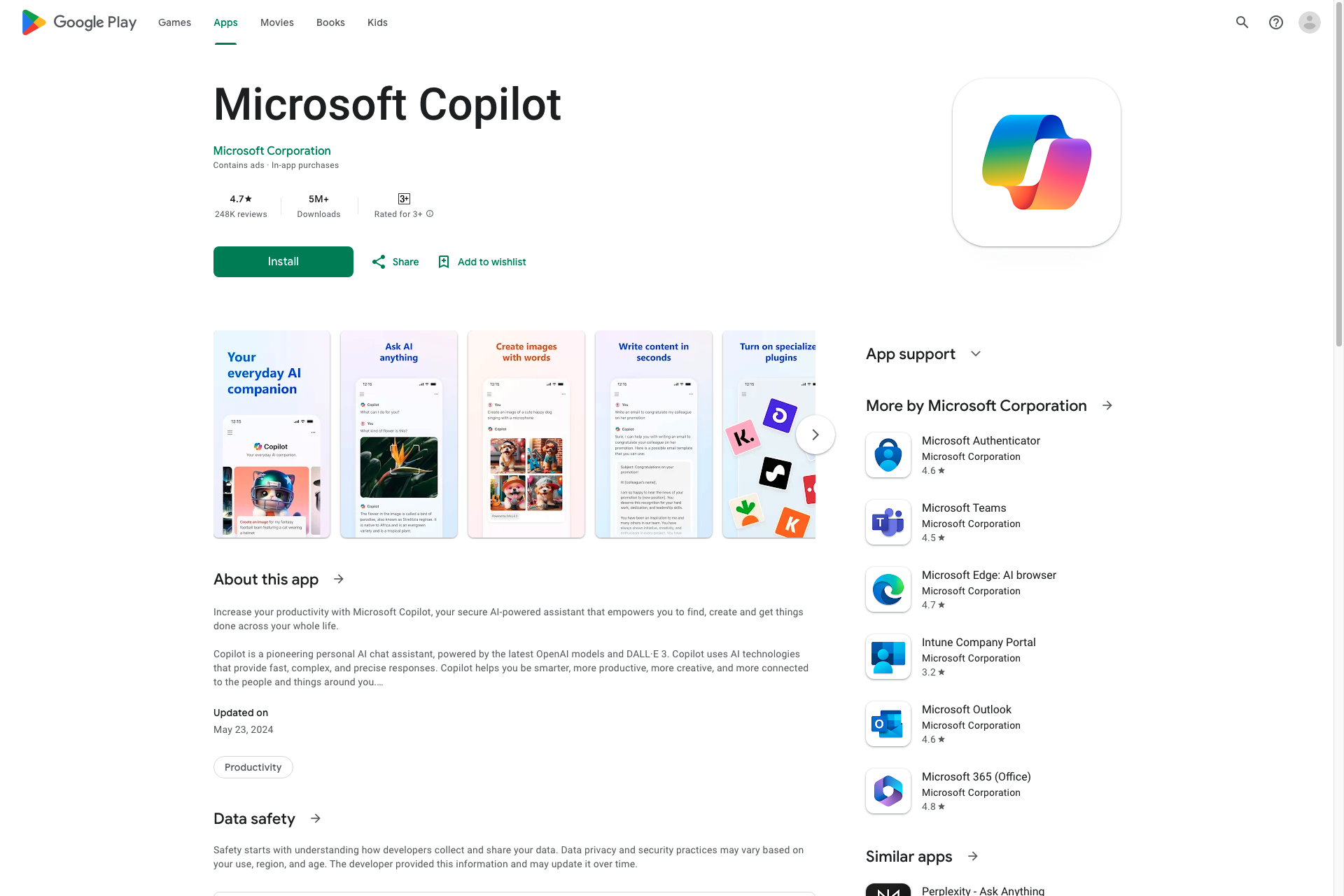
Related Products about Microsoft Copilot for Android

The platform uses AI technology to quickly and accurately generate detailed customer personas based on data inputs, enabling businesses to gain deep insights into their target audience.

Kataba: Your home's history & potential uncovered. AI-powered insights, blockchain-secured data for smarter decisions and peace of mind.
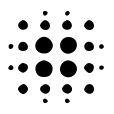
Wonderplan lets you create unique, hassle-free travel plans with AI. Start fresh or with blogs & videos, then fine-tune your travel plan with personalized options. Experience the ease of interactive chat, calendar-based planning, and map itinerary previews. Join our community wth 20k passionate travelers now.

Freelancers often struggle with project misunderstandings and scope changes due to poorly defined proposals. Avoid misunderstandings and impress your clients. Use tried-and-tested proposal templates to clearly define project scope.

Summarize.ing delivers YouTube summaries in TLDR, Q&A, and more, powered by Claude2 & GPT4. Supports 3-hr videos, multi-threaded for speed, available in 8 languages, with 20 free summaries daily.

Baatchit offers Indian language AI characters that understand and converse in regional languages. An alternative to Character.ai for Indian users.

KlingAi.Video, the gallery of stunning AI-generated videos powered by the revolutionary KlingAi, a text-to-video model comparable to the groundbreaking Sora! Explore a curated collection of captivating visuals, each crafted from simple text prompts.