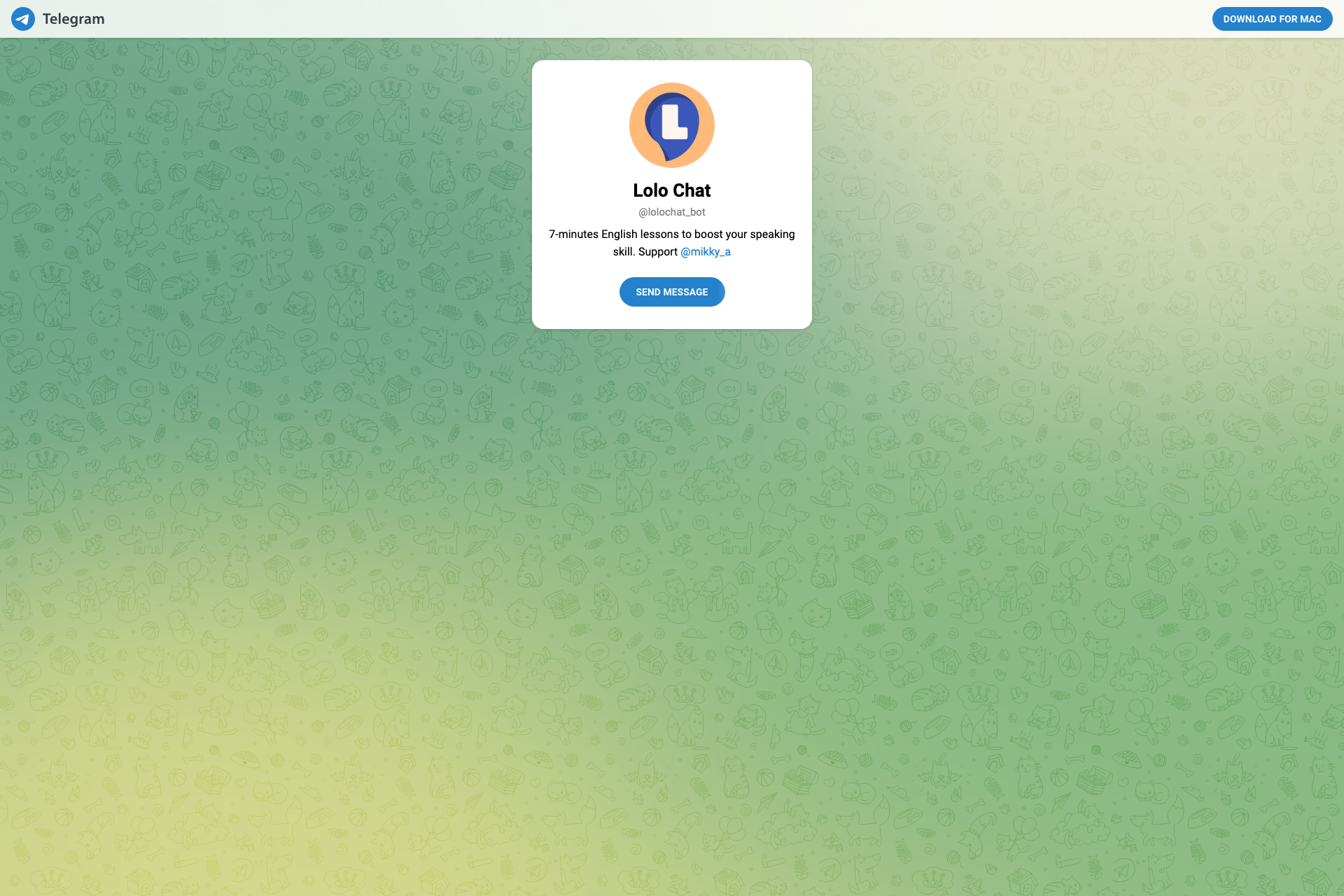Related Products about Lolo Chat

Beno automates client outreach with AI, replying to discussions on online platforms. It monitors conversations, and engages potential clients using human-like AI responses.

Marauder let's you privately track and search everywhere you have been. Your location data never leaves your phone to ensure the highest level of privacy.

Welcome to BookAI, your ultimate guide to harnessing the power of AI in your professional life. Our platform is designed to help you unlock the full potential of AI, specifically the OpenAI's ChatGPT, in various professional fields.

Struggling with repetitive tasks and complicated workflows? Automate your business effortlessly with Zapier automations and Voiceflow chatbots. They automate tasks, enhance engagement, and streamline workflows. Affordable, scalable, and tailored to your needs.

Instantly transform any room with our easy-to-use SaaS platform! Just upload a photo, and either remodel or virtually stage your space. Ideal for design buffs and real estate pros alike. Redesign your dream space today!

Step into a place where the numbers from every pass, goal, and big play turn into gripping tales. With Football Writer by your side, crafting deep, engaging football stories is a breeze.