LinkedIn TLDR
🚀 Discover the essence of LinkedIn's top posts with AI summaries! Transform verbose LinkedIn posts into concise, satirical summaries with a click, perfect for quick, insightful, and efficient browsing.
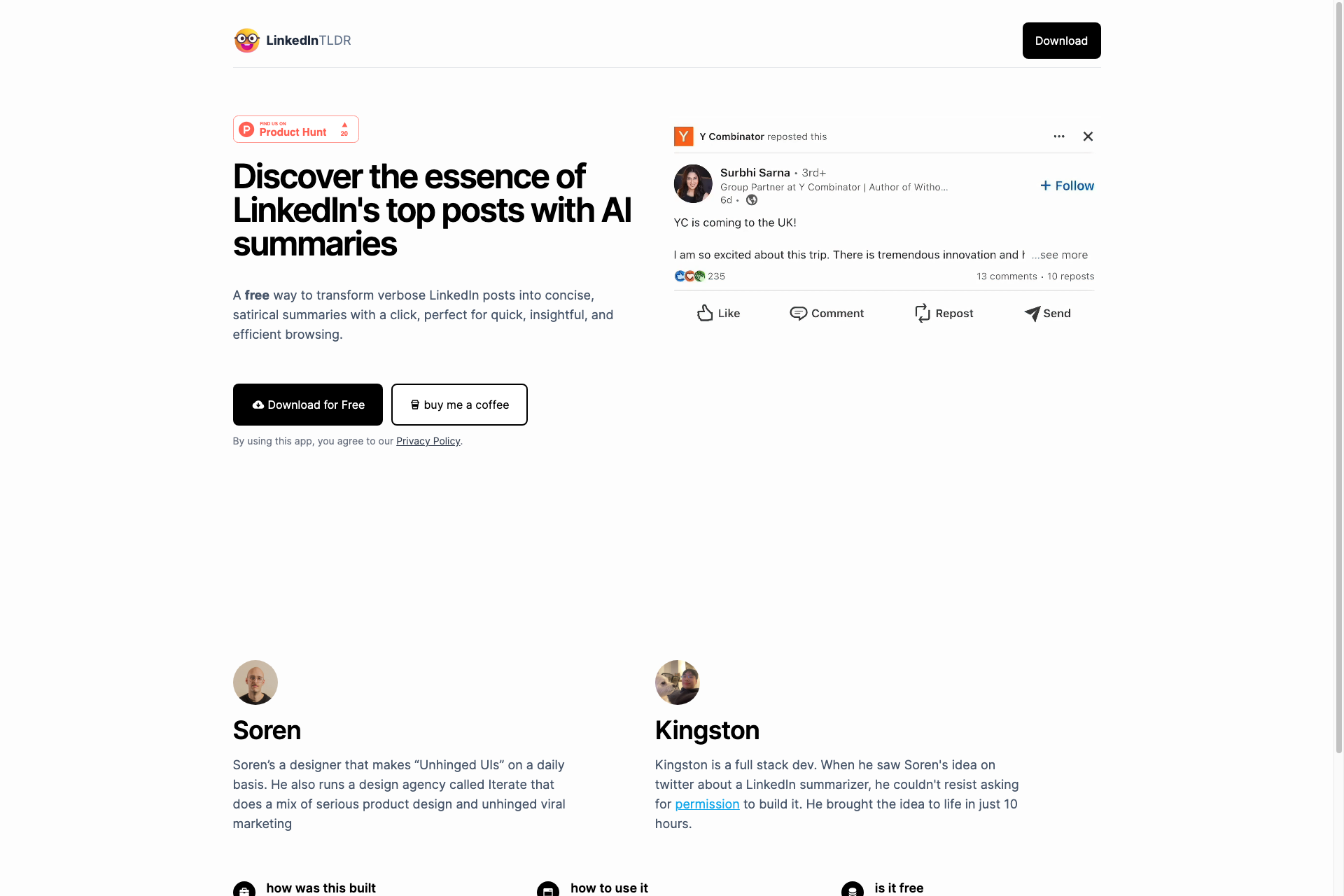
Related Products about LinkedIn TLDR

Dippy brings true AI friends and characters to your Home Screen. Your AI friends know your likes, dislikes, interests, inner thoughts, and encourage you to be the best version of yourself.
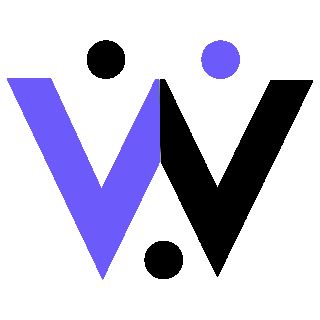
Word WandAI harnesses the power of ChatGPT to give Zendesk agents several powerful tools to speed up their customer support. Just give the AI direction, and let it craft highly personalized responses at a click of a button!
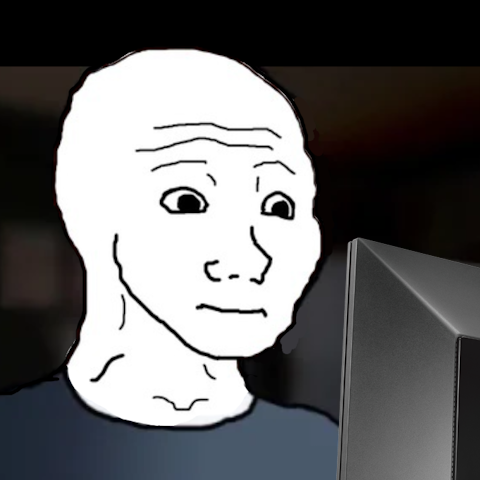
Meet Ubel, the most sarcastic and unapologetic recruiter who’s just not having it with your bs job applications anymore. You can try impress them with your puny little GPT-written letter. But get ready for the feedback, Gordon Ramsay style. Built with Coda AI

Custom meditation & mindfulness tools to transform your stress into serenity. Embrace personalized sessions for peace, motivation, and deep relaxation in a chaotic world.
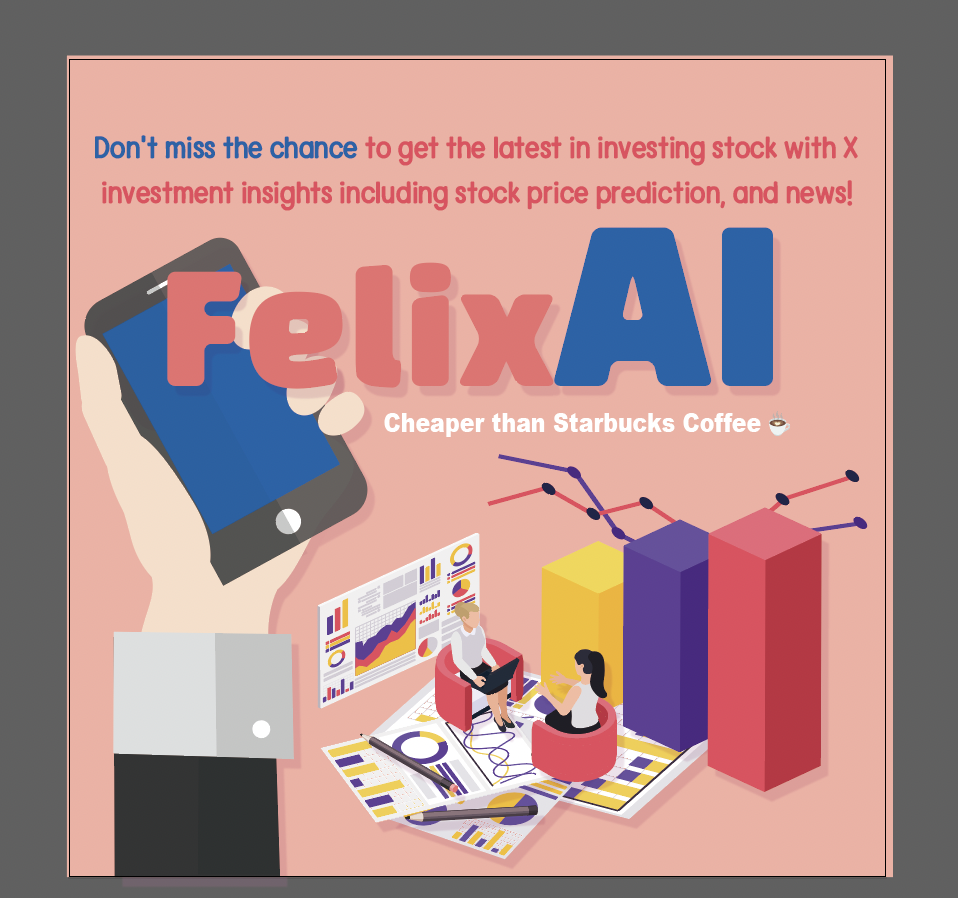
Launch AI Stock/Crypto Market Analyst Report Daily Email Subscription Service based on X.com investment data 🚀🎊🎉 https://aifelixhub.com 30 DAYS FREE TRIAL 👋

Say goodbye to boring PDFs and say hello to interactive reading with GoPDF. Convert your PDFs into engaging, interactive documents for a better reading experience! Boost your productivity by simplifying tasks such as converting HTML to PDF, capturing website screenshots, creating a customized data chatbot assistant, OCR, and more. You can also improve your apps by easily integrating our APIs. GoPDF.pro offers full API access for developers to tailor the solution to fit your requirements!

LawCrawl streamlines initial contract review by identifying non-standard terms and allows you to chat with our fine tuned AI model that knows the context of your document.
