KaraboAI
KaraboAI is a Chatbot as a Service platform for creating custom AI chatbots. Use your data to create AI Chatbots that can handle customer service, knowledge retrieval, collect data, generate quotes, manage appointments and boost e-commerce sales.
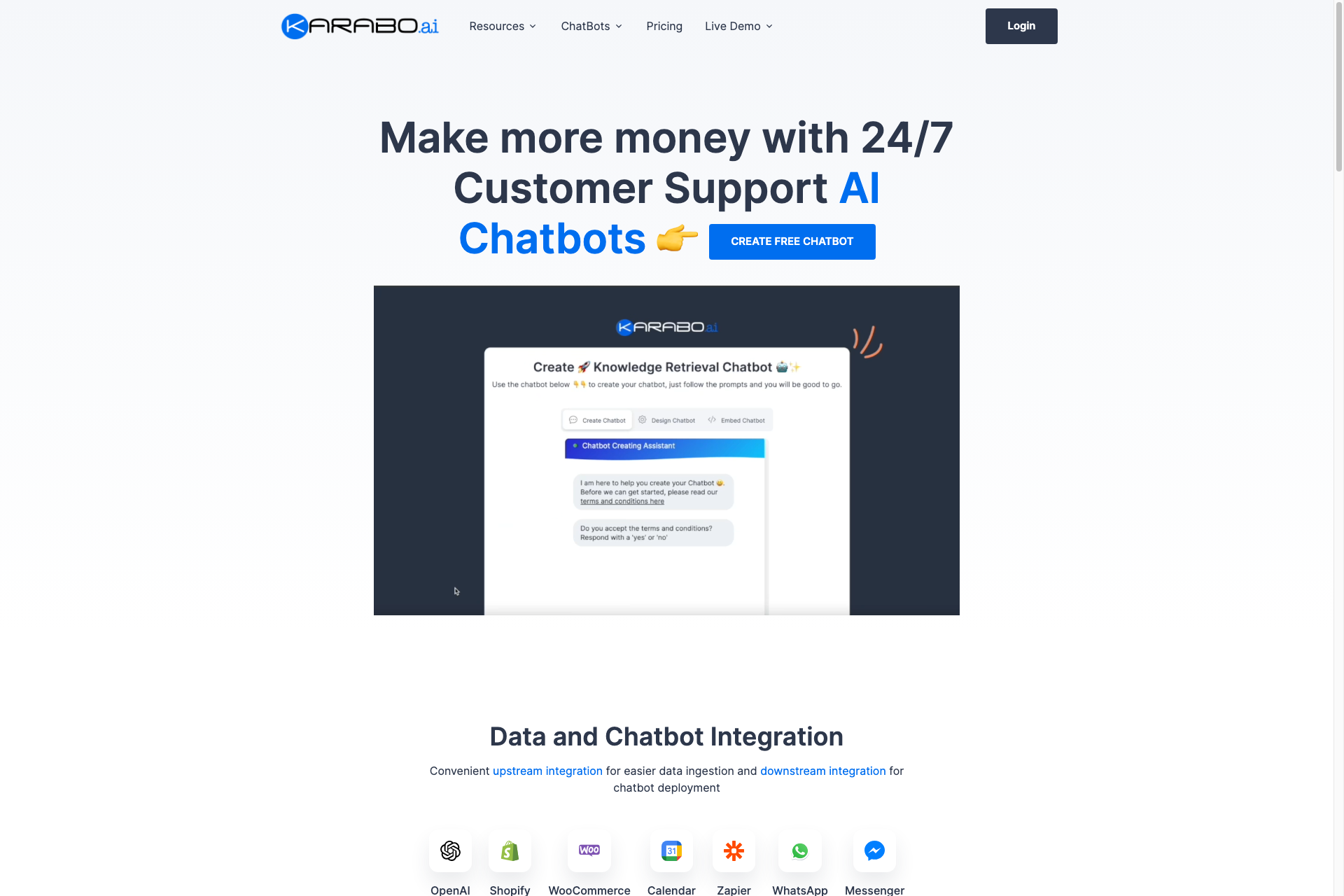
Related Products about KaraboAI

Top ranking guarantee thanks to our UPWARD technology (patent pending) in 3 simple steps. SEO as easy as using a toaster. No training and no Rocket Science needed.

Sazeai: Your one-stop AI toolbox. Create captivating content, generate stunning visuals, and craft impactful speeches with Sazeai's powerful AI tools. Boost efficiency and unlock your business potential. Visit Now!

StockNews.AI helps you read financial articles 24/7, filter noises, and alert you price-moving events.

Tired of slow render times, long time to set up environments and spending 100s of dollars in professionals to make photorealistic renders? Transform architectural drawings into realistic images: fast, precise visualizations with minimal setup.

The first map of the earth's ionosphere with artificial intelligence forecasting and verification of validity via blockchain. Our product is a map that is built on data from amateur radio stations and processed by a piece of intelligence. To prevent disasters


