IMGPT
IMGPT is a user-friendly marketing software that uses Generative AI to create custom Ad creatives for products and services. All you need is a URL to your page.
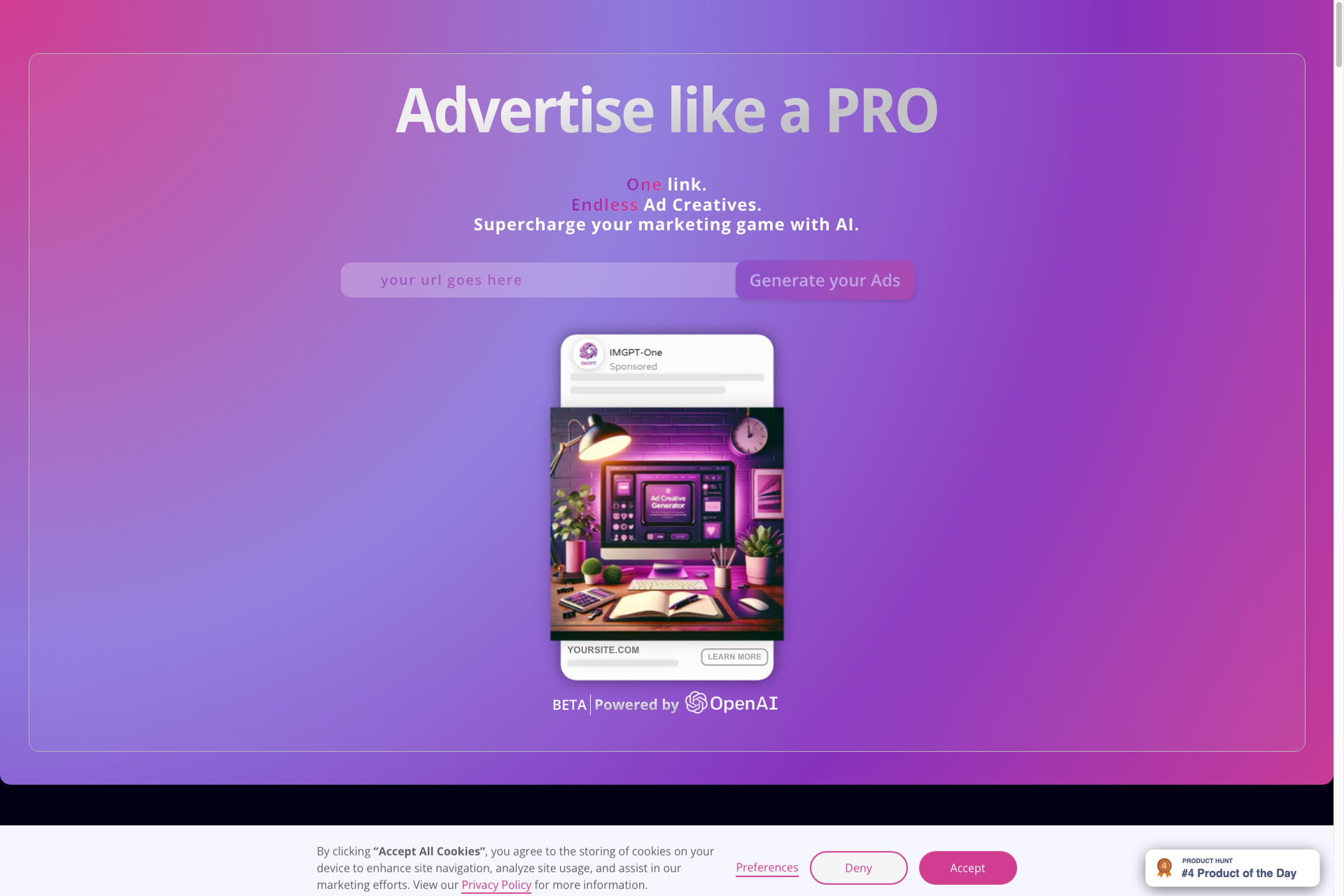
Related Products about IMGPT

We match thousands of plants from across stores and organize them with descriptions, care data, and up-to-date availability. We also provide categories and filters to find new plants that match your needs.

Midjourney v6 is an AI art generator that creates images from text descriptions using a machine-learning model.
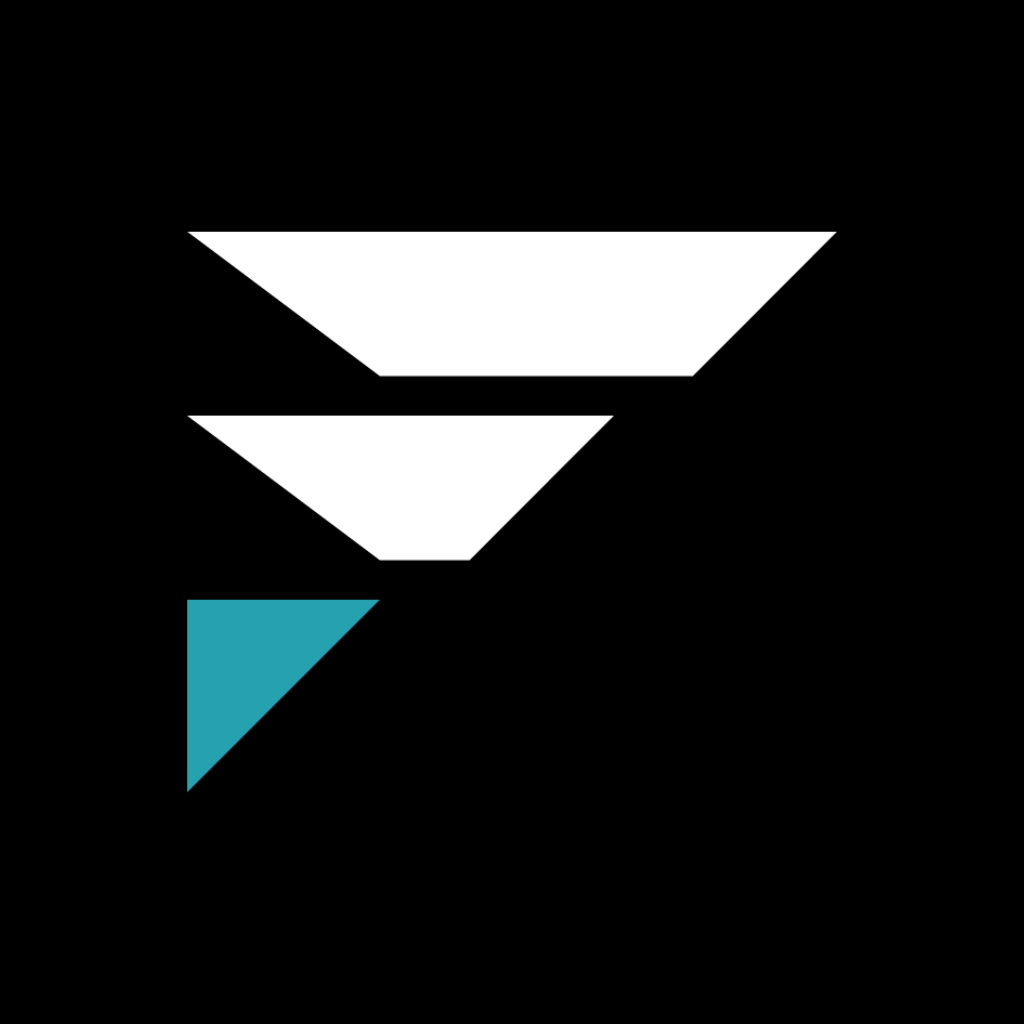
Introducing Fulgent AI: The Future of Image Generation is Here! We're thrilled to announce the launch of Fulgent AI, a revolutionary AI-powered image generation platform designed to push the boundaries of creativity.

aiMusician.ai provides AI music playback and AI music generation. It can create unique AI MP3 songs through AI, supports unlimited downloads, supports the creation of playlists, and supports certification as a musician.

Live translation app with seamless call integration. Call any number with your sim card with 85+ languages available including dialect. B2C: Perfect for travellers. B2B: Clinics, Finance, lawyers.


