Key Features of ImageToPrompt
AI-Powered Prompt Generation
Utilize advanced AI technology to automatically generate detailed text descriptions from your uploaded images.
Supports Multiple Formats
Easily upload various image formats including JPEG and PNG for prompt generation.
Time-Saving Tool
Save time and effort by quickly transforming images into creative writing prompts in just minutes.
SEO Enhancement
Incorporate relevant keywords from generated prompts to improve your image descriptions and boost SEO.
Customizable Prompts
Edit and tailor generated prompts to meet your specific writing needs or preferences.
Affordable Pricing Plans
Choose from free and premium plans that fit your usage needs, starting with two free uploads.
Frequently Asked Questions about ImageToPrompt
Related Products about ImageToPrompt

Fully automated an AI-powered tool designed to automatically plan and insert internal links on your website. Completely automated, requiring no manual input from you.
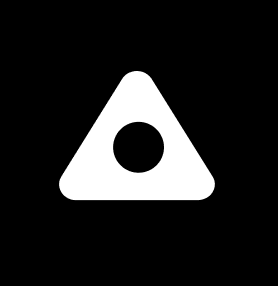
Mold/Train multiple LLMs to automate ANYTHING you want and export as API, TelegramBot, or WhatsApp. Our LLM infrastructure is embedded with most of the web data in real time. Context and sources are not limited by context length.

TaleWeaver uses LLMs to generate illustrated storybooks about your child's favourite topics. Customise it to your educational needs, and watch as your child turn into the main character of the story!

Sprig is an all-in-one product experience platform that empowers teams to optimize product adoption, retention, and satisfaction at scale. Next-gen companies like PayPal, Figma, and Dropbox rely on Sprig’s AI-powered platform to unlock their product’s full potential. Sprig is backed by Andreessen Horowitz, Accel, First Round Capital, and Figma Ventures.

With our software, individuals managing short-term rental properties can create their own customized assistant within just three hours. This not only enhances the overall experience for guests but also significantly improves the lives of hosts.

Unlock the power of color with Shades! 🎨 This Figma plugin uses AI to generate stunning color palettes tailored to your project. Seamlessly integrate with Figma, explore over 1000 curated palettes, and transform your designs effortlessly. Install now!


