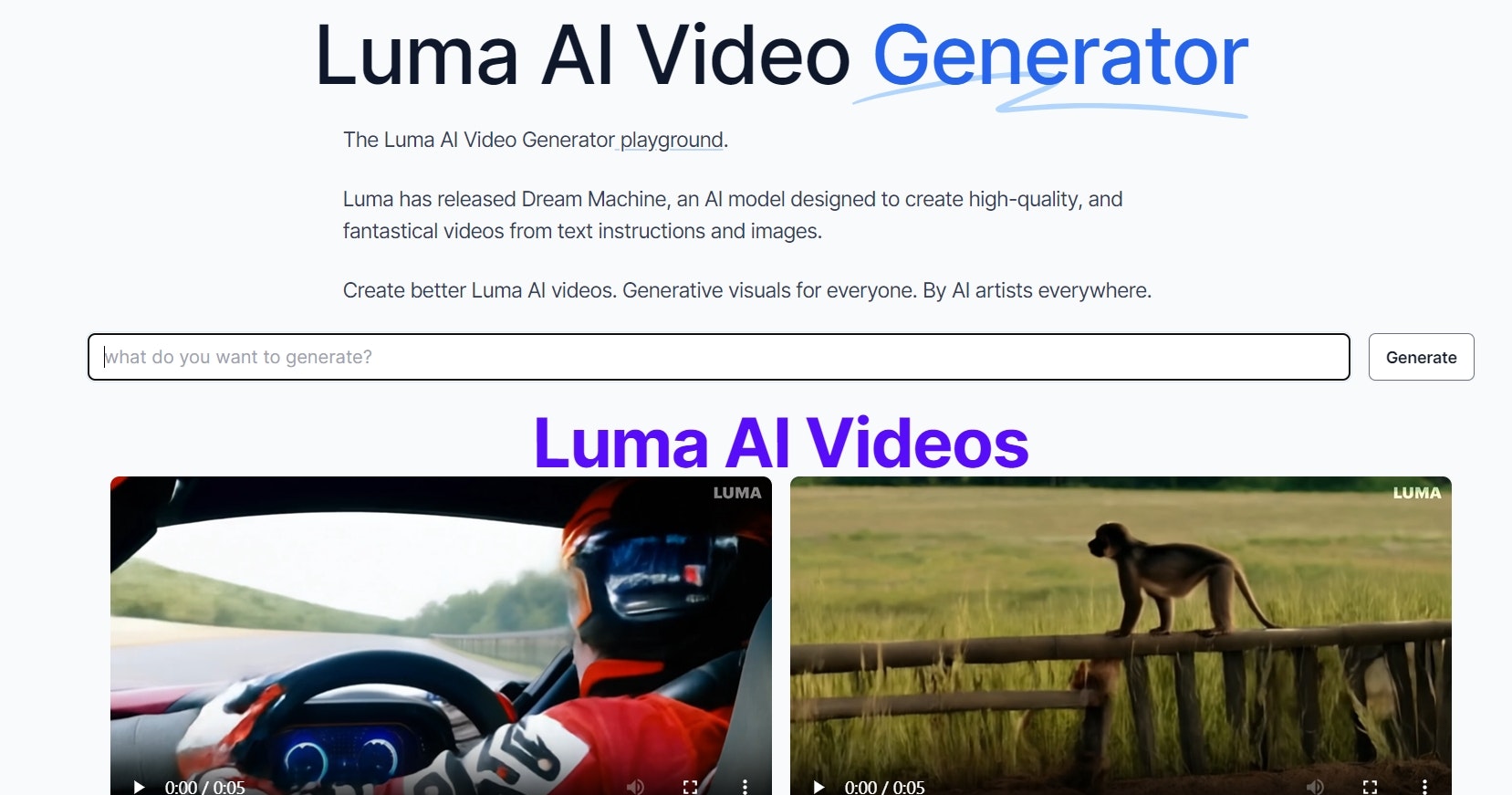GPT Computer Assistant
A computer assistant that you can use on Windows, Linux, and macOS by connecting to Gpt4 or local models. It produces more efficient results with agent structures and speeds up your work.
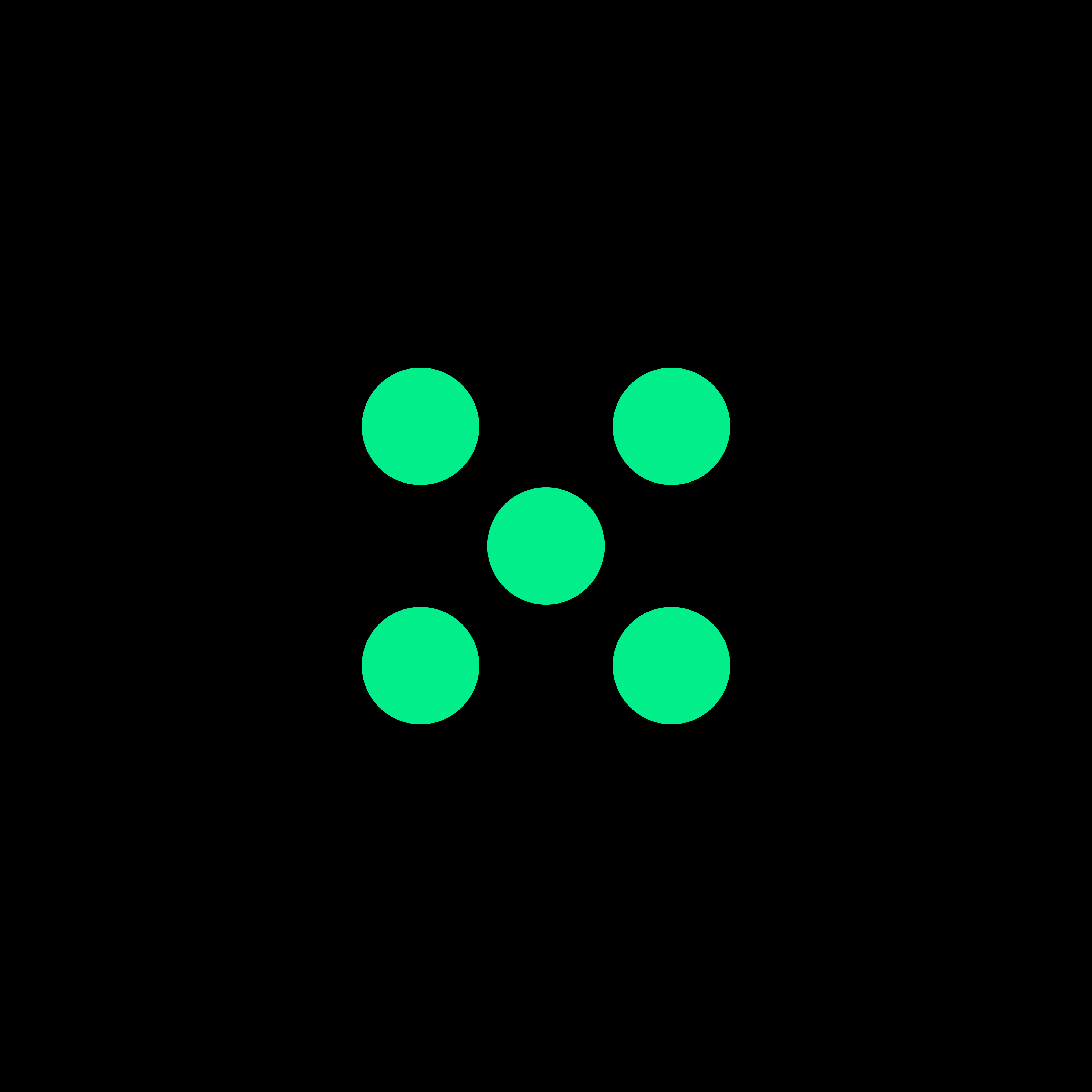
Related Products about GPT Computer Assistant

Redefining Fashion, Luxi.ai leverages advanced AI, LLMs, and diffusion models to offer the ultimate shopping experience for both users and businesses.

Upload your photo and let our AI create a unique stylized portrait. Omni-Zero offers a simple, fast portrait creation experience. Enjoy personalized and artistic styles crafted just for you. Experience the future of portrait creation with Omni-Zero.

Create a bot and add knowledge by uploading documents, sharing websites, or adding text, and ask questions with friends and family. docbot supports a growing variety of document formats, and focuses on a collaborative, mobile-first experience. Try it for free.

HAILabs.ai empowers kids and teens to explore AI and data science through interactive activities, personalised content, AI tutor, and gamified learning for self-paced education

Virtual AI Girlfriends with No Filter. For those seeking personalized chatbots, this App is the perfect choice. Meet your AI GF today!

A 12-billion parameter version of GPT-3 trained to generate images from text descriptions, using a dataset of text–image pairs.

ALBACUB uses AI to generate unique names for your game or novel characters. Get names for dragons, elves, orcs, dwarves, and towns instantly. Enhance your storytelling with creative, AI-generated names.