gcui-art/suno-api:Open-source SunoAI API
Suno.ai is an amazing music AI. Although the official API is not yet available, we couldn't wait to integrate its capabilities somewhere. We discovered that some users have similar needs, so we decided to open-source this project, hoping you'll like it.
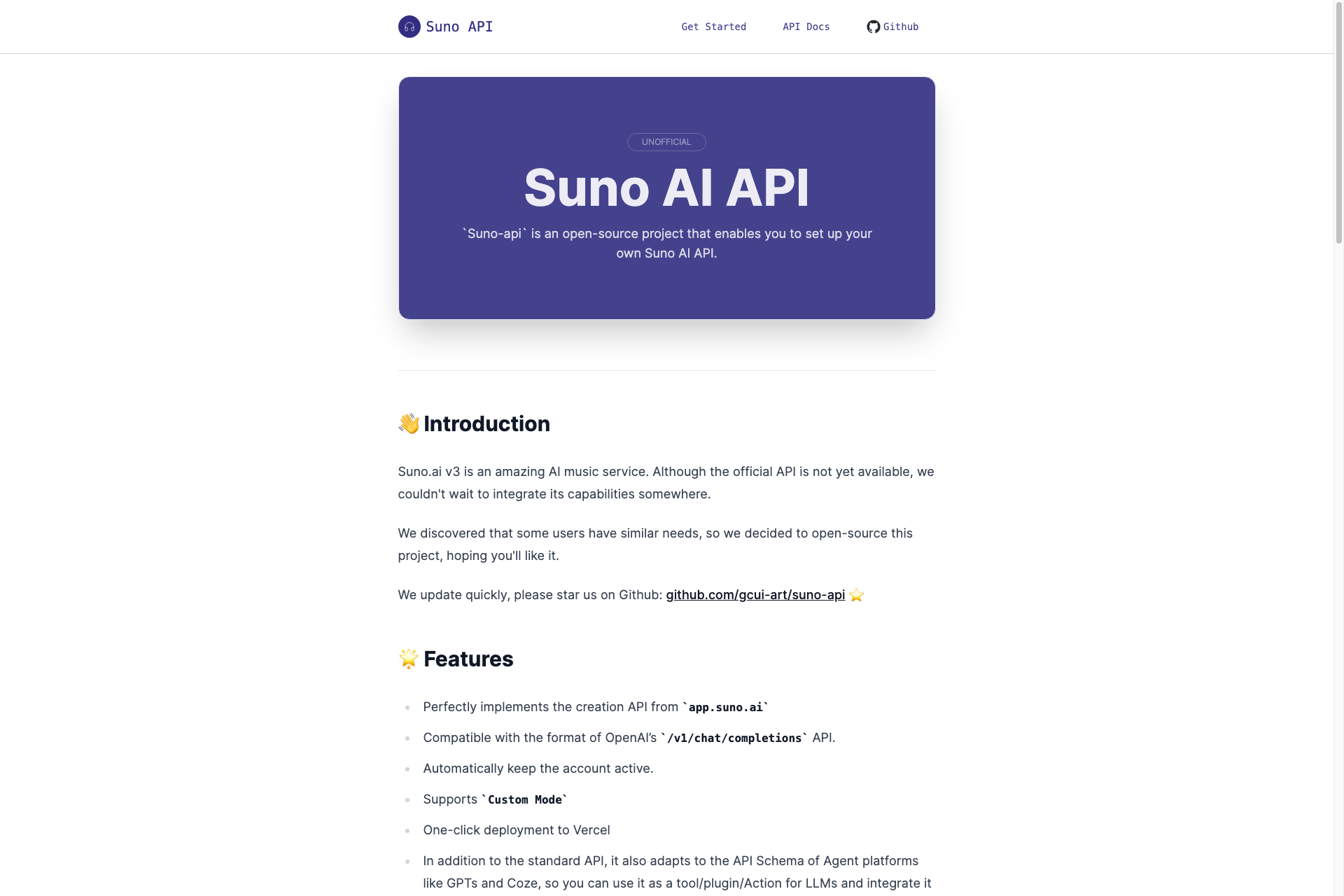
Related Products about gcui-art/suno-api:Open-source SunoAI API
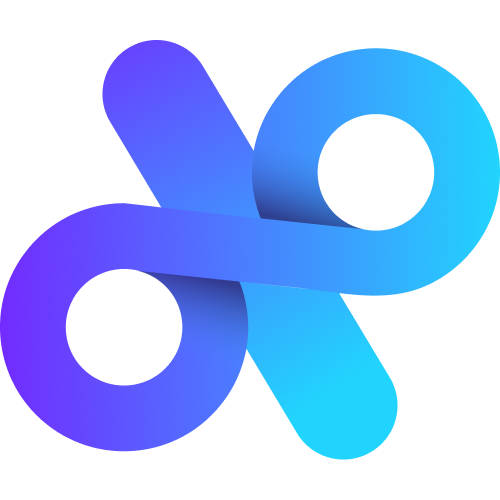
Endless SAT Math practice questions, immerse in an AI-enhanced learning experience. Revolutionize your approach, forge your unique learning path with Math99th.
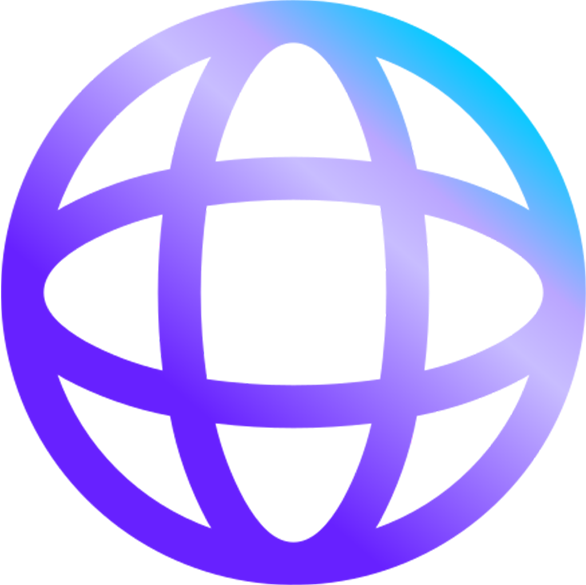
Leadodo: AI-Powered Lead Generation for Web Agencies 🎯 Automatically find clients who need your services 🤖 AI analyzes 10,000 websites to identify 400-700 high-quality leads ✍️ Personalized emails for each potential client 💼 Proven results: 8-12 new clients

CodeSapiens.ai enriches GitHub, blending AI documentation with your custom docs in a unified hub. Query any codebase in natural language, collaborate easily, and accelerate both onboarding and team understanding.

ClassOf AI is building the world's first AI-based college counselor, designed to make quality admissions guidance (college/scholarship search, essay advice, and long-term profile building strategy) more accessible and affordable.

Starting a diet can be tough, especially when you're short on know-how or motivation. Keto diet is extraordinary hard to start and also gives amazing results within few weeks. Ever wanted to start? Get personal support of AI Keto Coach.


