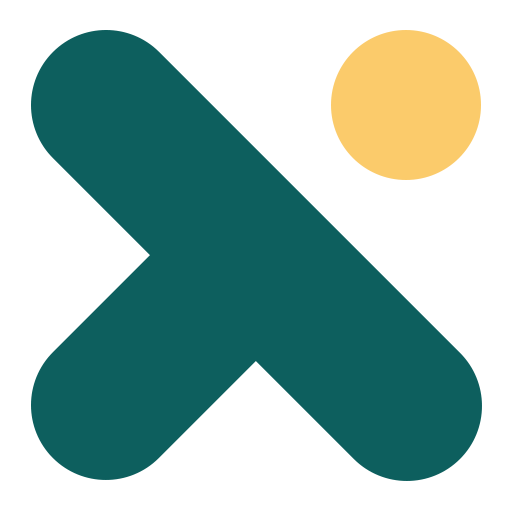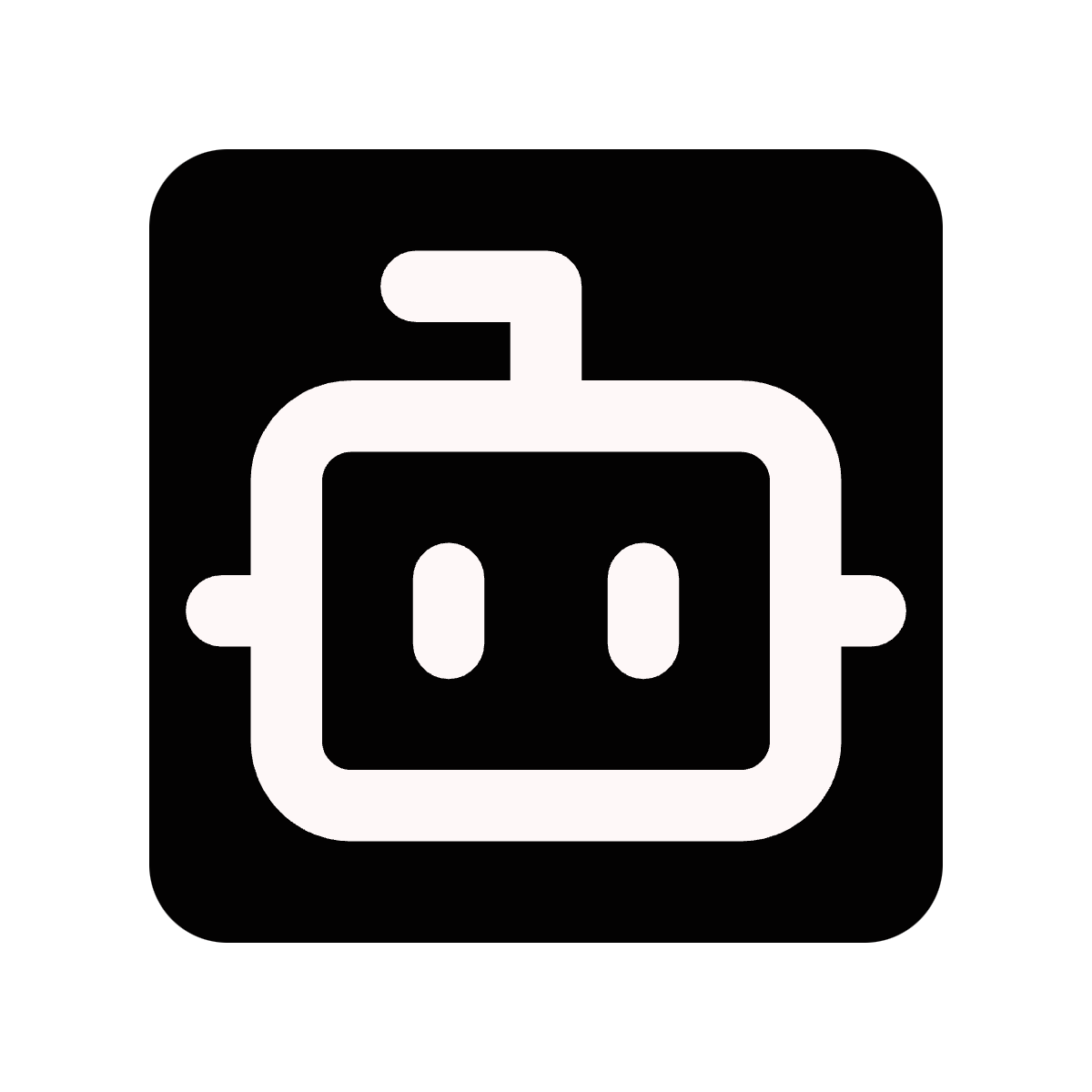FuzzyFlo
Why would you want your second brain to be single threaded? With FuzzyFlo, interact with AI in a more "human" way. FuzzyFlo is a OpenAI wrapper that allows the user to "chat" with AI using a mindmap. FuzzyFlo is best suited for visual learners!

Related Products about FuzzyFlo

We often struggled to find a simple yet effective AI image generator that didn't required registration or that had no limits. Therefore, we created our own simple image generator using SDXL. It's not perfect but it's free, anonymous and fast.

RoboFin is your personal AI analyst for smarter investment decisions. It analyzes pricing trends, news sentiment, and company financials to provide clear and actionable report for you.

Nikaru: Effortless Knowledge with AI Gemini. MCQs, handwritten text, multiple languages – all seamlessly handled. Your interactive AI ensures an engaging quest. Top web and AI results combine, while your data stays secure. Explore knowledge effortlessly ! 🌐🔍

Unleash your creativity with Retouch4me Color Match. Extract colors from any image and apply them to your photos. You can export the final result as a LUT for use in both photography and video editing.

ForVoyez is an AI-powered SaaS that revolutionizes image metadata management. It automatically generates SEO-optimized alt texts, titles, and captions for images, enhancing web accessibility and search engine visibility. Perfect for developers, web agencies...