Firesnap
Firesnap is a free tool for content creators, enabling them to stand out from the crowd and capture attention through beautiful screenshots
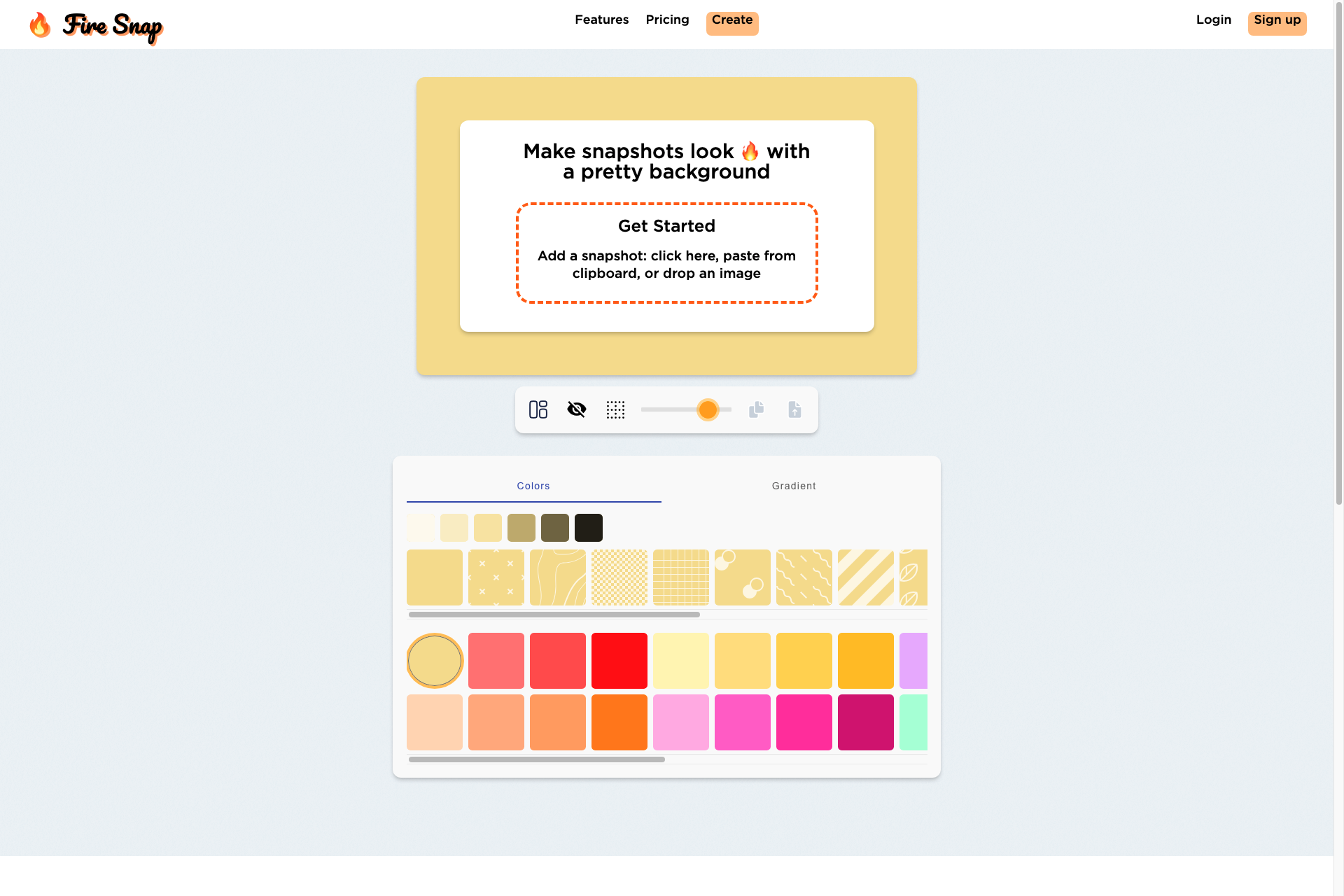
Related Products about Firesnap

Praxis is the ultimate AI trading journal that transforms your trading data into actionable insights. Praxis isn't just another trading tool; it's your personal trading analyst that helps refine your strategies, minimize losses, and capitalize on wins.

OpenAIDonakosy is a powerful platform that allows you to use sophisticated AI technology to generate various Text such as articles,ads, media. Potentials of what you can generate is basically endless. You can also generate AI Images just by describing it.
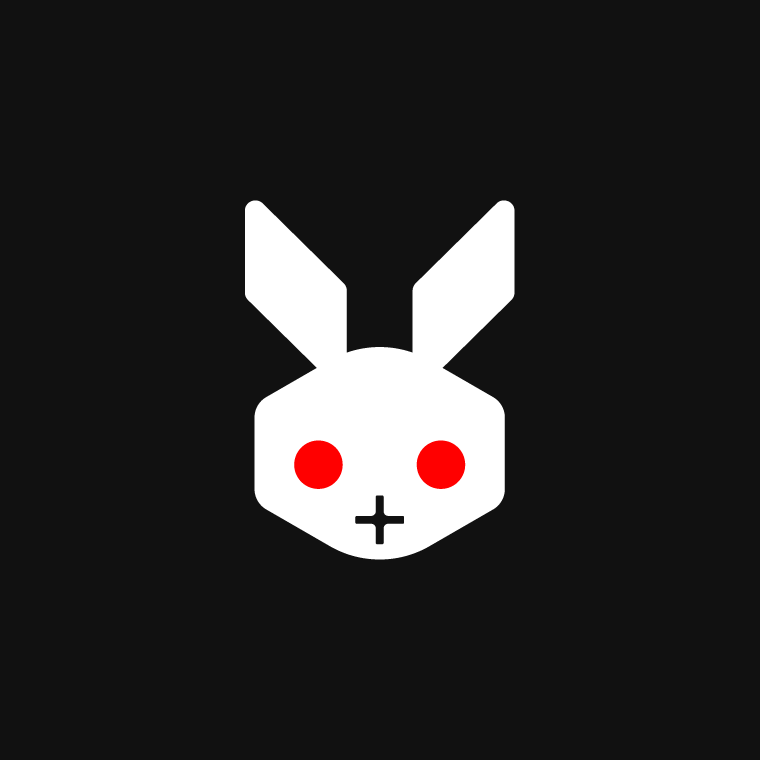
rabbit inc. is an AI startup developing a personalized operating system (OS) through a natural language interface and dedicated, affordable consumer hardware to host the OS. rabbit OS is capable of understanding complex user intentions, operating user interfaces, and performing actions on behalf of the user. The key technology powering rabbit OS is the Large Action Model (LAM), a new type of foundation model that understands human intentions on computers.

Campion is an advanced survey platform designed to empower users with cutting-edge AI capabilities. It leverages the power of Artificial Intelligence (AI) to streamline the process, unlock deeper data insights, and empower you to make informed decisions.

FanCraft by Yodo1 empowers app and game developers to automate review responses, run engaging live events, manage Discord communities, and reward players. Boost your game's growth by improving ratings, enhancing user engagement, and cross-promoting your games.

Are you bored by finding your important notes,imageurl in notes app tha. Bringing to you Brou.Ai that remeber anything from imageurl ext for you just ask it for your stuff it can also remind you for important things so you never missed or forget them again

Pict.AI invites you to test the AI art generator. With just a few words, our advanced AI transforms your ideas into visual wonders. Personalize everything from wallpapers to avatars. Download our app to generate any AI Image you can think of.
