Firebase Genkit Community Plugins
This repository contains several plugins for the freshly announced Firebase Genkit product by Google (an alternative to Langchain) These plugins will let you use OpenAI, Anthropic, Groq, Cohere, Mistral, etc models inside your Genkit prompts, agents and flows
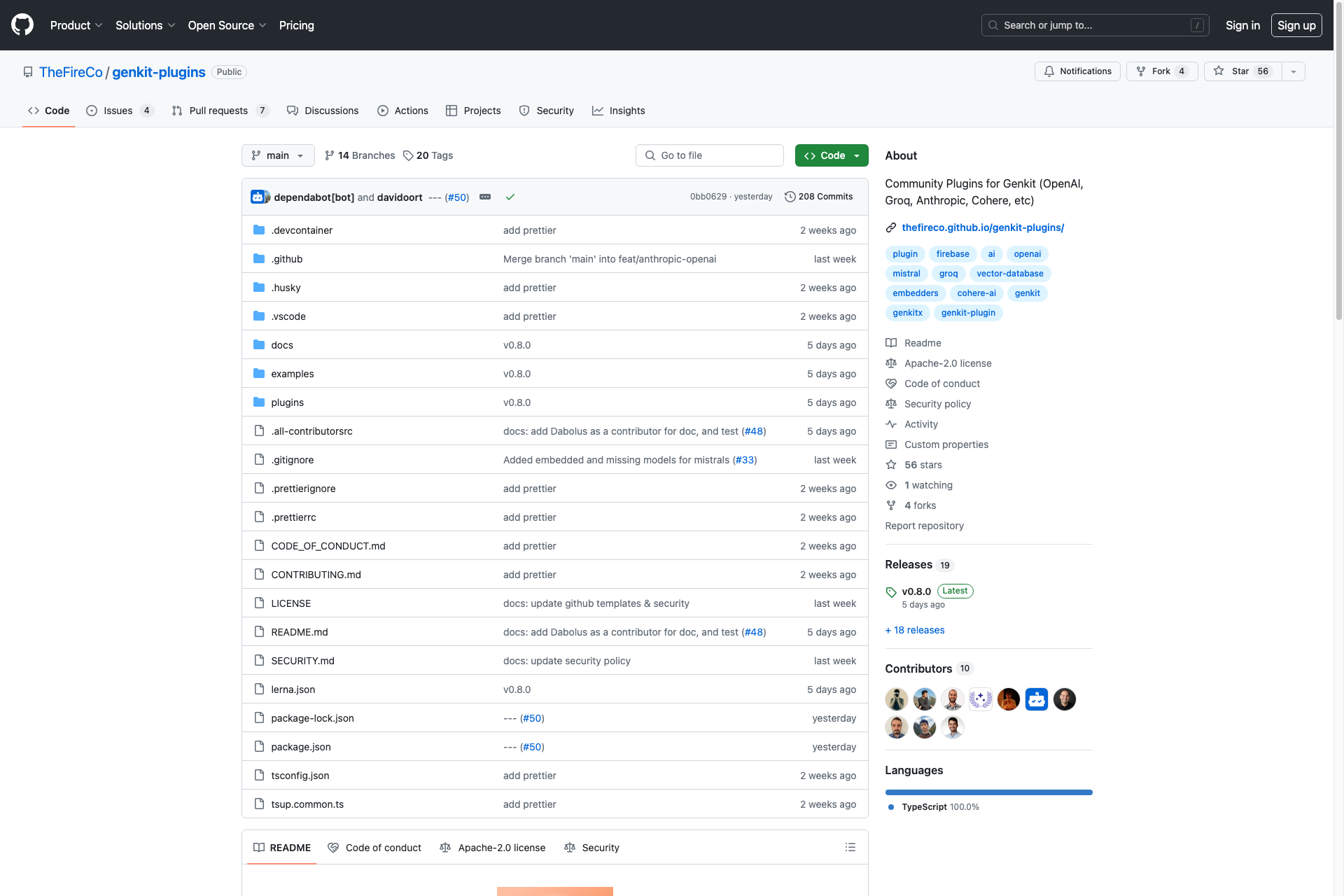
Related Products about Firebase Genkit Community Plugins
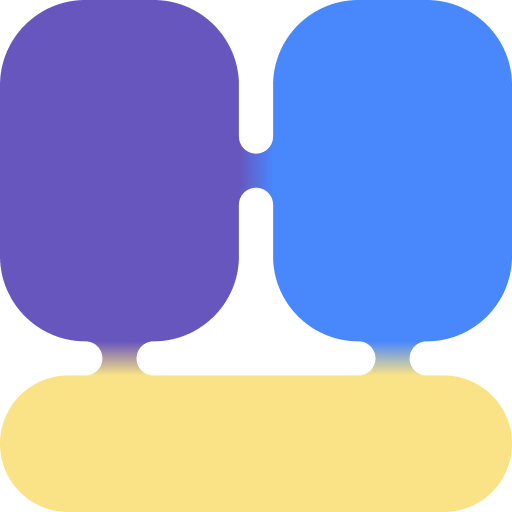
ChatHub is an all-in-one chatbot client, it allows you to use different chatbots in one app, currently supporting ChatGPT, Bing Chat, Google Bard, and will integrate more in the future. Features: conversation history, prompt library, code highlight and more.

I think the future of media is AI generated. The next Condé Nast will have an AI editor in chief, and everyone will have personalized content. This is the beginning of https://feel-the-agi.com

Wedding speeches last forever, so generate a personalized wedding speech to create a heartfelt moment!

Qriginals is an AI-driven QR code generator with a strong focus on community. Enjoy the liberty of sharing your creations, allowing others to view, appreciate, and utilize your designs. Can't come up with a good prompt? Just use one from the Community!

Every shipper has the same questions: What's my HS code? Is it correct? HS code scanner identifies the HS code and tariffs for your product just from an image. Access it from mobile or desktop. Just take a photo, get HS code & tariffs.

A dApp built on the AI Protocol that leverages the CharacterGPT V2 Multimodal AI System to generate realistic, intelligent, and interactive AI Characters that are collectible on the Polygon blockchain.

